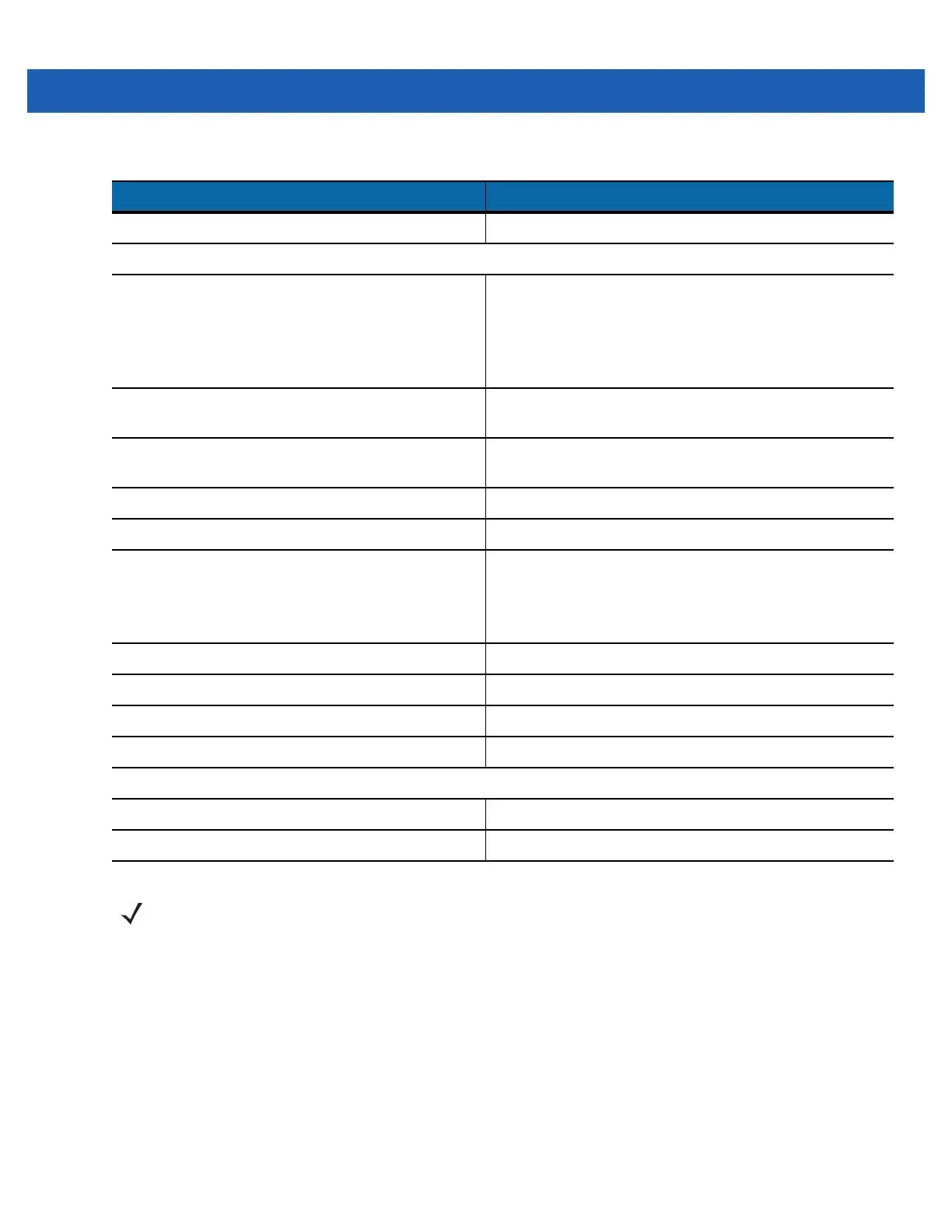3 - 2 MC9500-K Mobile Computer User Guide
Off Not enabled.
Battery Status LED
Off Indicates that the:
•
battery is not charging
•
MC9500-K is not connected correctly to the cradle
or not connected to a power source.
•
cradle is not powered.
Slow Blinking Amber
(1 blink every 2 seconds)
Indicates that a healthy battery is charging.
Slow Blinking Red
(1 blink every 2 seconds)
Indicates that an unhealthy battery is charging.
Solid Green Indicates that a healthy battery is fully charged.
Solid Red Indicates that an unhealthy battery is fully charged.
Fast Blinking Amber
(2 blinks/second)
Indicates a charging error, e.g.:
•
temperature is too low or too high.
•
charging has gone on too long without completion
(typically eight hours).
Single Blink Amber (when Power button pressed) Battery depleted.
Blinking Amber (when Power button pressed) Battery over-temperature condition.
WAN Radio Status LED (MC9596 or MC9598 only)
Slow Blinking Green WAN activity.
Off No WAN activity.
Table 3-1
LED Indications (Continued)
LED State Indication
NOTE For information about scanning/decoding, see Chapter 4, Data Capture. For information about WAN radio
status and settings, see Chapter 5, Using the Phone, or refer to the MC9500-K Mobile Computer Integrator
Guide.
