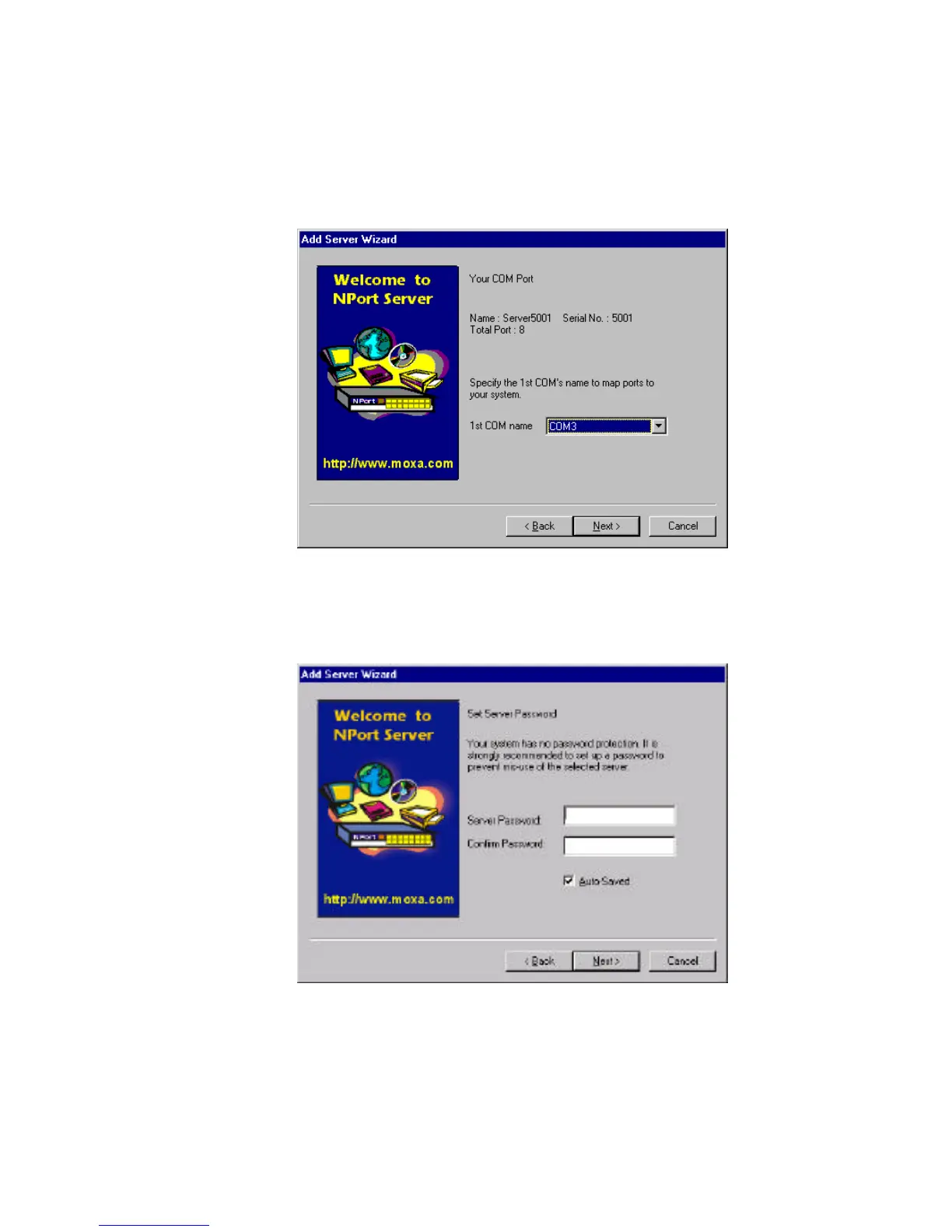Setting Up Custom 5-7
4. Select the name of COM that you like the first port on the server to map to. This
will add all ports available on the NPort server to your NT system with
consecutive COM names.
5. You will be asked to assign the server password if you install a new server.
Please remember to assign it because this will protect the server from misuse of
other users. And, be sure to record the password down and sotre it at a safe
place.
. Note: If you do not want the server password to be saved to your NT, please check
off the Auto-Saved box.
