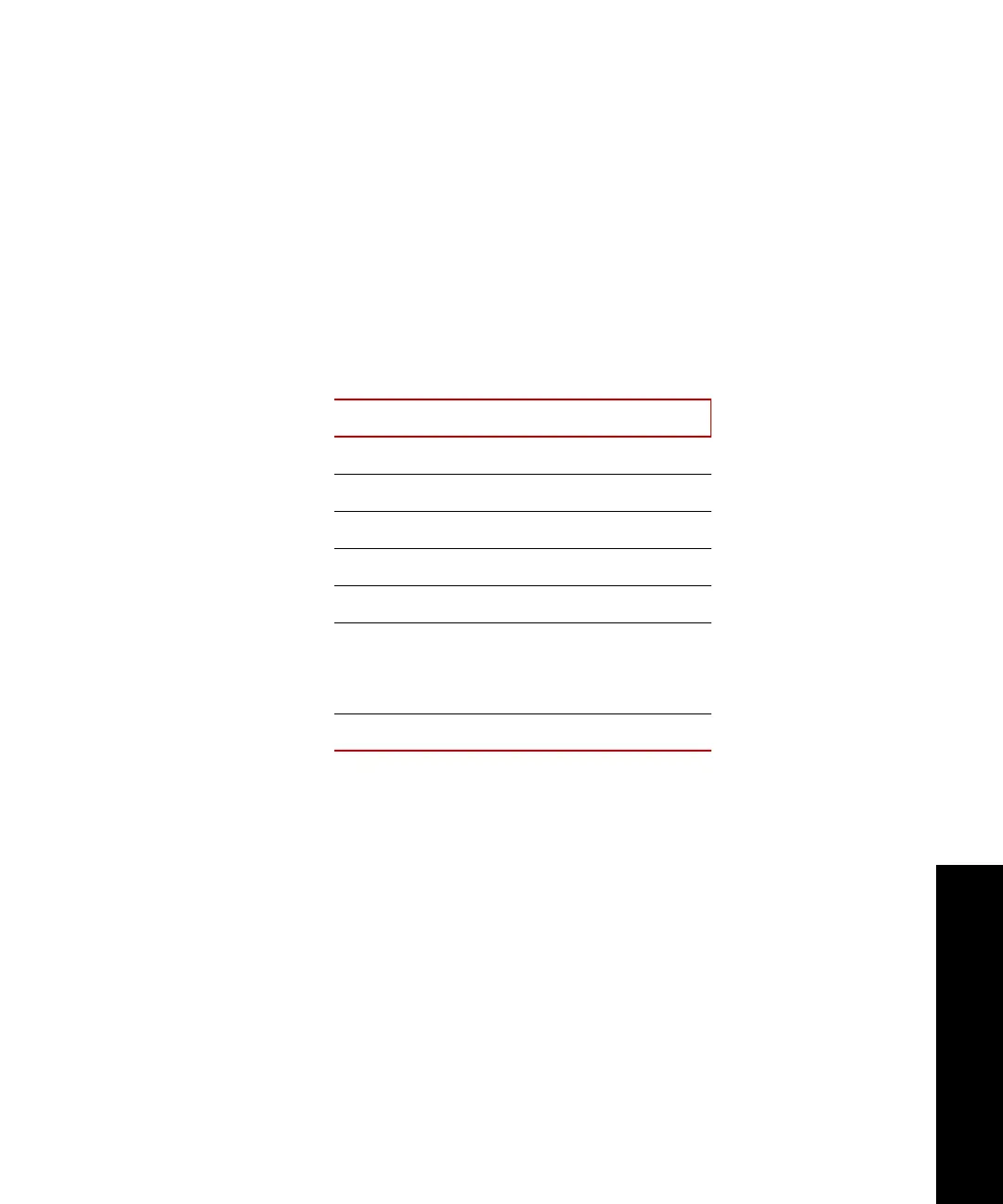Calibrating an LVDT
Model 493.02 Controller Service
Calibration
107
For more information on using the Station Signals panel, refer to
“About the Station Signals Panel” in Chapter 3, Station Manager of
the Model 793.00 System Software manual.
4. Select the desired calibration type.
Stand-Alone— Path: Setup > Disp > Calibration > Cal Type
Automated — On the Station Setup Inputs panel Calibration
tab, use Cal Type for your selection
5. On the Calibration submenu or tab, set the following initial
conditioner calibration values:
C
ONTROL SETTING
Polarity
Normal
Pre-Amp Gain
1.0
Post-Amp Gain
1.5
Excitation
10 volts
Phase
45º
Delta K
(Gain/Delta K
calibration only)
1
Fine Zero
0