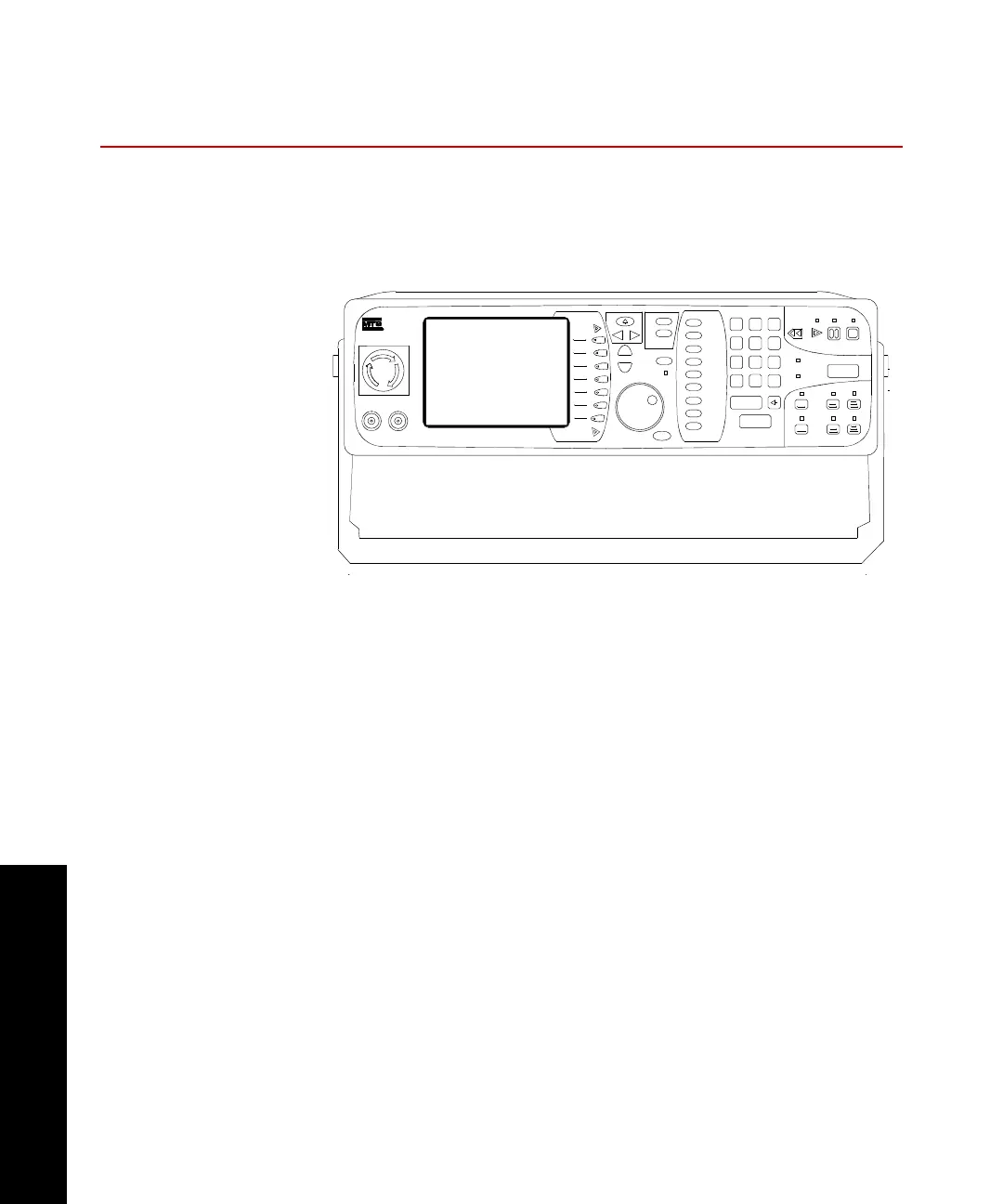Model 493.02 Controller Service
Chassis Installation Options
Installation
30
Chassis Installation Options
The chassis can be fitted with the optional handle kit for table-top use
in the stand-alone configuration (shown below) and the automated
configuration, and it can be installed without the handle-kit in a
standard MTS equipment rack.
Console installation The rack-mounted chassis can be installed in any Model 490.8x
console. Install the console with the FlexTest SE Rack Mounting kit
(part number 100-063-209).
FlexTest SE
Emergency Stop
7
8 9
65
4
3
2
1
.
0
+/-
enter
cancel
FG
Setup
Status
Scope
Meters
Tun ing
Config
Limits
Log
Menu
?
A
B
Recall
Enabled
reset
Rewind Run
Hold Stop
Power
Program
Hydraulic
Interlock
Program
Interlock
HPU
HSM
Off
Low High
Off Low High
Navigate
Monitor 1
Monitor 2
FlexTest SE
Emergency Stop
7
8 9
65
4
3
2
1
.
0
+/-
enter
cancel
FG
Setup
Status
Scope
Meters
Tuning
Config
Limits
Log
Menu
?
A
B
Recall
Enabled
reset
Rewind Run
Hold Stop
Power
Program
Hydraulic
Interlock
Program
Interlock
HPU
HSM
Off
Low High
Off Low High
Navigate
Monitor 1
Monitor 2
TS-G436