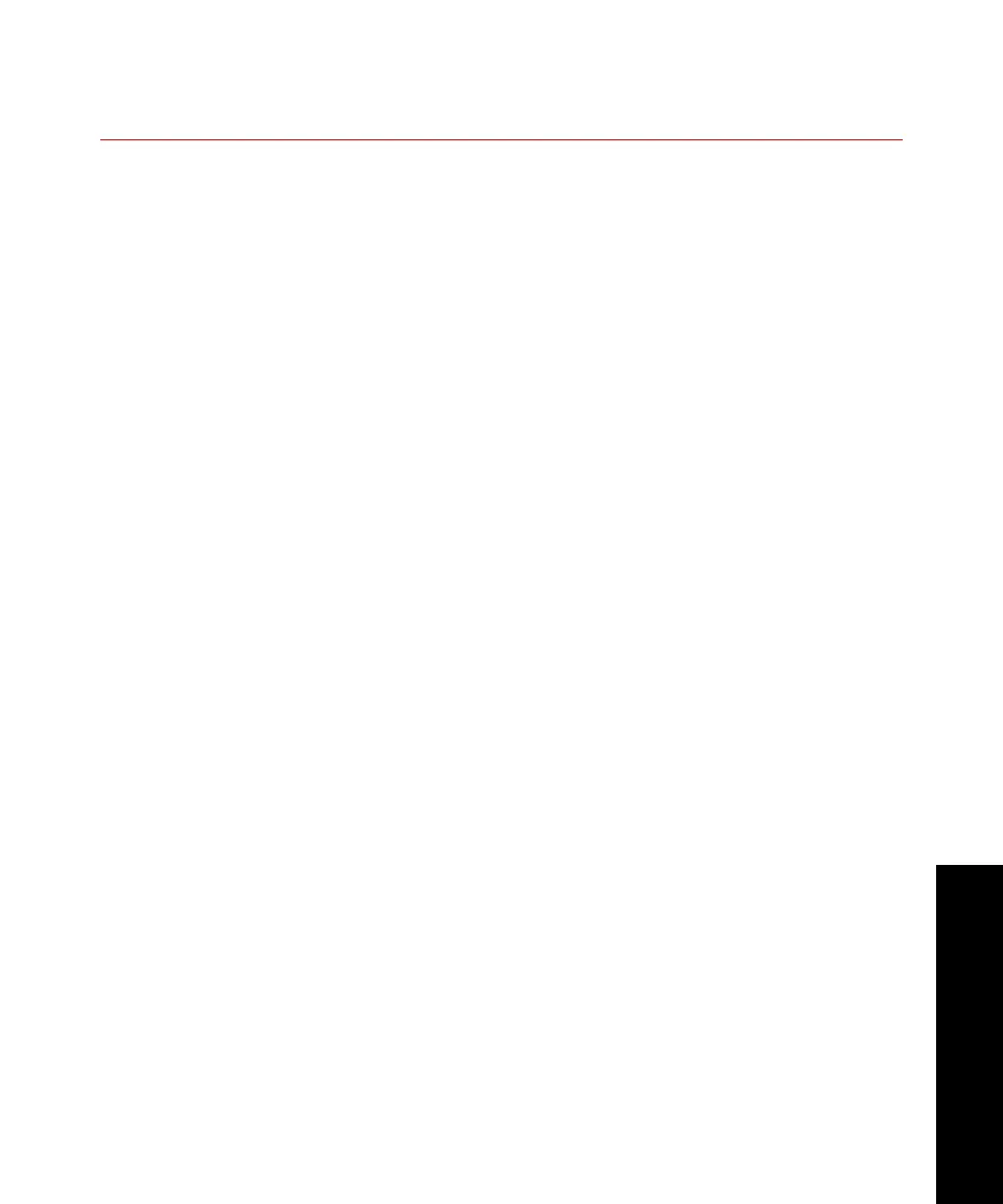Calibrating Temposonics Sensors
Model 493.02 Controller Service
Calibration
173
Task 6 Save the calibration
It is important that you save your sensor calibration values.
Stand-Alone— Path: Setup > Open/Save Parameters > <<Save>>
Automated— On the Station Setup window Inputs panel, click the
Calibration tab, and then Save. This saves current calibration values
on the Calibration, Sensor, and Shunt tabs to the sensor calibration
file.