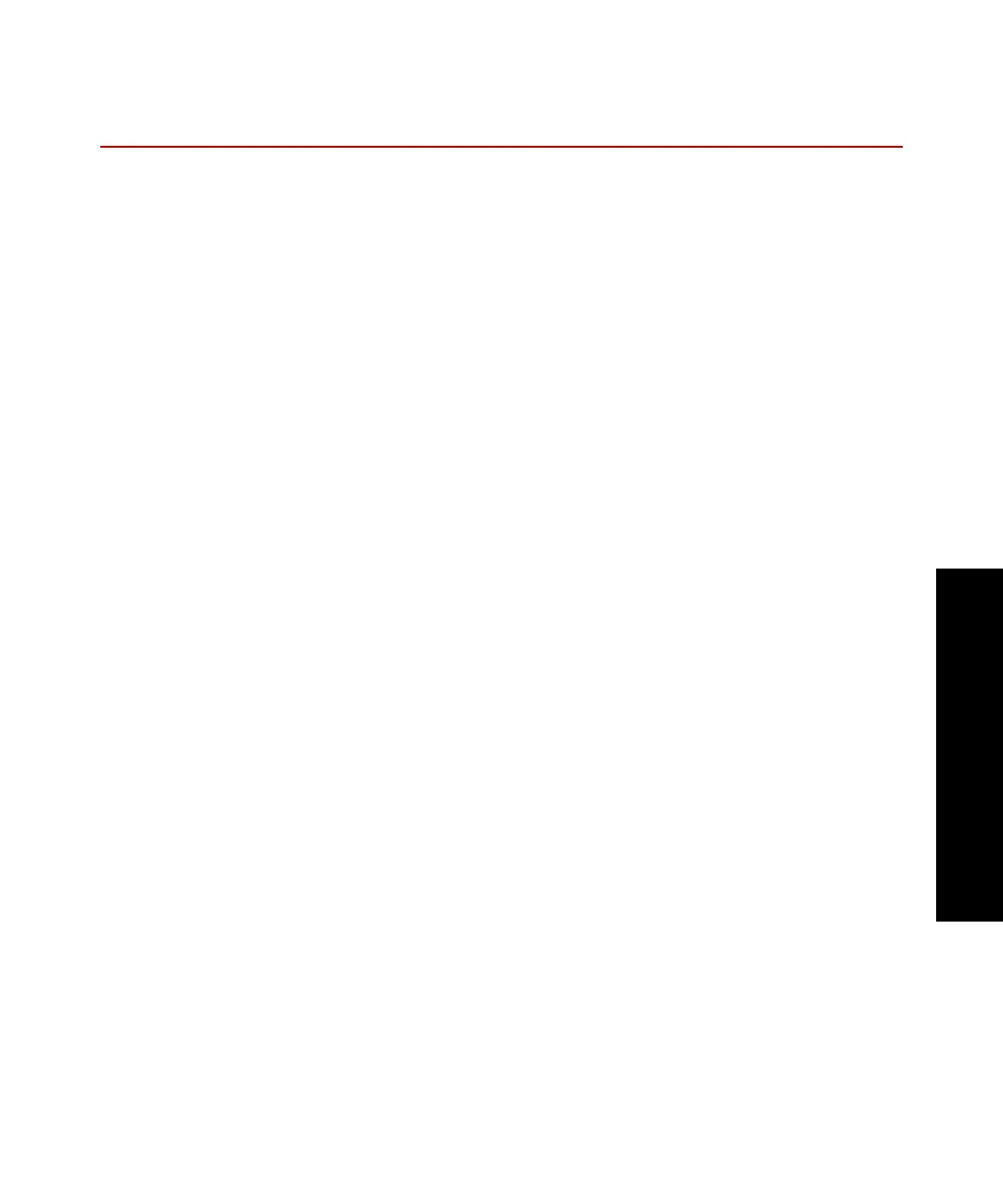Automated Configuration
Model 493.02 Controller Service
Introduction
Introduction
23
Automated Configuration
In the automated configuration, the Controller has added capabilities—
it can acquire data, perform automated testing, apply complex control
compensation techniques to the servoloop, and execute sophisticated
test procedures that include complex triggering mechanisms.
The automated configuration includes the Controller, a personal
computer, and the Model 793.00 System Software bundle. It may also
include optional MTS software for additional capability.
Automated
procedures
The “Automated” paths and procedures described in this manual
assume the FlexTest SE Controller is equipped with the PC-Supervision
option, and that Exclusive Control is assigned to Station Manager. For
more information about Station Manager, see the Model 793.00 System
Software manual that accompanies your system.
Model 793.00 System
software
The Model 793.00 System Software bundle consists of the following
standard applications:
• Station Builder
™
—This application allows you to allocate
controller resources, such as valve drivers and conditioners, to
create station configuration files.
• Station Manager
™
—This application works with the Controller to
maintain station servo control, and allows you to perform typical
test operations, such as:
– Monitor station interlocks and control hydraulic or
electromechanical station power.
– Optimize and monitor the various analog and digital signals
sent to and from your controller.
– Run, hold, and stop tests.
– Create parameter sets that define the operational
characteristics, such as sensor ranges and conditioner gains,
of the station resources in your station configuration files.
• Basic TestWare
®
—This application allows you to create simple
monotonic and cyclic tests and to acquire data.
• Station Desktop Organizer— This utility allows you to manage
the windows and displays associated with Series 793 software
applications.