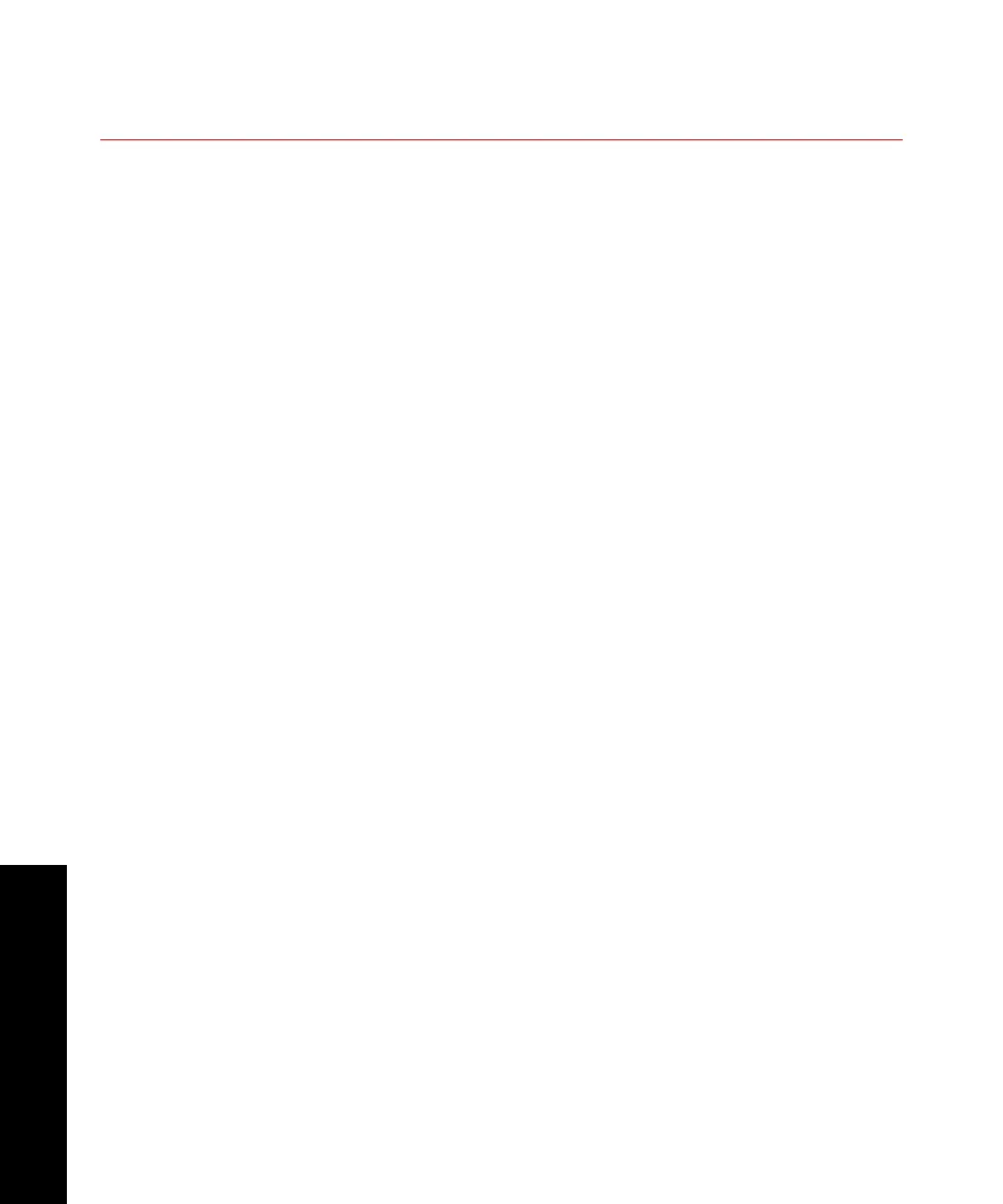Model 493.02 Controller Service
Calibrating an LVDT
Calibration
106
Task 1 Get things ready
Perform the following before you start sensor calibration.
1. Locate relevant documentation.
• You need information about the sensor such as the serial
number, model number, excitation voltage,
displacement, etc. This information can be found on the
appropriate Calibration Data sheet included with your
system, or the Final Inspection card included with all
MTS sensors.
• You need calibration identification numbers for any
calibration tools that will be used for this calibration
procedure (e.g., the dial indicator used for LVDT
calibration). The calibration information is usually on a
sticker attached to the equipment.
• You need the appropriate DUC Conditioner serial
number.
2. Select the Calibration access level.
Stand-Alone— Path: Config > Access Level > Calibration
Automated— In the Station Manager window toolbar, select
Calibration
3. Set up a signal monitor.
You will be monitoring the sensor output when making
adjustments throughout this procedure. You can monitor the
sensor output in the same units that you are using for the
calibration.
You can use an external DVM to monitor sensor output from a
BNC connector located on the FT SE Controller front panel.
You can also use the Meters window to monitor sensor output.
For Automated systems, you can also use the Station Signals
panel to monitor sensor output. On the Station Manager Display
menu, select Station Setup. In the navigation pane, select Station
Signals to display the Station Signals panel to monitor current
values for user-defined signals.