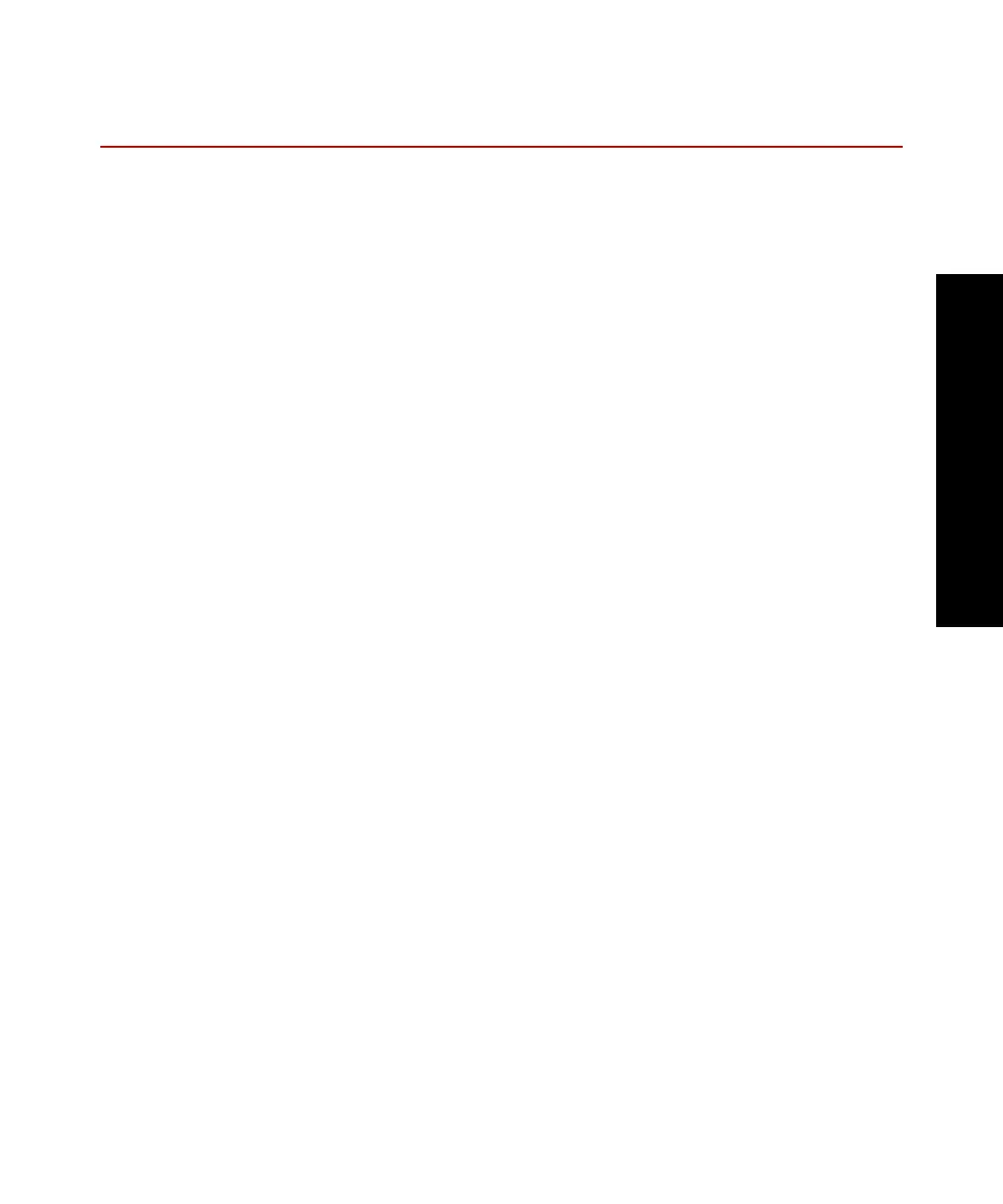Setting the Servovalve Polarity
Model 493.02 Controller Service
Servovalve Controls
73
Setting the Servovalve Polarity
Servovalve polarity determines the direction the servovalve moves the
actuator in response to a positive command. It can be set to normal or
invert.
Typically, a servovalve set to normal polarity extends the actuator in
response to a positive command. Conversely, a servovalve with an
inverted polarity retracts the actuator in response to a positive actuator
command.
Before you can set servovalve polarity, you must determine if the
current servovalve polarity follows the normal convention.
Please note the following:
• The polarity of the servovalve must be checked before sensor
calibration begins and before hydraulic pressure is applied for the
first time.
• The polarity of any servovalve is generally set when the valve is
installed.
Important The combination of the conditioner polarity and the servovalve
polarity affects the final output signal. The conditioner polarities
should be set before the servovalve polarity because they do not need
hydraulics to be turned on. In general, you will set the conditioner and
servovalve polarity the same.
Procedure This procedure allows you to determine servovalve polarity by
observing actuator movements while applying a positive Setpoint
command to the actuator.
Refer to “How to Set Servovalve Polarity” in Chapter 2, Common Tasks
of the FlexTest SE User’s manual for a detailed procedure.