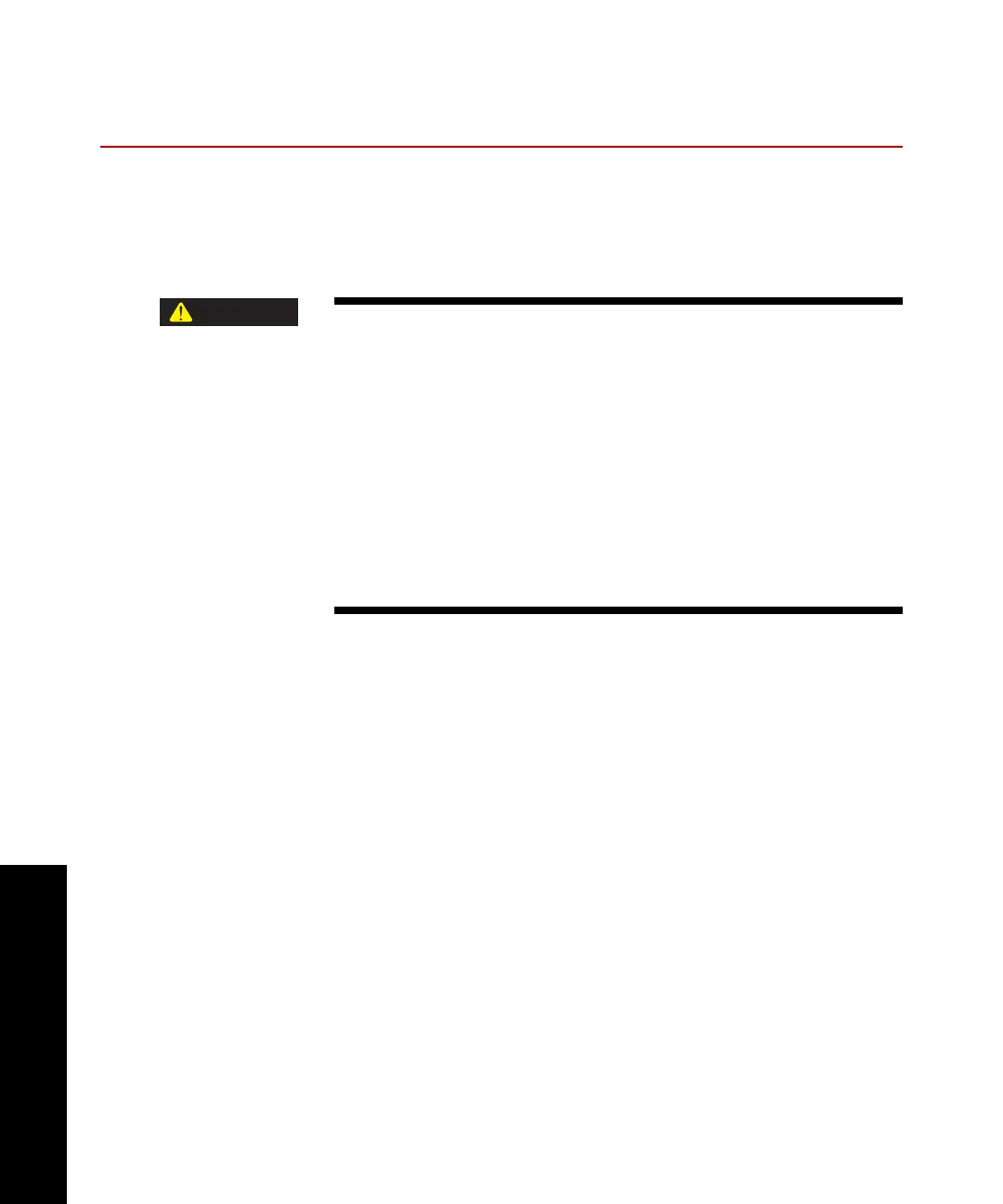Model 493.02 Controller Service
Installing the Plug-in Modules
Installation
26
Installing the Plug-in Modules
This section describes how to install the plug-in modules into the
chassis. The modules plug into a backplane connector and are secured
to the chassis with a screw at the top and at the bottom of the module
faceplate.
The plug-in modules contain static-sensitive components.
Improper handling of the module can cause component damage.
Be sure to follow these precautions when handling modules:
• Turn off electrical power before installing or removing a module.
• Use a static ground strap to ground yourself to the chassis
ground before touching the chassis or a module.
• Keep unused modules in conductive bags. Also be sure you are
grounded when removing a module from a conductive bag.
• Handle modules with their front panel or circuit card edges. Do
not touch any circuit card components, pins, or circuit connection
points.