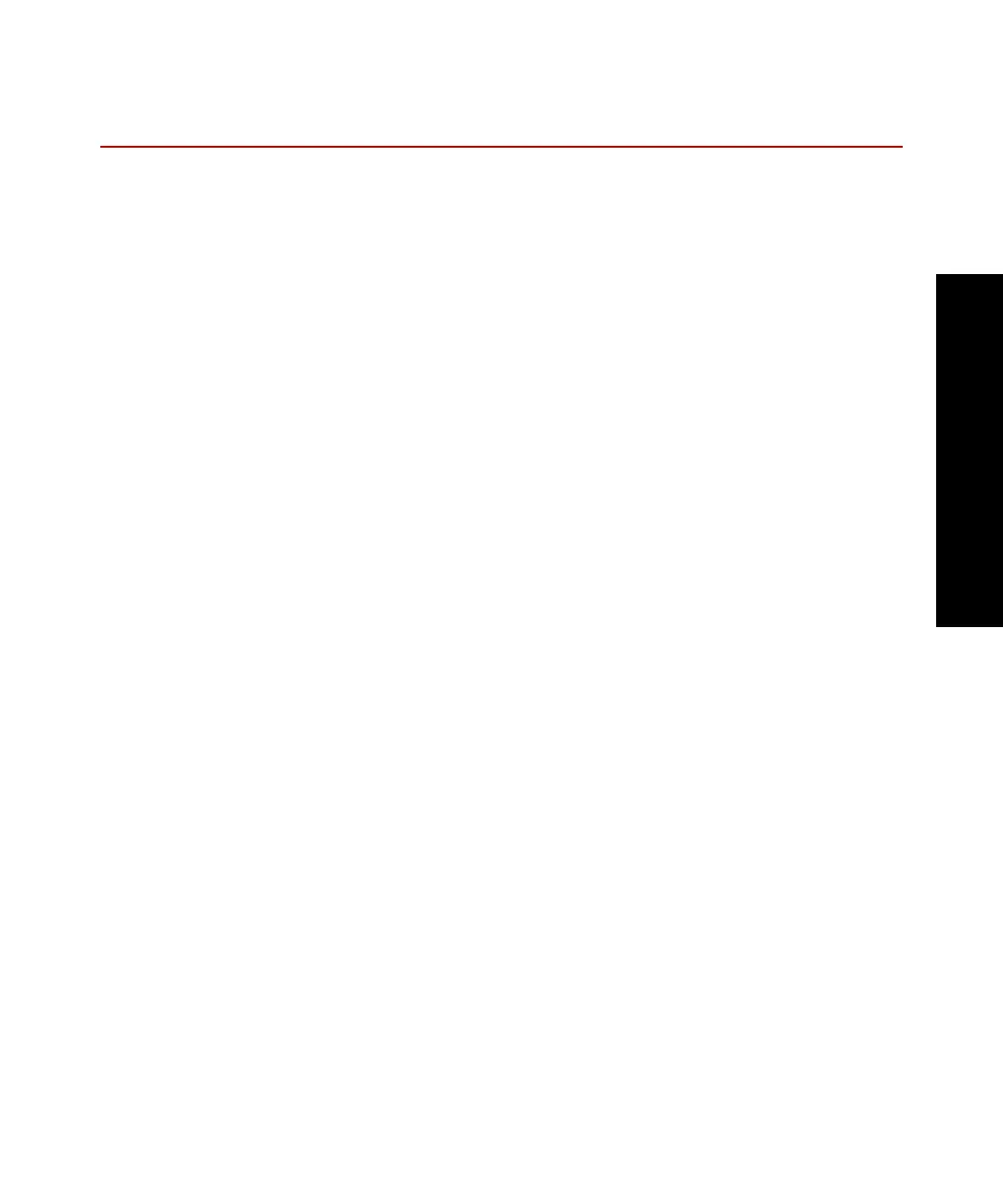Adjusting Valve Balance
Model 493.02 Controller Service
Servovalve Controls
75
Adjusting Valve Balance
The valve balance adjustment electrically compensates for minor
mechanical imbalance in the servovalve.
Your servovalve is typically balanced during installation at its
midstroke position. The signal values in your station parameter set
reflect that initial servovalve balance procedure.
For optimal performance, you should balance your servovalve again
after you position your actuator to the test start position.
Prerequisites The following must be true. If not, go to “Getting Things Ready” on
page 74.
• The hydraulic fluid and the servovalve are at operating
temperature.
• Command compensators are turned off.
Procedure Refer to “How to Balance the Servovalve” in Chapter 2, Common Tasks
of the FlexTest SE User’s manual for a detailed valve balancing
procedure.