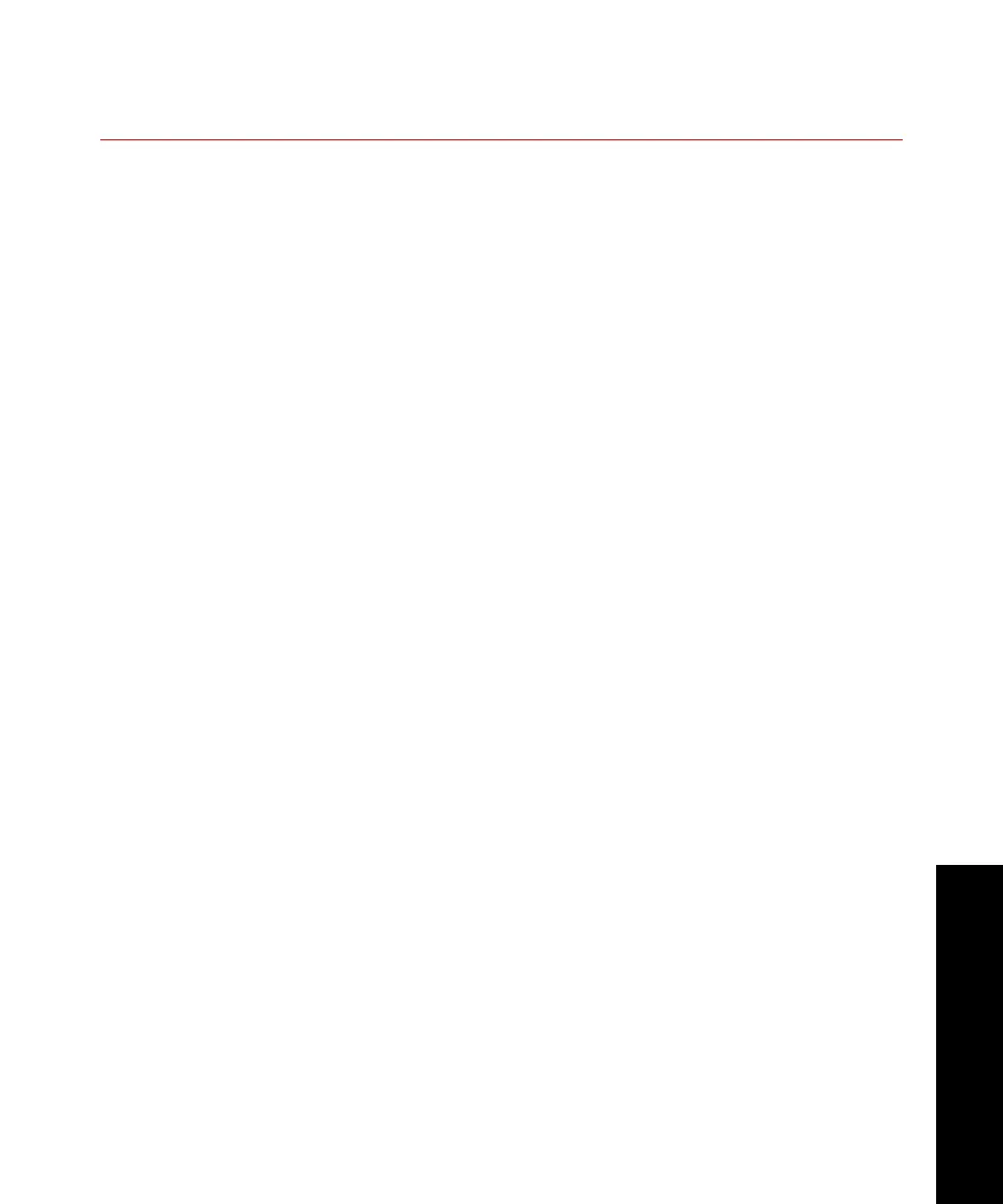Calibrating Temposonics Sensors
Model 493.02 Controller Service
Calibration
169
Task 1 Get things ready
1. Review “Before You Begin” on page 97
2. Locate relevant documentation.
When calibrating a Temposonics sensor, you will need
information about the sensor such as the serial number, model
number, and a specification called measuring step (resolution).
3. Open a station configuration file.
You need a station configuration file that includes a control
channel and a control mode that uses the encoder you intend to
calibrate.
Stand-Alone— Path: Config > Edit Config > Configuration File
Automated— On the File menu, select Open Station to open
the appropriate configuration file.
4. Select the Calibration access level.
You must access the Calibration user access level before you can
perform any of the calibration procedures. You may need to enter
a password.
Stand-Alone— Path: Config > Access Level > Calibration
Automated— In the Station Manager window toolbar, select
Calibration
5. Set up a signal monitor.
Note You cannot monitor the output of a new sensor until a sensor
calibration file has been created and the sensor assigned to an input
signal.
You will be monitoring temposonics sensor output when making
adjustments throughout this procedure. You can monitor the
temposonics sensor output in the same units that you are using for
the calibration.
You can use an external DVM to monitor sensor output from a
BNC connector located on the FT SE Controller front panel.
You can also use the Meters window to monitor sensor output.