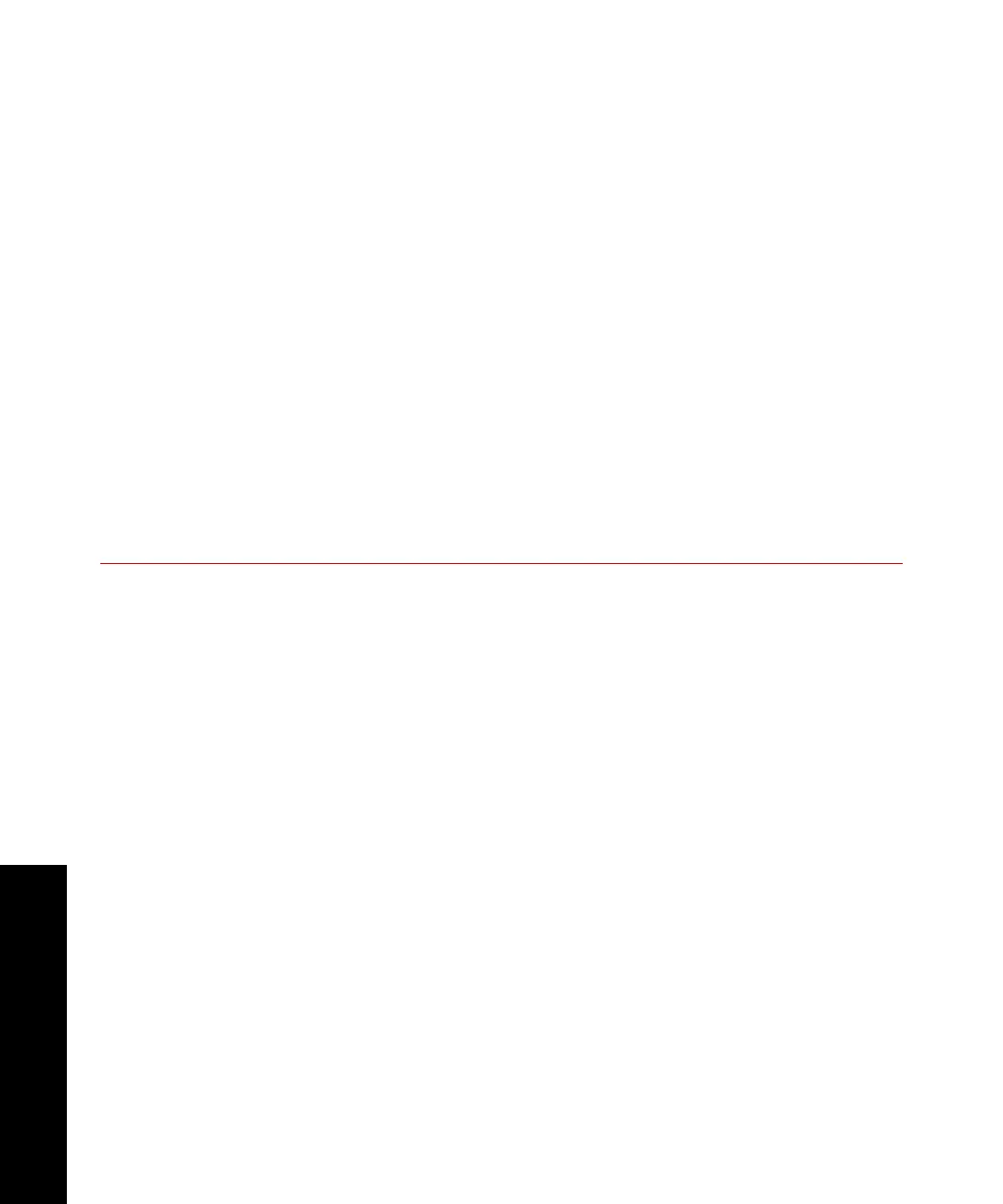Model 493.02 Controller Service
Calibrating Encoders
Calibration
166
Automated:
A. Adjust the Manual Cmd slider on the Manual Command
window to move the actuator to the position you want to
assign as zero.
B. Use Control Mode on the Change control modes on the
Control Panel. Select any control mode that does not use
the encoder.
Note If the actuator should move after making the change in control
modes, you will need to reposition the actuator, then change to a
more stable control mode.
C. With the actuator in the desired zero position, click the Auto
Zero button on the Offset/Zero tab (Inputs panel).
Note When you change the encoder resolution on the Calibration tab, it
immediately changes the resolution of signal values displayed on
the Station Signals, Meters, and Scope windows.
Task 6 Save the calibration
It is important that you save your sensor calibration values.
Stand-Alone— Path: Setup > Open/Save Parameters > <<Save>>
Automated— On the Station Setup window Inputs panel, click the
Calibration tab, and then Save. This saves current calibration values
on the Calibration, Sensor, and Shunt tabs to the sensor calibration
file.