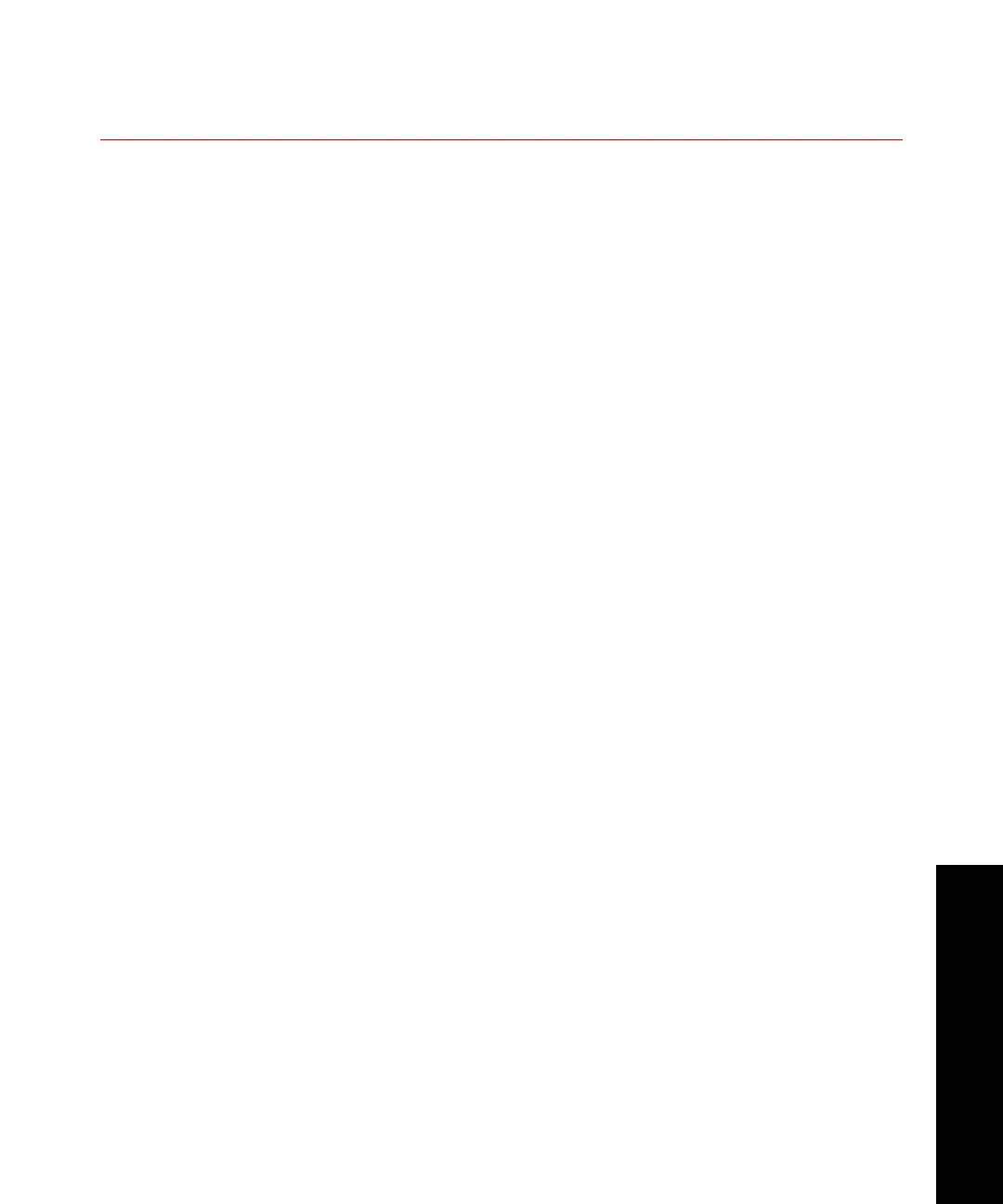Calibrating an Extensometer
Model 493.02 Controller Service
Calibration
177
Task 3 Adjust offset
This task verifies the sensor’s zero position and offsets any imbalance
due to specimen size, forces from test components, cable length, and
so forth. The zero position can be set anywhere within the full-scale
range of the strain sensor.
Note The arms of the extensometer must be in the zero reference
position. Depending on the extensometer, this can be accomplished
using the zero pin, stop block, or a special fixture.
Stand-Alone:
1. Adjust the Setpoint for 0 cm/cm.
2. Monitor the current strain output to ensure that it is zero. If it is
not zero, click Auto Offset.
Path: Setup > Strain > Offset/Zero > <<Auto Offset>>
Automated:
1. Adjust the Manual Cmd slider for 0 cm/cm.
2. Click Auto Offset icon on the Station Controls panel to display
the Signal Auto Offset window.
3. If the current strain output is not zero, click the Auto Offset icon
next to the signal value to offset it. automatically.