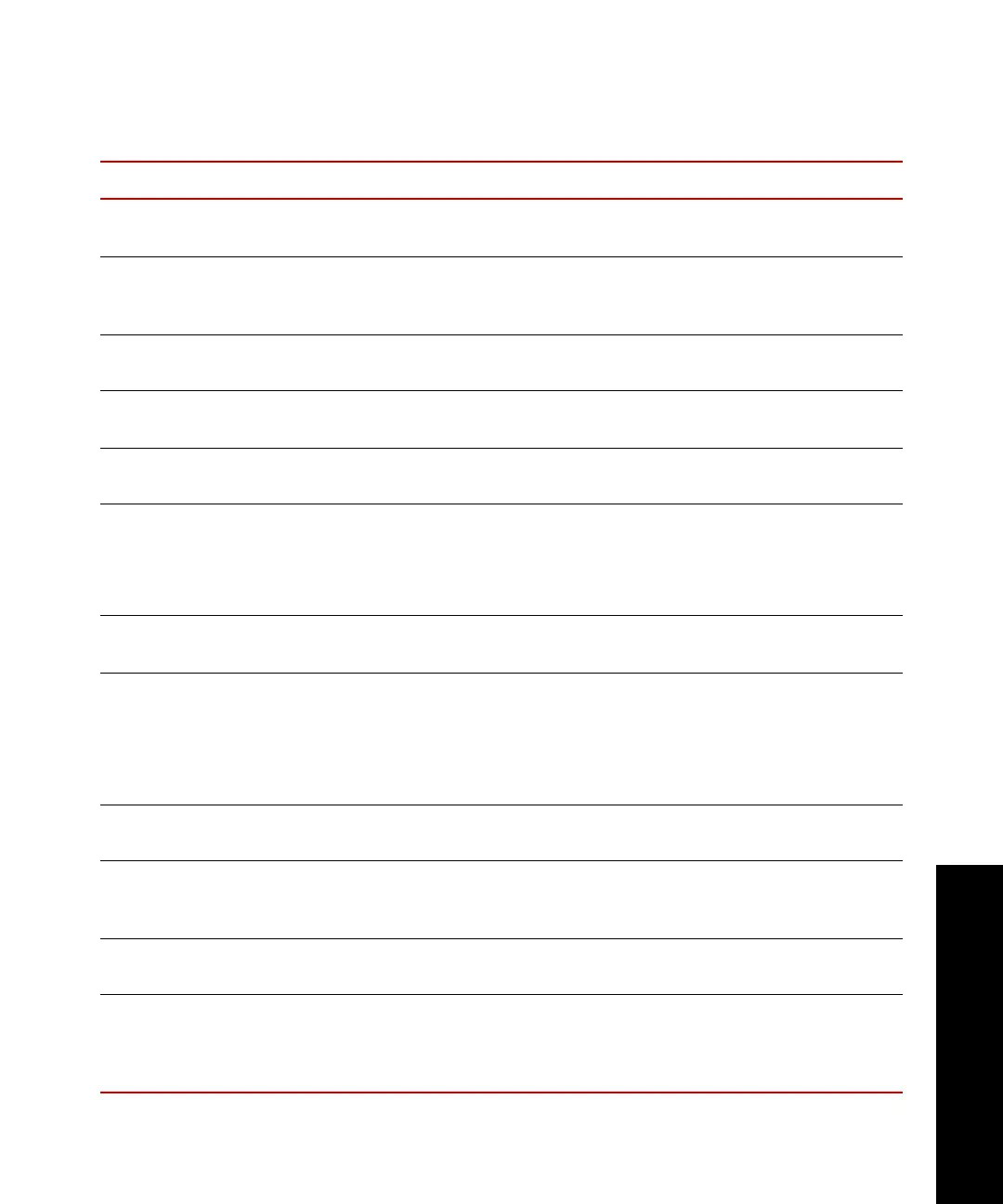Model 493.02 Controller Service
Service Tools
233
Service Tool Application (part 1 of 2)
I
TEM DESCRIPTION
Search for Controllers
Initiates search for all FlexTest SE controllers connected to your PC
network. Search results are displayed in the list at the top of the window
Connected controllers
This list displays each FlexTest SE controller connected to or registered
on your PC including its name, ID, and IP address. Select a controller to
service from this list
Select a New
Controller Boot Mode
Allows you to select another boot mode for the selected controller.
Current Boot Mode
Displays the current boot mode for a selected controller: automated,
stand-alone, stand-alone w/network, or service.
Select Service
Operation
Install System
Files
Removes all files stored on the selected FlexTest SE controller, and then
copies all system software files to this controller.
Note You should back up user files before selecting this option. A warning
message prompts you to back up these files.
Update
System Files
Copies all system software files to the selected FlexTest SE controller.
You will not be prompted to verify overwriting any existing files.
Update User
Files
Copies all user files to the selected FlexTest SE controller. If the same file
exists on the controller, the user will be prompted to verify overwriting
the existing file.
Note The user is not allowed to select individual files to copy; only the
source root directory (e.g., a floppy disk).
Backup User
Files
Copies all user files to a designated root directory destination.
Update
System
Options
Allows you to configure the FlexTest SE registry.ini file. Dialogs prompt
the user to enter required information including .hwi filename,
passwords, and system options.
Automation Mode
Setup
Register
Controller
Creates a controller-specific folder (e.g., box a) in the "Boxes" folder on
the disk. The .hwi file and config folder are then copied to this new
folder from the controller being registered for use when running
automation mode.