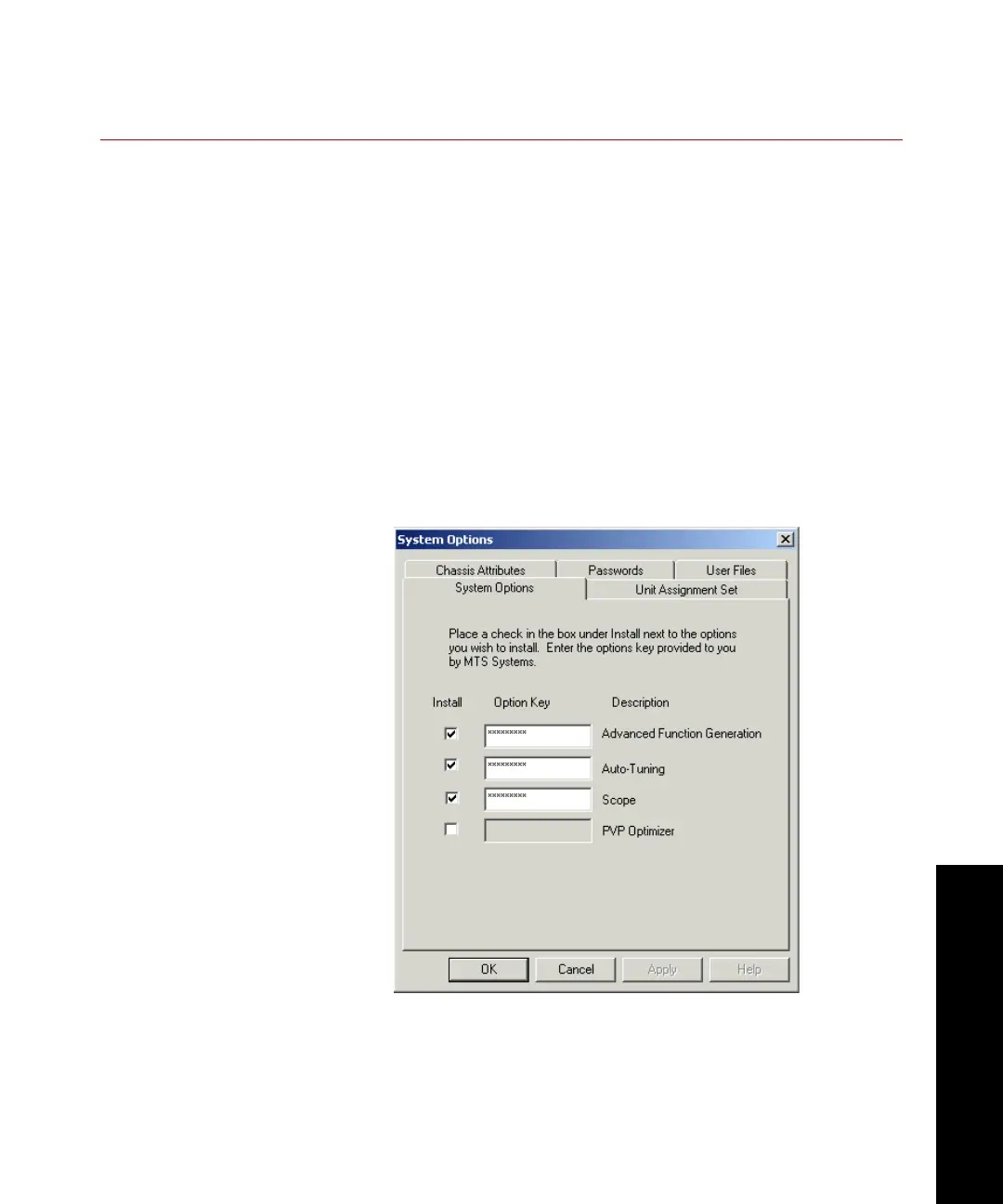Model 493.02 Controller Service
Service Tools
237
Updating System Options
Selecting Update System Options on the FlexTest SE Service Tool
Application window opens the System Options window which allows
you to configure the FlexTest SE registry.ini file
You can use the System Options window to change system options,
passwords, and chassis attributes. Hardware configuration file, station
configuration file, and unit assignment set file selections can also be
made here.
System Options Tab
The System Options tab allows you to install options for your FlexTest
SE controller. Check the appropriate option box, then enter the
corresponding option key provided by MTS Systems.