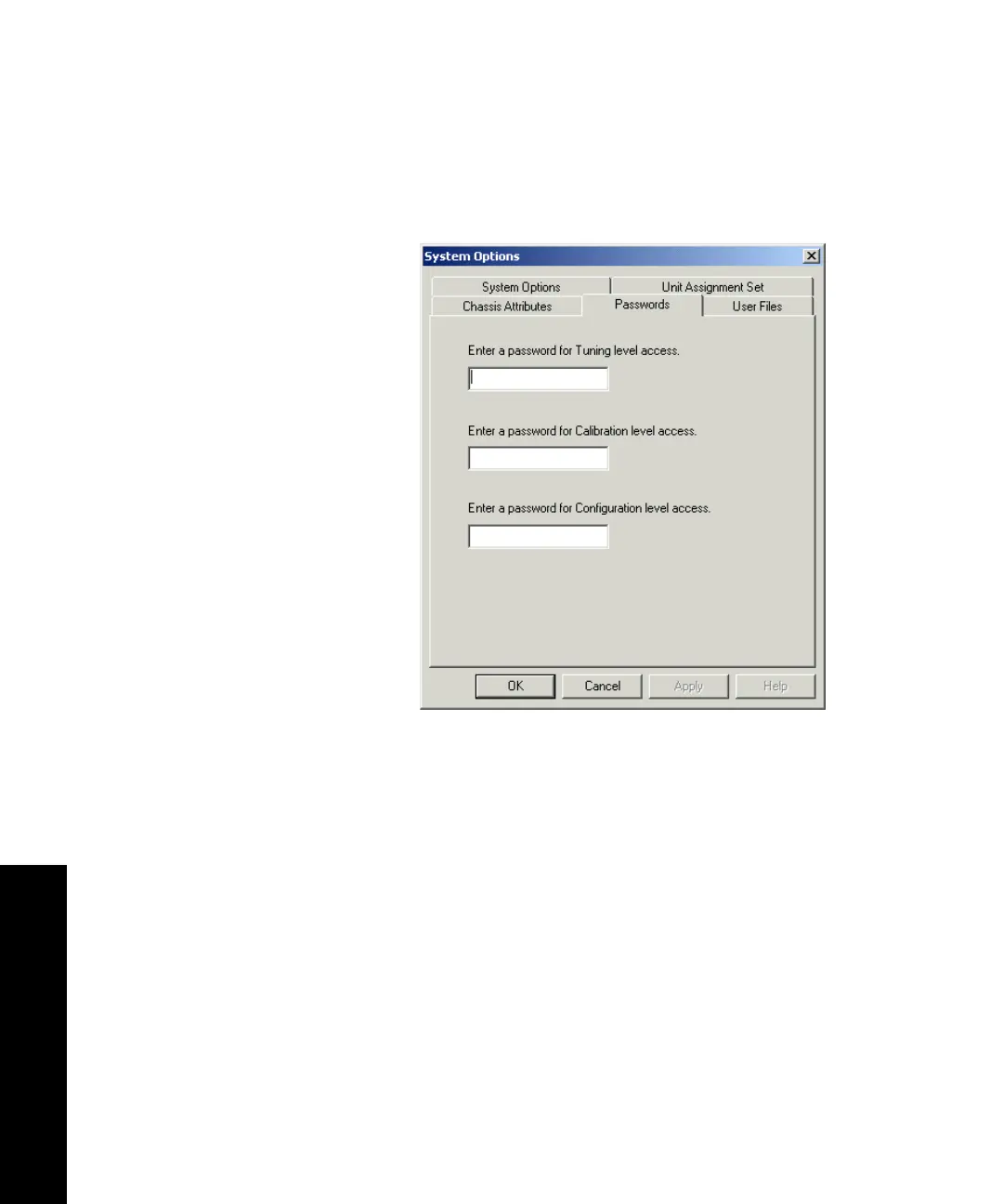Model 493.02 Controller Service
Service Tools
240
Passwords Tab
Use the Passwords tab to enter passwords for tuning, calibration, and
configuration level access for the selected controller.
Important Passwords should only containing characters found on
the controller front panel’s numeric keypad. These are the
only keys available when entering passwords in stand-
alone mode.