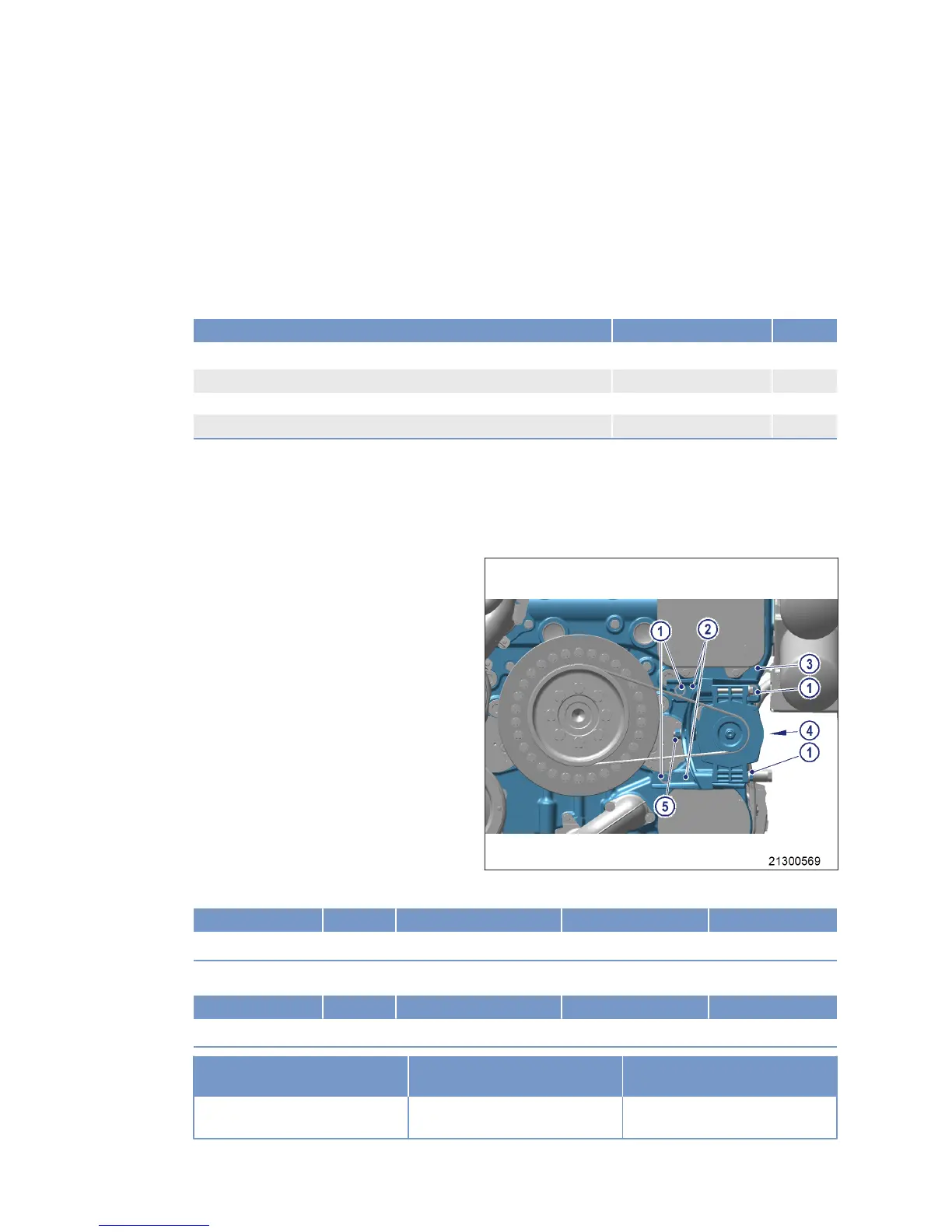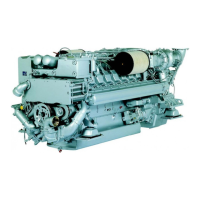7.14 Battery-Charging Generator
7.14.1 Battery-charger drive – Drive belt replacement
Preconditions
☑Engine is stopped and starting disabled.
Special tools, Material, Spare parts
Designation / Use Part No. Qty.
Tester
Y4345711 1
Preload measuring device, 150-600 N
Y20097429 1
Engine oil
Drive belt
(→ Spare Parts Catalog) 1
Preparatory steps
1. Remove safety equipment (if fitted).
2. Remove screws of protective cover (free end).
3. Remove protective cover.
Drive belt – Replacement
1. For initial installation: Moisten running sur-
faces of the battery charger carrier (2) with
oil.
2. For re-tensioning: Undo screws (1) and
trickle oil into the gap between gear-
case (3) and battery charger carrier (2).
3. Remove drive belt.
4. Check cleanness of belt pulleys.
5. Fit new drive belt on belt pulleys without
tension.
6. Tighten screws (1) to torque.
Name Size Type Lubricant Value/Standard
Screw M10 Preload torque 10 Nm
7. Insert and tighten clamping bolt (4) to torque and tension drive belt to specified set value.
Name Size Type Lubricant Value/Standard
Clamping bolt - Preload torque 8 Nm
Belt ‒ Application Measured value
Initial installation (new belt)
Measured value
Operating tension (used belt)
Drive belt – Battery-charging gen-
erator
Frequency: 95.9 +2 Hz Frequency: 84.1 +2 Hz
Table 115: Set-point values ‒ Measurement with frequency meter
120 | Task Description | MS150118/00E 2014-07
TIM-ID: 0000054572 - 001