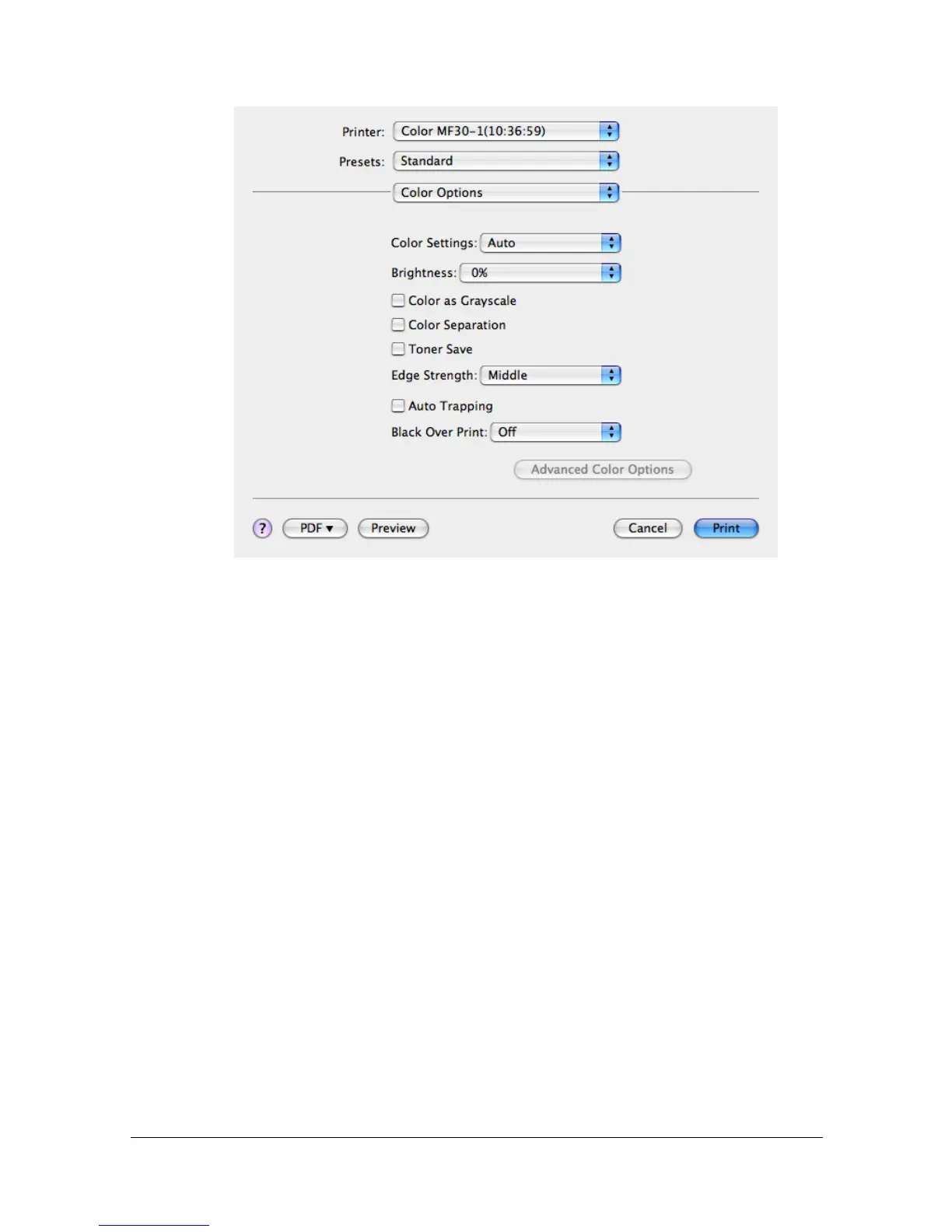Specifying Print Settings (Mac OS X 10.4) 1-77
[Color Options]
[Color Settings]
Allows you to select a color preset.
[Brightness]
Allows you to set Brightness.
[Color as Grayscale]
Allows you to set Grayscale color.
[Color Separation]
Allows you to set Color Separation.
[Toner Save]
Allows you to set Toner Save Mode.
[Edge Strength]
Allows you to select Edge Strength.
[Auto Trapping]
Allows you to select whether or not neighboring colors are printed super-
imposed in order to prevent white space around images.
[Black Over Print]
Allows you to specify whether black objects are printed (superimposed)
on a neighboring color in order to prevent white space around black char-
acters or figures.
