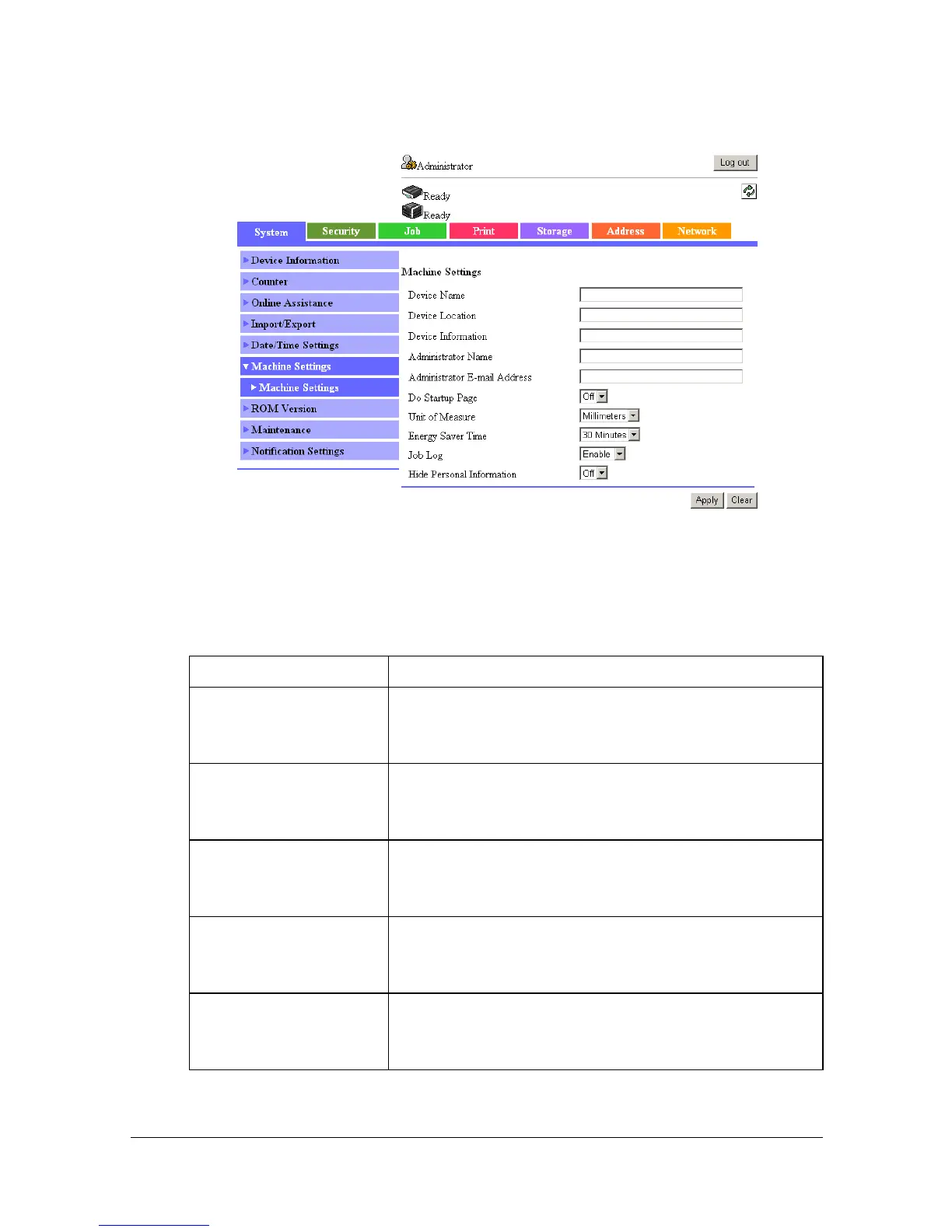Configuring the Printer 8-33
[Machine Settings]
The [System] - [Machine Settings] - [Machine Settings] window allows you to
configure the following items:
Item Description
[Device Name] Specify the name of the printer.
Range: Up to 127 characters
Default: [Blank]
[Device Location] Specify the setup location for the printer.
Range: Up to 127 characters
Default: [Blank]
[Device Information] Specify information for the printer.
Range: Up to 127 characters
Default: [Blank]
[Administrator Name] Specify the name of the administrator for the printer.
Range: Up to 127 characters
Default: [Blank]
[Administrator E-mail
Address]
Specify the e-mail address of the administrator for
the printer.
Default: [Blank]
