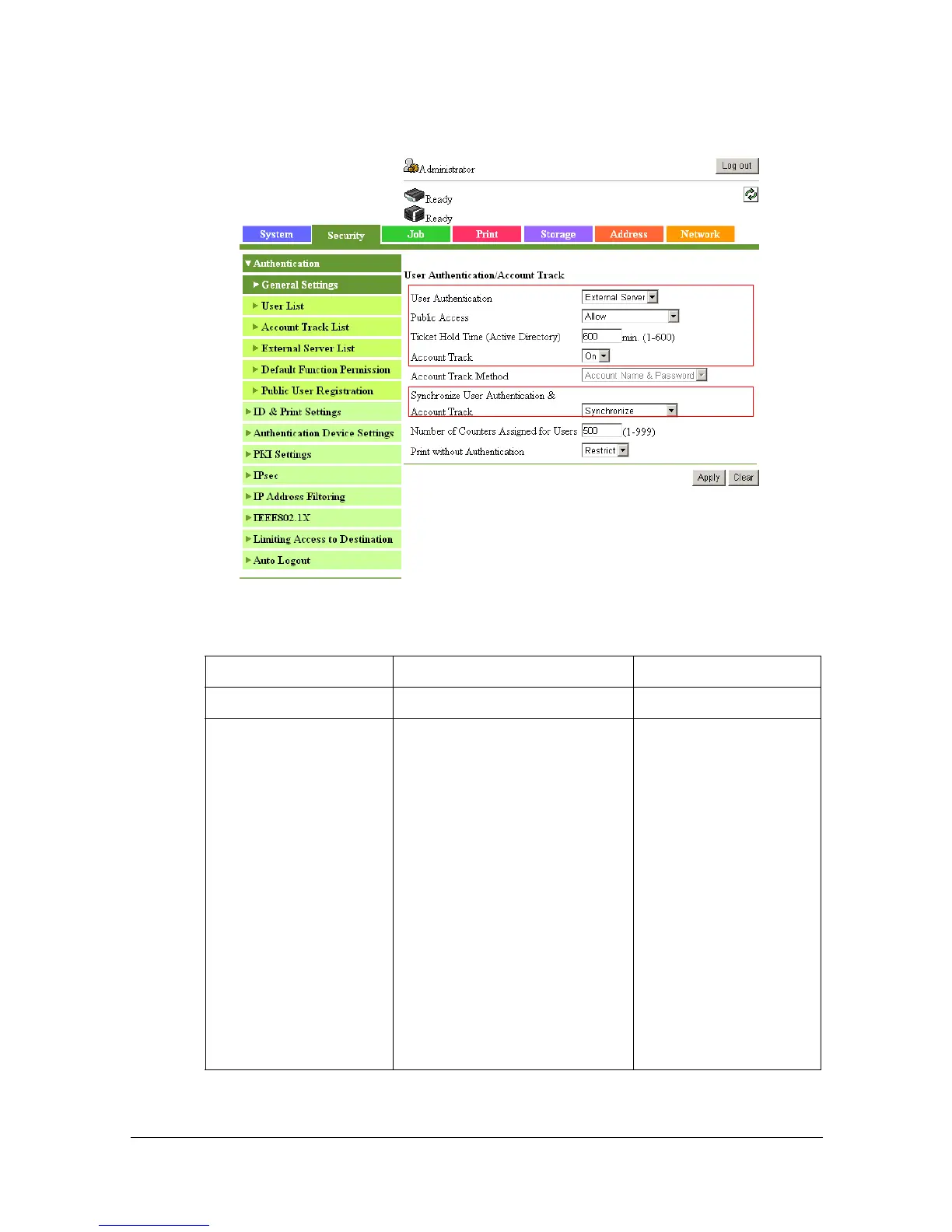Limiting users of this machine (Active Directory authentication)
6-11
Authentication method
In Administrator mode of Web Connection, click [Security] tab - [Authentica-
tion] - [General Settings].
Item Description Preliminary inquiry
[User Authentication] Select [External Server].
[Public Access] Select whether to allow
public user access.
If [Allow] is selected, public
users must press [Public
User Access] in the login
screen to log on to this
machine.
If [Allow (without Login)] is
selected, the initial screen
will appear if a public user
has logged on. This
machine can be used with-
out completing an authenti-
cation process.
Do you wish to permit
public user access?
