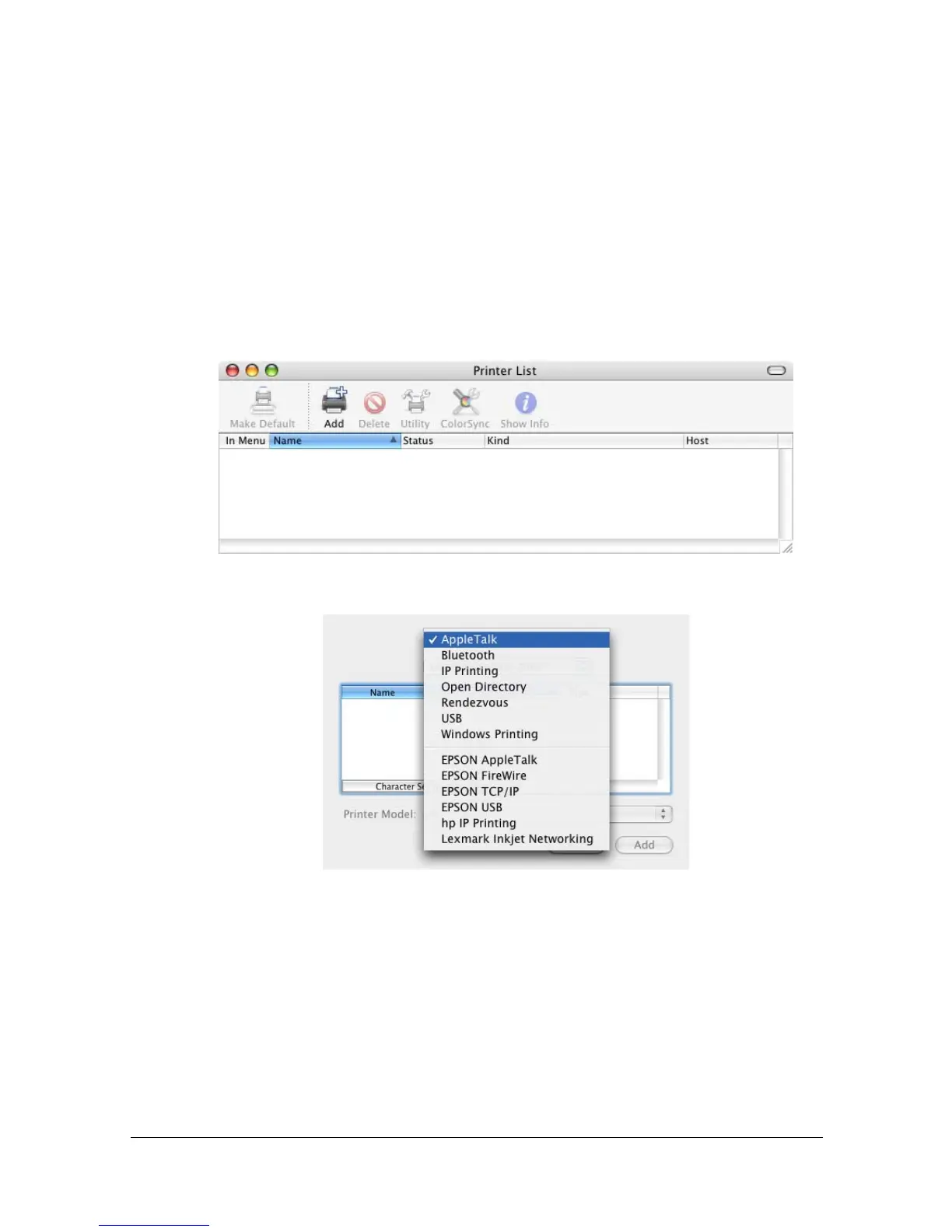Printer Setup Utility Settings (Mac OS X 10.3)1-28
When Using a Network Connection
The network connection settings can be specified in one of three ways:
AppleTalk Setting, Rendezvous Setting and IP printing Setting (IPP, LPD or
Socket).
AppleTalk Setting
1 Connect the printer to an Ethernet network.
2 Open [Printer Setup Utility], which can be accessed by clicking Startup
Disk, then [Applications], then [Utilities].
3 Click [Add] in the [Printer List].
4 Select [AppleTalk] from the pop-up menu.
