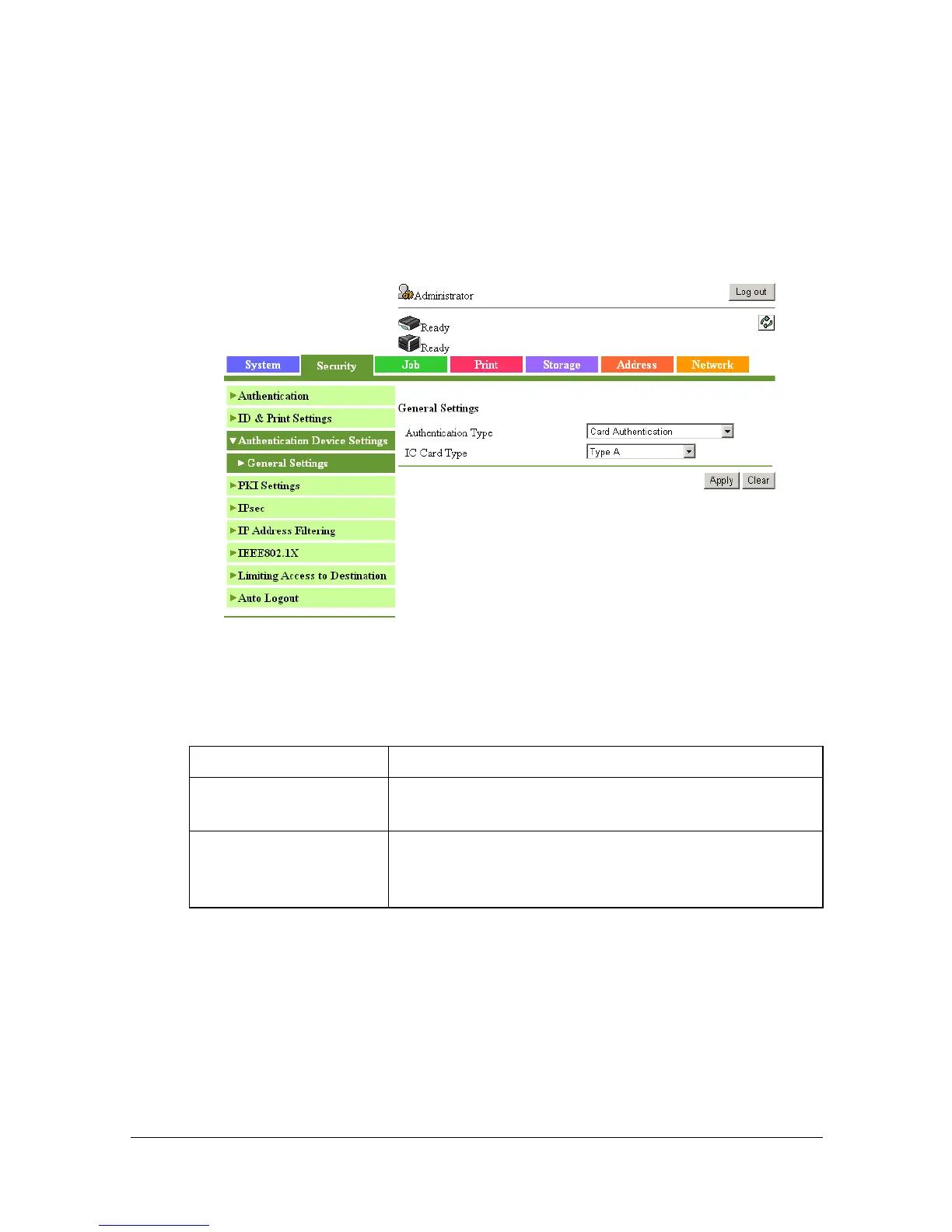Configuring the Printer 8-57
[Authentication Device Settings]
" This menu item appears only if a loadable driver has been installed for
operating an authentication device.
[General Settings]
" When a setting on this page is changed, the card information saved on
the printer is erased.
From the [General Settings] page, basic settings can be specified for per-
forming authentication using an authentication device.
Item Description
[Authentication Type] Select the authentication method.
Default: [None]
[IC Card Type] Displays the types of cards supported by the load-
able driver.
Default: [Type A]
