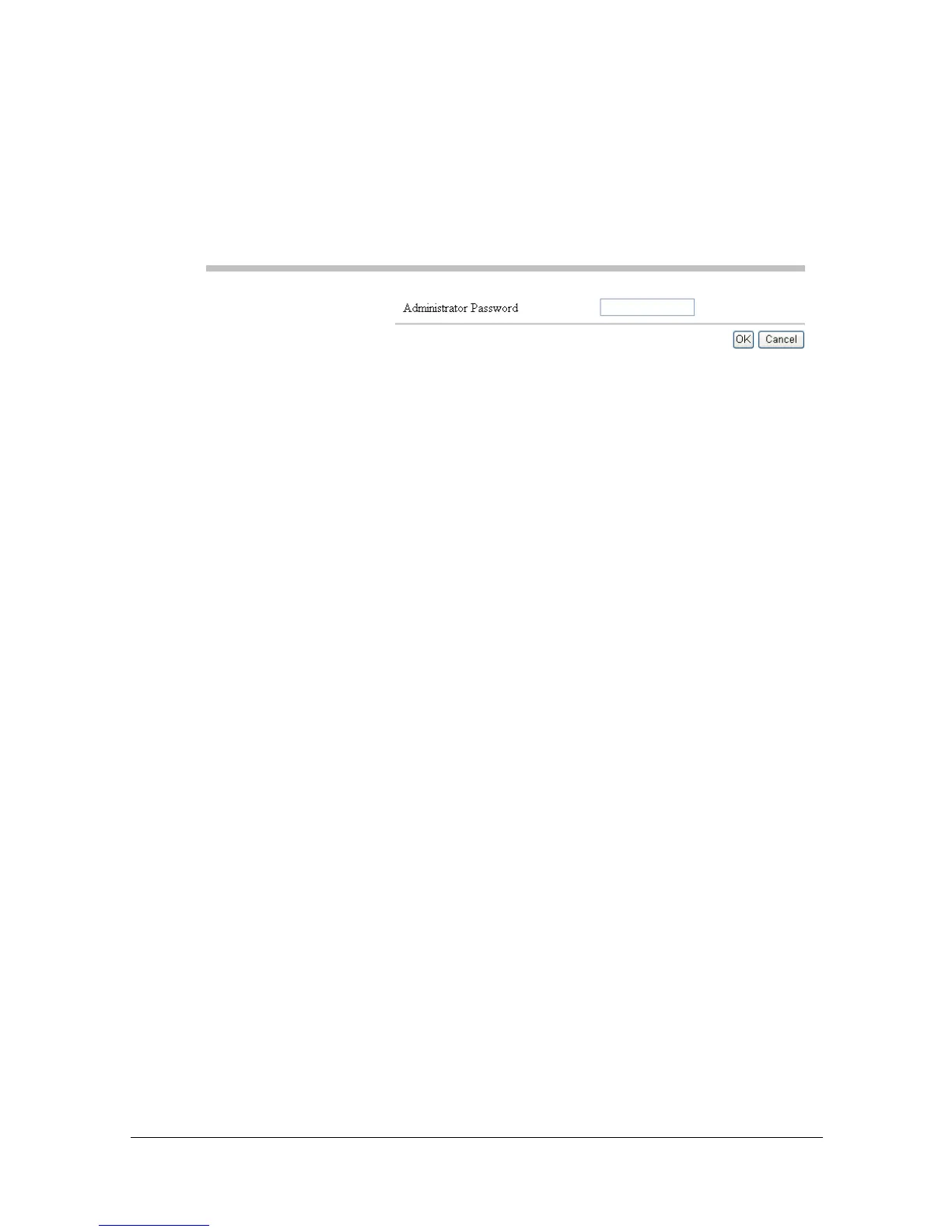Logging on to Web Connection8-12
Administrator Mode
In order to change any configuration settings through Web Connection, you
must first enter Administrator Mode.
1 Select [Administrator].
2 Click the [Log in] button.
3 Type the password in the [Administrator Password] text box.
" Default password is set to “12345678”; however, once you have
logged on in Administrator Mode, the password can be specified in the
[Security] - [Administrator Password] window. [Administrator Pass-
word] window does not appear if there is no HTTPS connection or if
[Enhanced Security Mode] is set to [On].
4 Click [OK] button.
