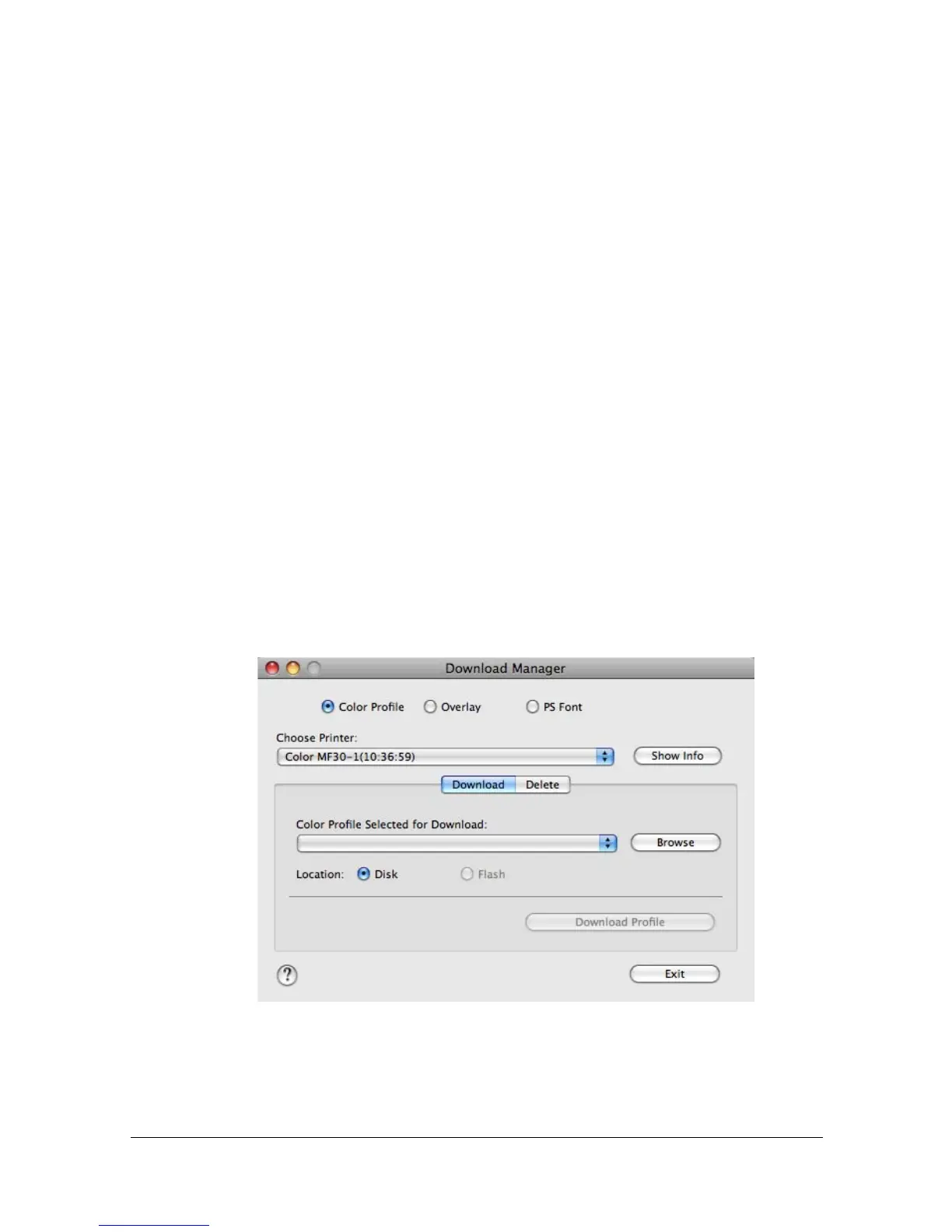Specifying the Color Profile 1-103
Specifying the Color Profile
Use Download Manager to download any color profile to the hard disk of the
machine. By adding color profiles to the printer driver, printing can be per-
formed by specifying any color profile.
" The procedure for specifying the color profile on Mac OS X 10.5 is
described below.
Preparation
Install the printer driver, and then add the printer. For details on adding the
printer, refer to “Printer Settings (Mac OS X 10.5/10.6)” on page 1-46.
Downloading Color Profiles
Use Download Manager to download any color profile to the hard disk of the
machine.
" For details on using Download Manager, refer to the Help for Down-
load Manager.
1 Start Download Manager.
2 In the Download Manager window, select [Color Profile]. Then, from the
[Choose Printer] list, select the printer where the color profile is to be
saved.
