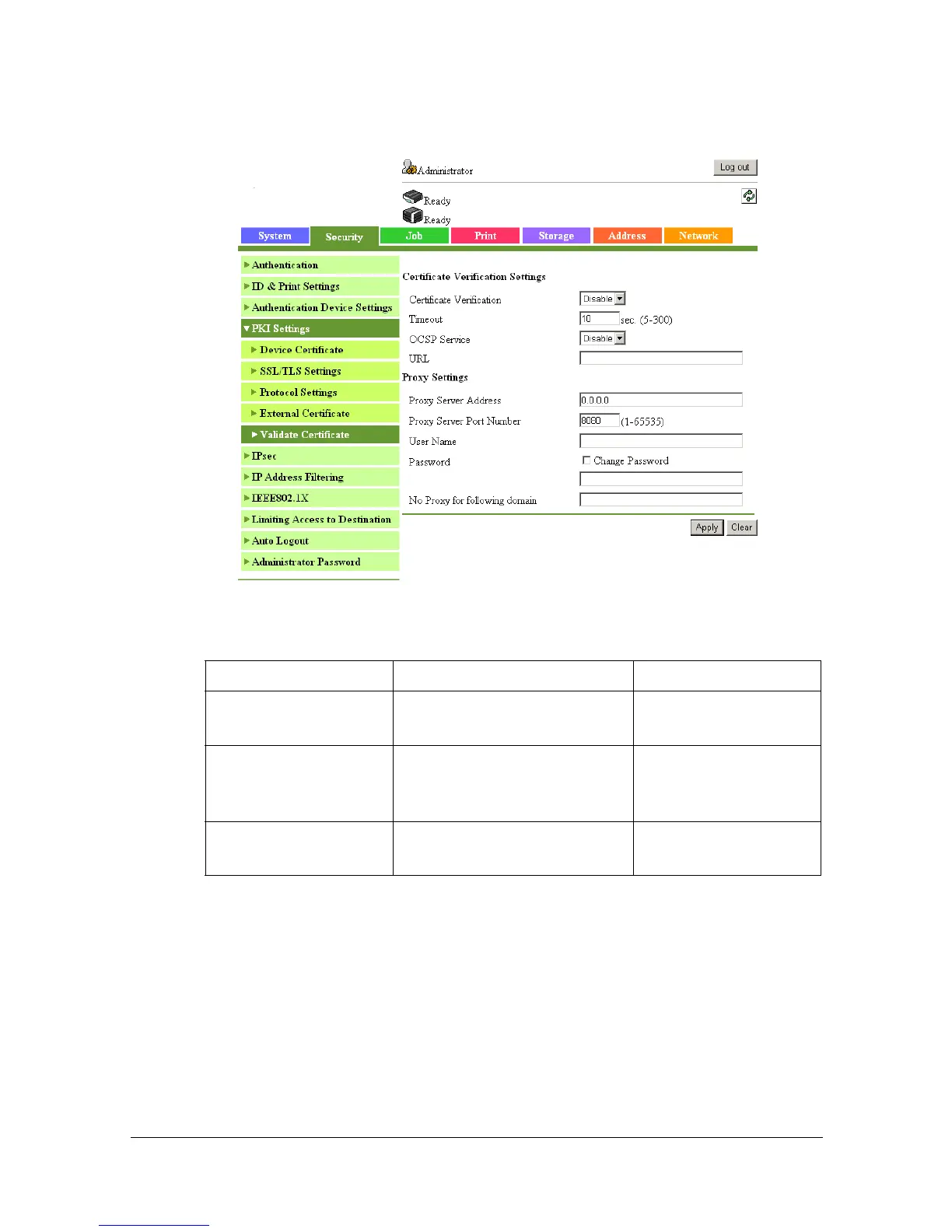Limiting users of this machine (LDAP authentication)6-38
[Validate Certificate]
In Administrator mode of Web Connection, click [Security] tab - [PKI Settings]
- [Validate Certificate].
Item Description Preliminary inquiry
[Certificate Verifica-
tion]
To verify the server certifi-
cate, select [Enable].
[Timeout] Specify the length of time
until expiration date confir-
mation times out.
Do you wish to con-
firm the expiration
date?
[OCSP Service] To use the OCSP service,
select [Enable].
