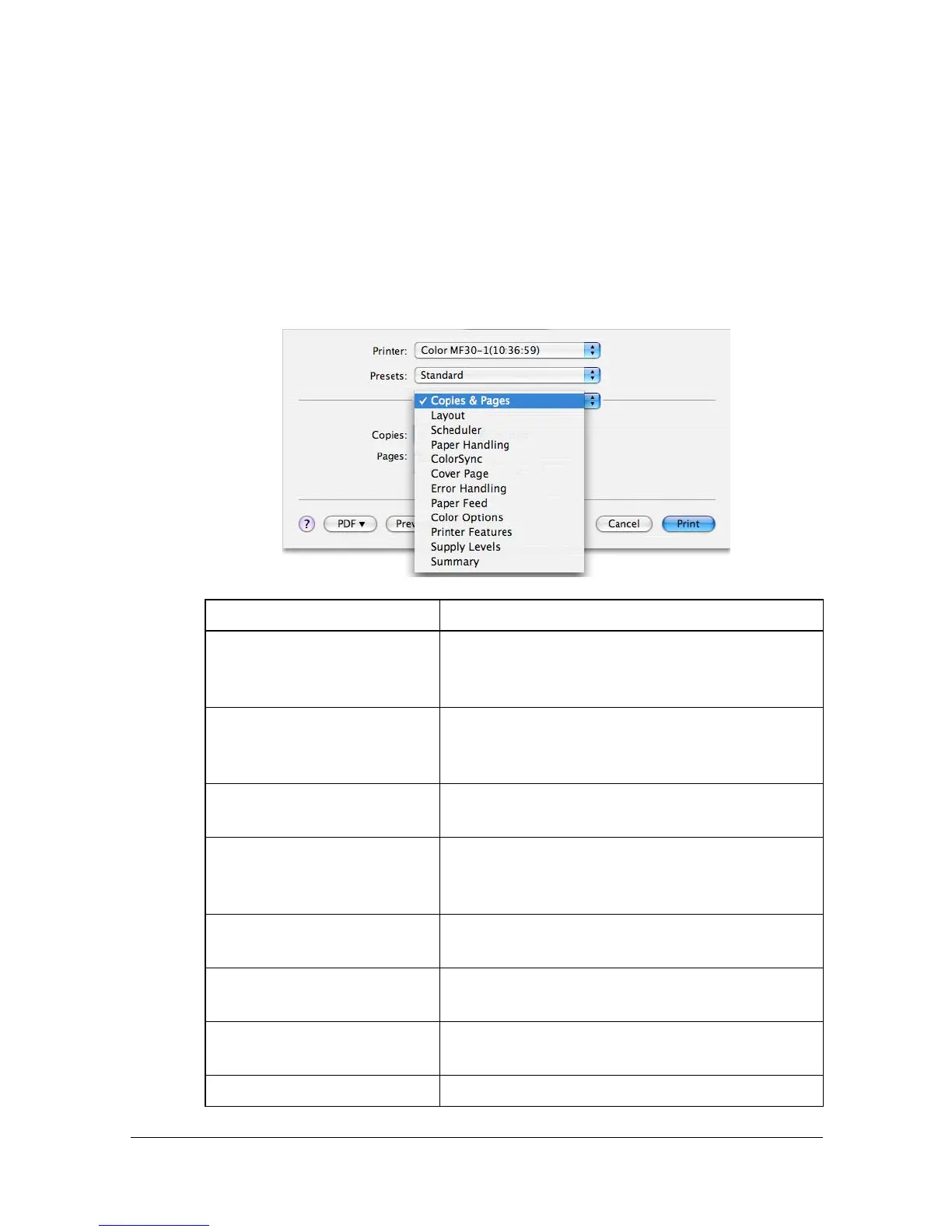Specifying Print Settings (Mac OS X 10.4)1-68
Specifying Print Settings (Mac OS X 10.4)
The following dialog box appears when [Print...] is selected from the [File]
menu in the application being used.
1 Select [Print...] from the [File] menu.
The [Print] dialog box appears.
2 Select this printer in the [Printer] pop-up menu.
The Print dialog box is used to specify the following print options.
Print Dialog Box
Section Description
[Copies & Pages] This section contains options for the number
of copies to be printed and the range of
pages to print.
[Layout] This section contains options for specifying
the page layout when printing and the setting
for double-sided printing.
[Scheduler] This section contains options for specifying
the print timing and priority of jobs.
[Paper Handling] This section contains options for specifying
the pages to be printed and their printing
order.
[ColorSync] This section contains options for specifying
ColorSync settings.
[Cover Page] This section contains options for specifying
cover page settings.
[Error Handling] This section contains options for specifying
how an error is reported.
[Paper Feed] This section contains paper feed options.
