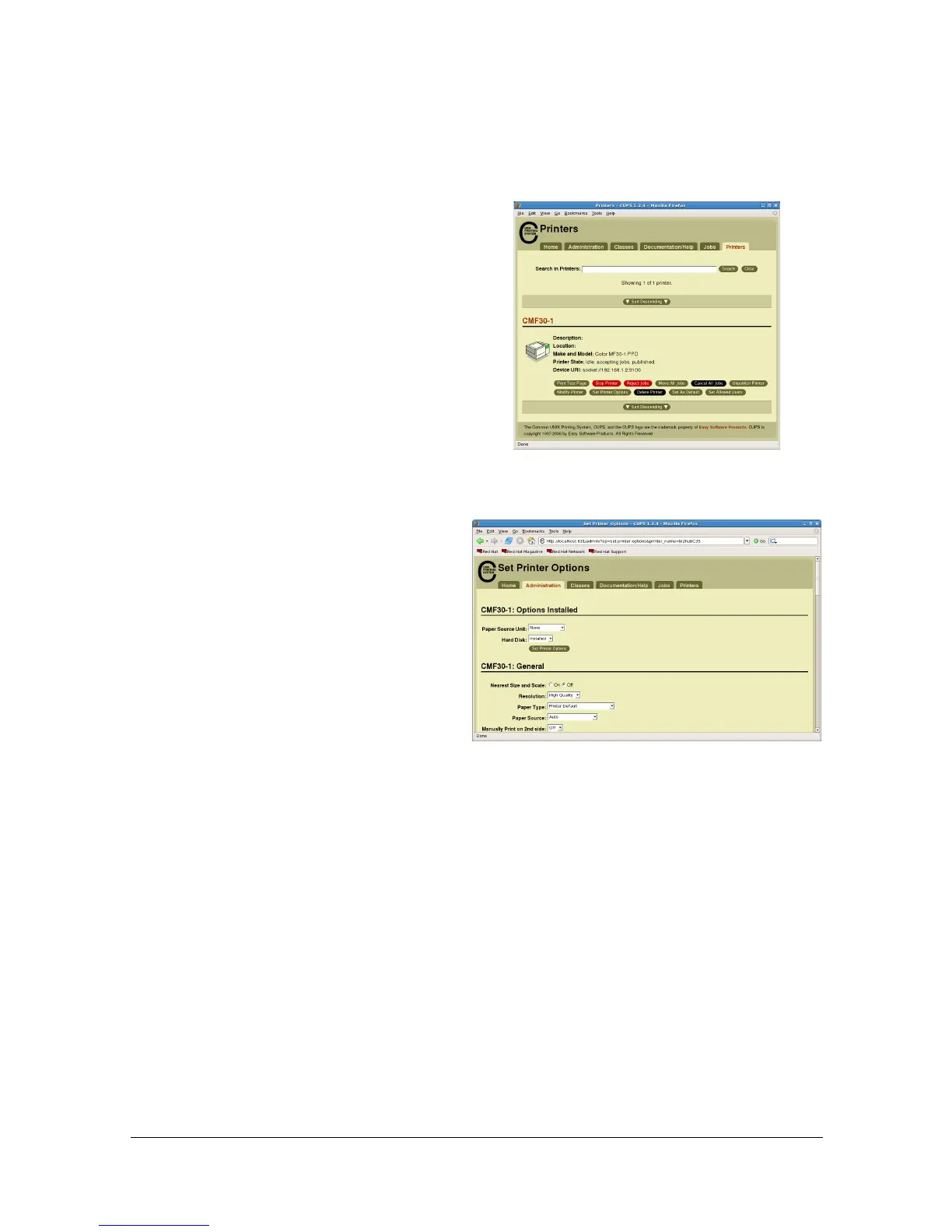Specifying Printer Driver Settings 2-11
Specifying Printer Driver Settings
Displaying the Settings Page
1 Start up the Web browser.
2 Enter the URL “http://local-
host:631”, and then click
[Manage Printers].
The following window
appears.
3 Click [Set Printer Options].
The printer driver settings
page appears.
