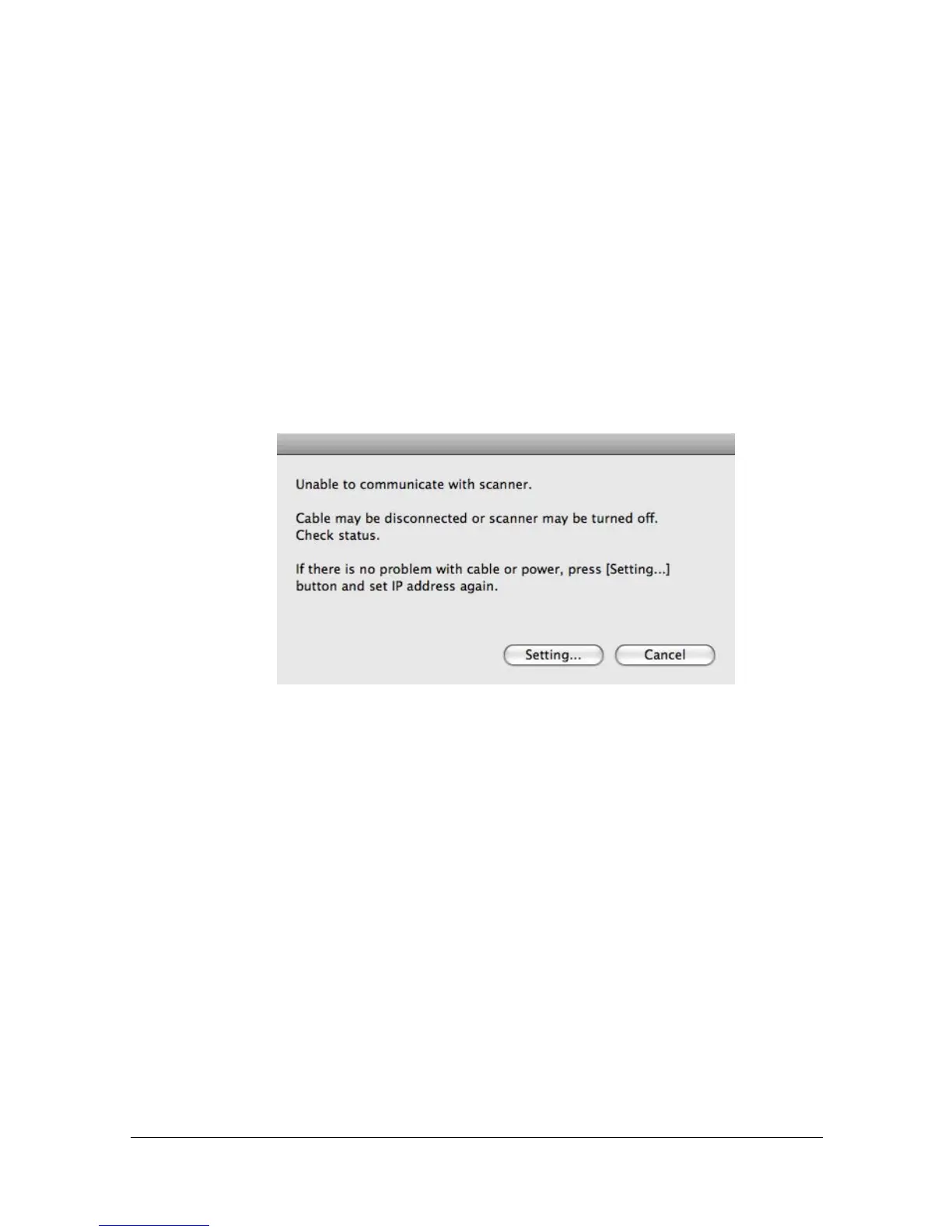Scanning From a Computer Application 1-117
Scanning From a Computer Application
Documents can be scanned from a computer connected to this machine via a
network. Scanning settings can be specified and the scanning operation can
be performed from TWAIN-compatible applications. From the scanner driver,
a preview can be displayed and various adjustments, such as the size of the
scan area can be specified.
Basic Scanning Operation
1 Place the document to be scanned in the ADF or on the original glass.
2 Start the application to be used for scanning.
3 Start the scanner driver according to the application settings.
4 The following screen appears, and then click [Setting].
