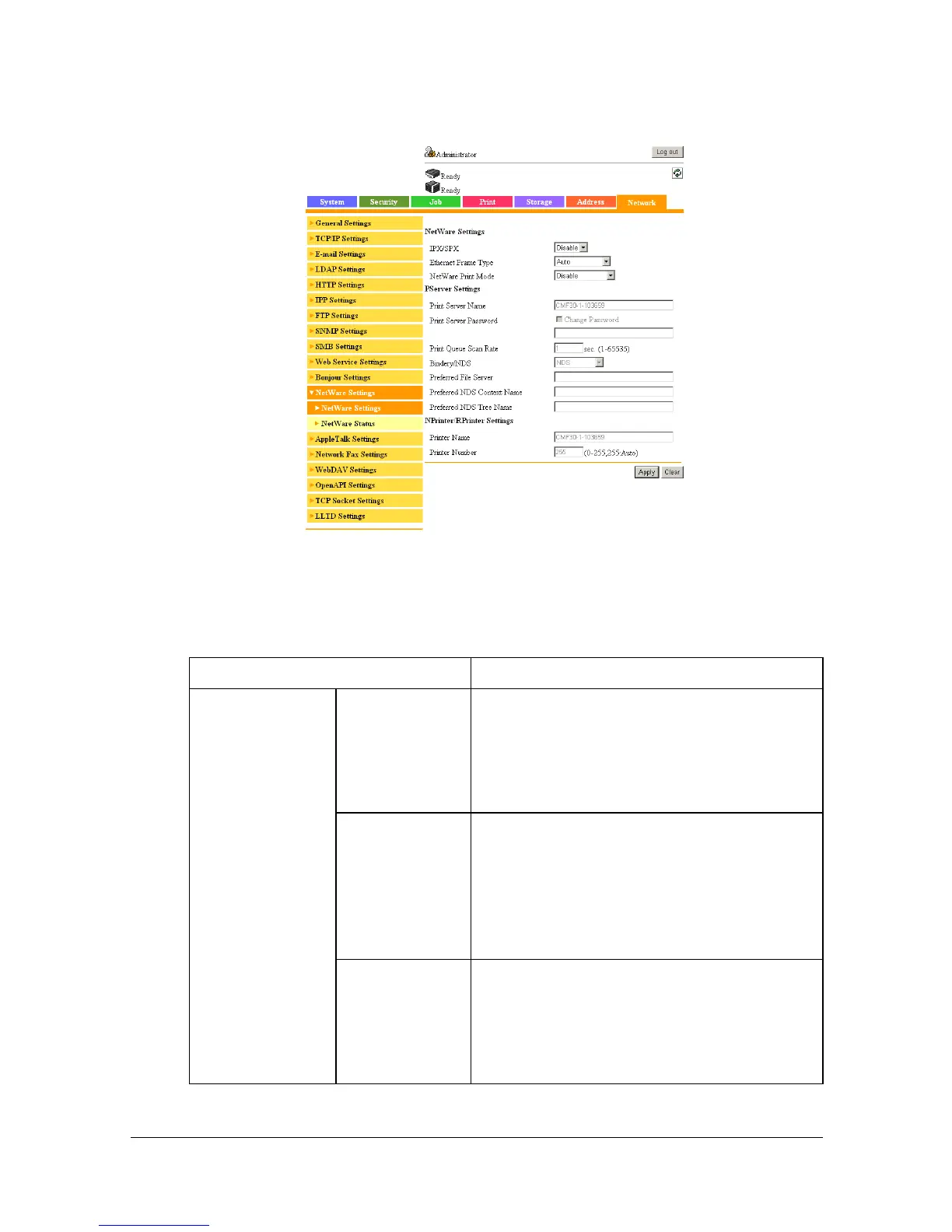Configuring the Printer 8-225
[NetWare Settings]
[NetWare Settings]
The [Network] - [NetWare Settings] - [NetWare Settings] page allows you to
configure the following items.
Item Description
[NetWare Set-
tings]
[IPX/SPX] If [Enable] is selected, the IPX/SPX func-
tion is enabled.
Choices: [Enable], [Disable]
Default: [Disable]
[Ethernet
Frame Type]
Select the frame type.
Choices: [Auto], [Ethernet802.2],
[Ethernet802.3], [Ethernet II], [Ethernet
SNAP]
Default: [Auto]
[NetWare Print
Mode]
Select the NetWare configuration mode.
Choices: [Disable], [PServer], [NPrinter/
RPrinter]
Default: [Disable]
