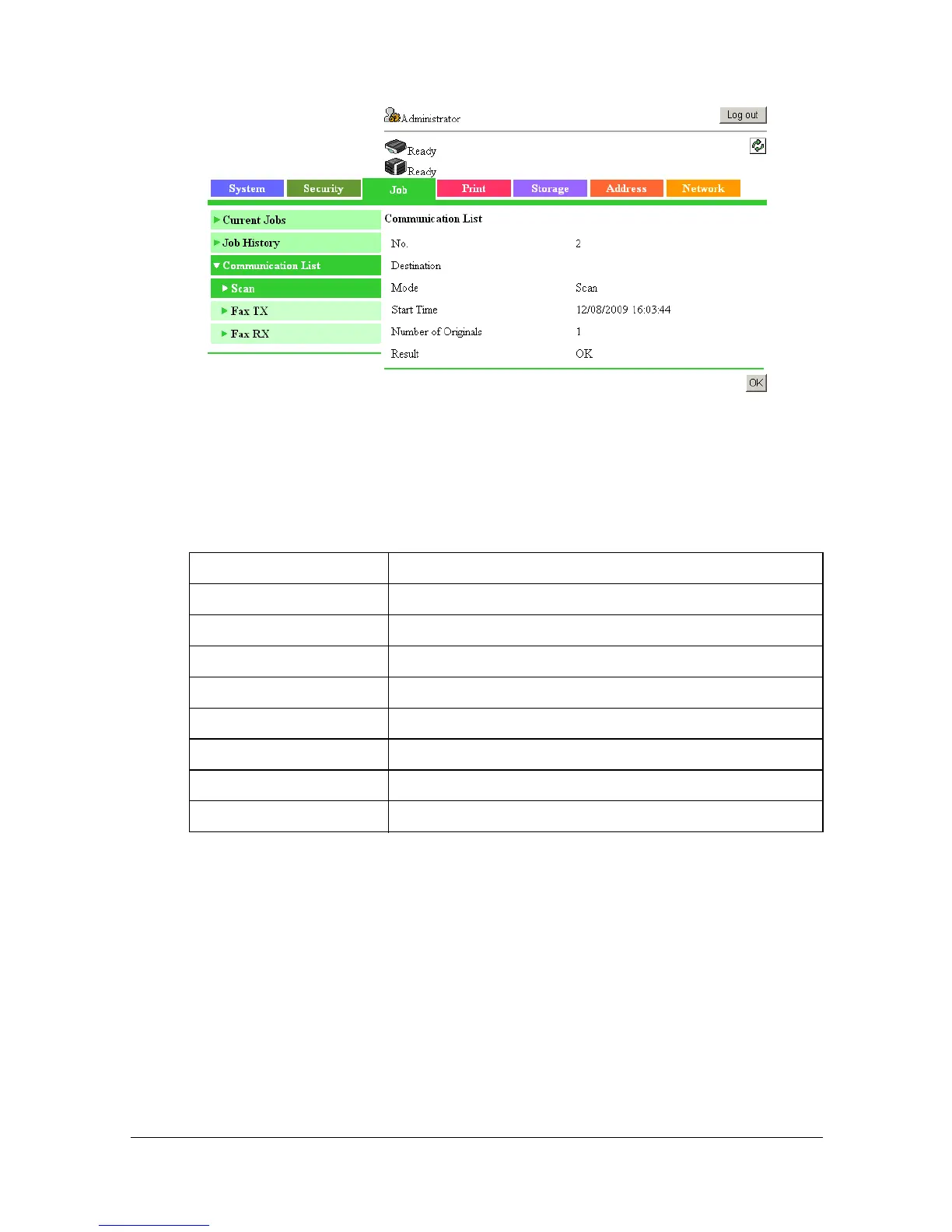Configuring the Printer 8-109
[Communication List] ([Detail])
The [Job] - [Communication List] - [Detail] window provides the following
information for the selected job.
" As an example, the [Job] - [Communication List] - [Scan] - [Detail]
page is shown.
Item Description
[No.] Displays the transmission ID.
[Destination] Displays the transmission recipient.
[Mode] Displays the communication type.
[Start Time] Displays the time that the job started.
[Communication Time] Displays the transmission time.
[Number of Originals] Displays the number of pages in the document.
[Result] Displays the results of the job.
[OK] button Click to return to the previous page.
