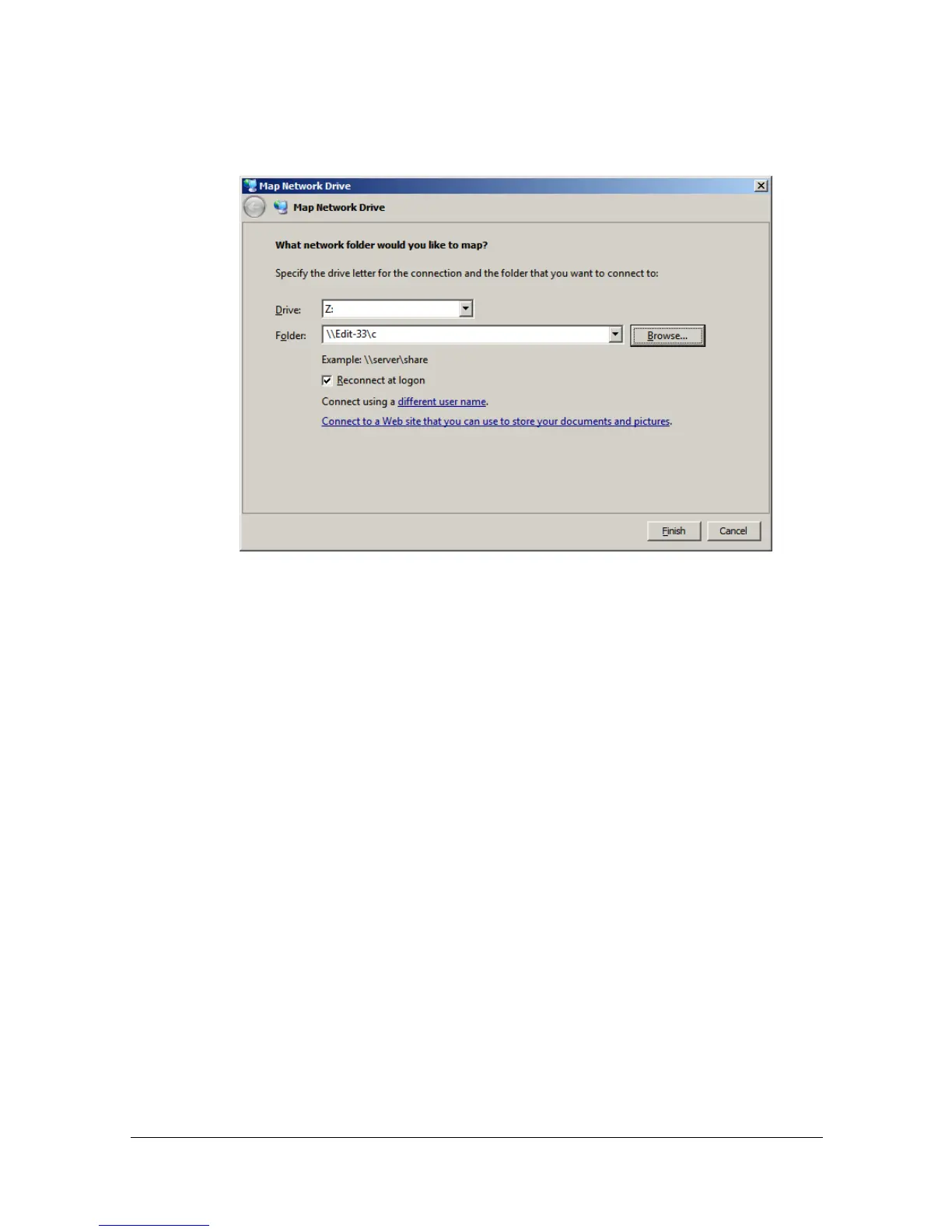Network Printing7-36
2 From the print server (32 bits), map the client computer (64 bits) drive (for
example, “C”), specified as a shared drive in step 1, as a network drive
(for example, “z”).
" This setting is available for only PostScript driver.
3 Install on the print server (32 bits) the driver for a 32-bit operating system.
