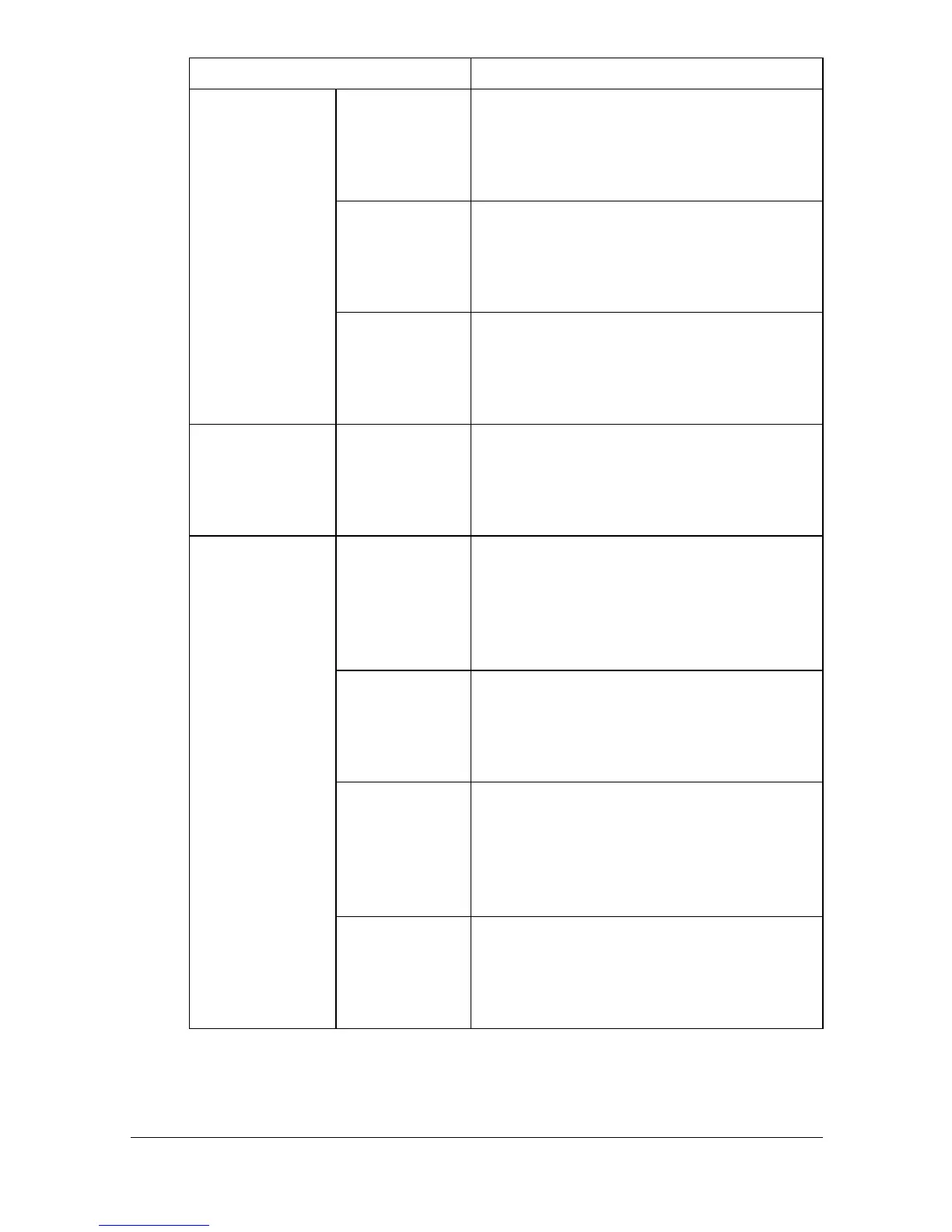Configuring the Printer 8-39
[IPX Address] [Notification
Address]
Specify the IPX address of the SNMP trap
receiver.
Range: 8 characters
Default: [00000000]
[Node
Address]
Specify the node address of the SNMP
trap receiver.
Range: 12 characters
Default: [000000000000]
[Community
Name]
Specify the community name for the
SNMP trap.
Range: Up to 15 characters
Default: [public]
[E-mail Address] [Notification
Address]
Specifies the e-mail address where the
notification is sent.
Range: Up to 320 characters
Default: [Blank]
[Alert] [Paper Empty] Specifies whether or not a notification is
sent when the paper tray runs out of
paper.
Choices: [Enable], [Disable]
Default: [Enable]
[Paper Jam] Specifies whether or not a notification is
sent when a paper misfeed occurs.
Choices: [Enable], [Disable]
Default: [Enable]
[Maintenance] Specifies whether or not a notification is
sent when the time for a periodic mainte-
nance has been reached.
Choices: [Enable], [Disable]
Default: [Enable]
[Toner Out] Specifies whether or not a notification is
sent when the toner is empty.
Choices: [Enable], [Disable]
Default: [Enable]
Item Description
