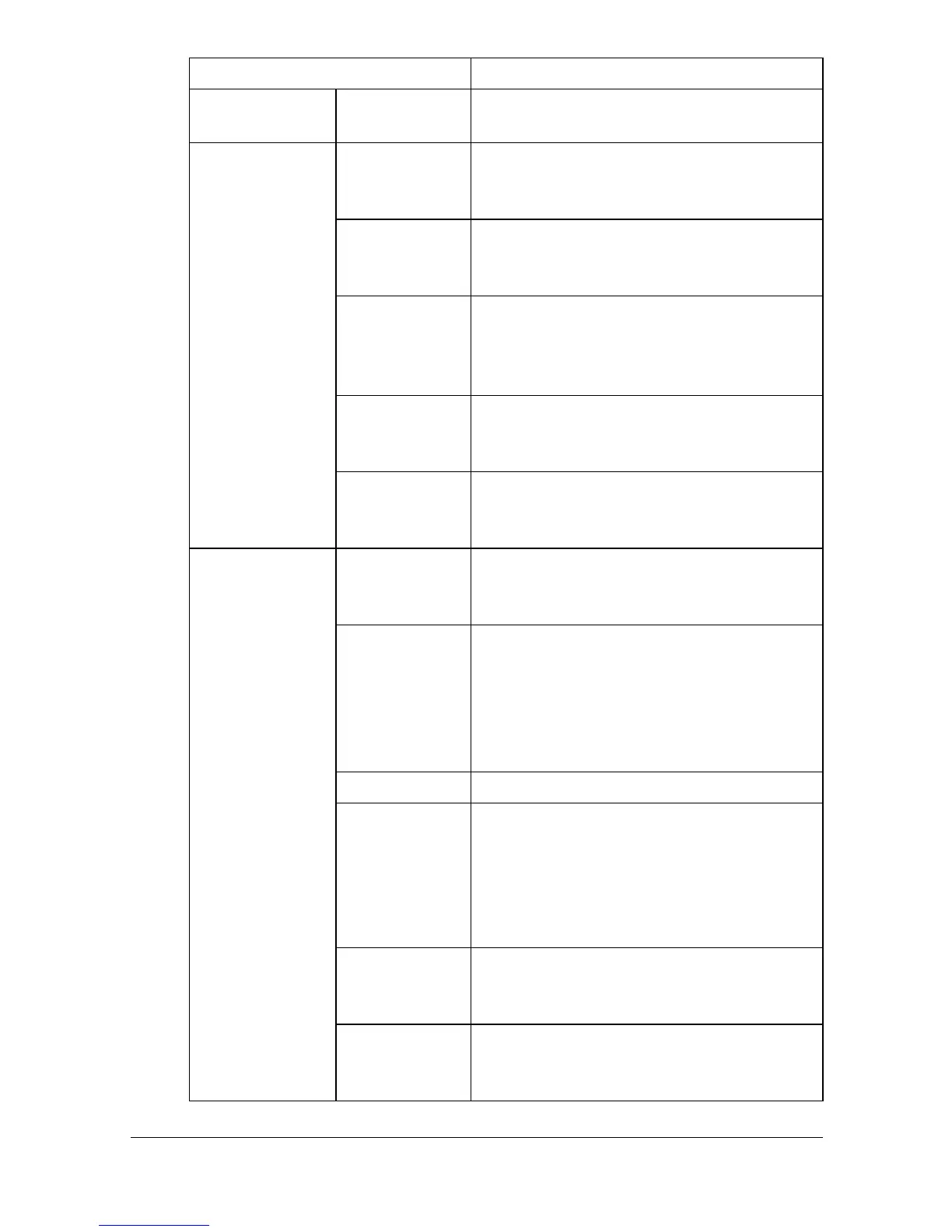Configuring the Printer 8-53
[Default
Domain Name]
Type in the NTML default domain name.
Range: Up to 64 characters
[External Server
(NDS)]
[No.] Displays the registration number for the
external server.
Range: 1 to 20
[Name] Specify the name of the external server.
Range: Up to 32 characters
Default: [Blank]
[Server Type] Select the new external server type.
Choices: [NDS over TCP/IP], [NDS over
IPX/SPX]
Default: [NDS over TCP/IP]
[Default Tree] Type in the default NDS tree name.
Range: Up to 63 characters
Default: [Blank]
[Default Con-
text]
Type in the default NDS context name.
Range: Up to 127 characters
Default: [Blank]
[External Server
(LDAP)]
[No.] Displays the registration number for the
external server.
Range: 1 to 20
[Name] Specify the name of the external server.
Range: Up to 32 characters
Default: [Blank]
" A external server name that
already exists cannot be specified
[Server Type] Displays the external server type.
[Server
Address]
Specify the LDAP server address.
An IPv4 address, IPv6 address or FQDN
(fully qualified domain name) can be
specified.
Range: Up to 255 characters
Default: [Blank]
[Port Number] Specify the port number.
Range: [1] to [65535]
Default: [389]
[SSL] Select whether or not SSL is used.
Choices: [Enable], [Disable]
Default: [Disable]
Item Description
