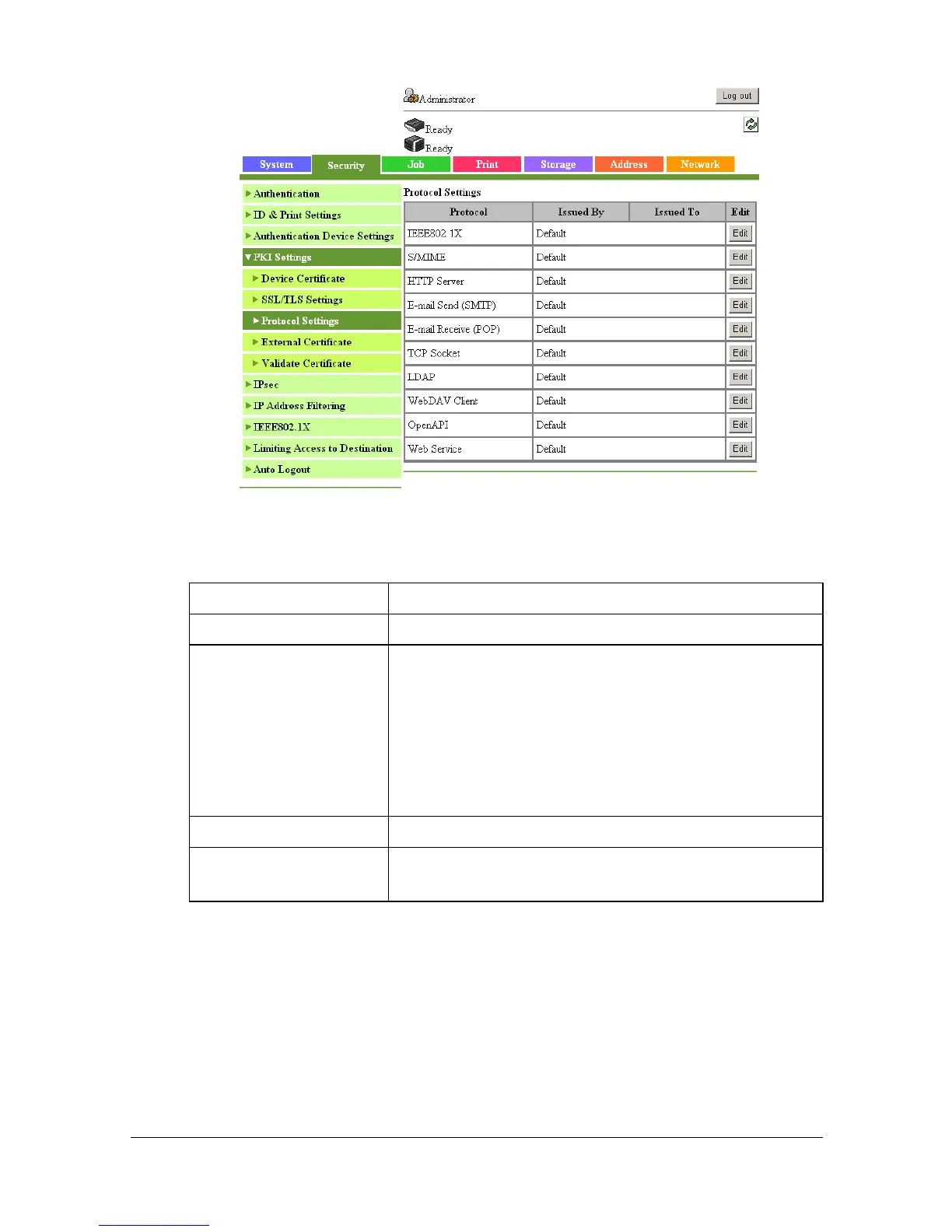Configuring the Printer8-68
[Protocol Settings]
The [Security] - [PKI Settings] - [Protocol Settings] page allows you to config-
ure the following items.
Item Description
[Protocol] Displays the classification for each protocol.
[Issued By] Displays the issuer of the device certificate.
" If no device certificates have been registered,
[Not Installed] appears.
" If a protocol has been specified as the
default, [Default] appears.
[Issued To] Displays the destination of the device certificate.
[Edit] button Click to change the device certificate or confirm the
details of the device certificate.
