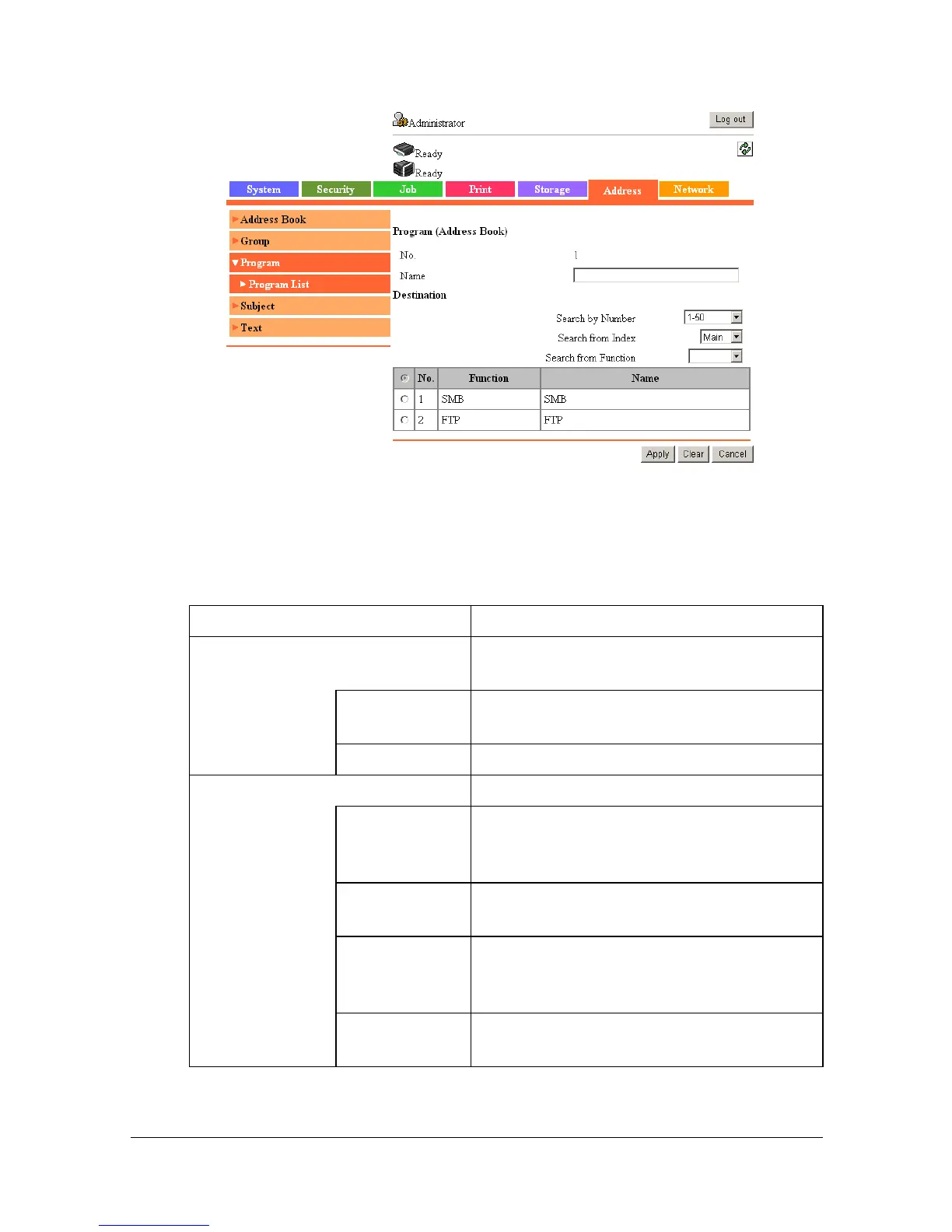Configuring the Printer 8-169
[Program (Address Book)]
In the [Address] - [Program] - [Program List] - [Program (Address Book)]
page, specify information for the program destination after selecting [Address
Book] as the communication method in the [New Registration] page.
Item Description
[Program (Address Book)] Specify the information for the program
destination to be registered.
[No.] Specify the registration number of the
destination.
[Name] Type in the destination name.
[Destination] Specify detailed destination information.
[Search by
Number]
Select a range of registration numbers to
display the list of destinations in the
selected range.
[Search from
Index]
Select an index to display the list of desti-
nations registered with the selected index.
[Search from
Function]
Select a function from the list to display
the list of destinations registered with the
selected function.
Destinations
list
Select the destinations to be added to the
program.
