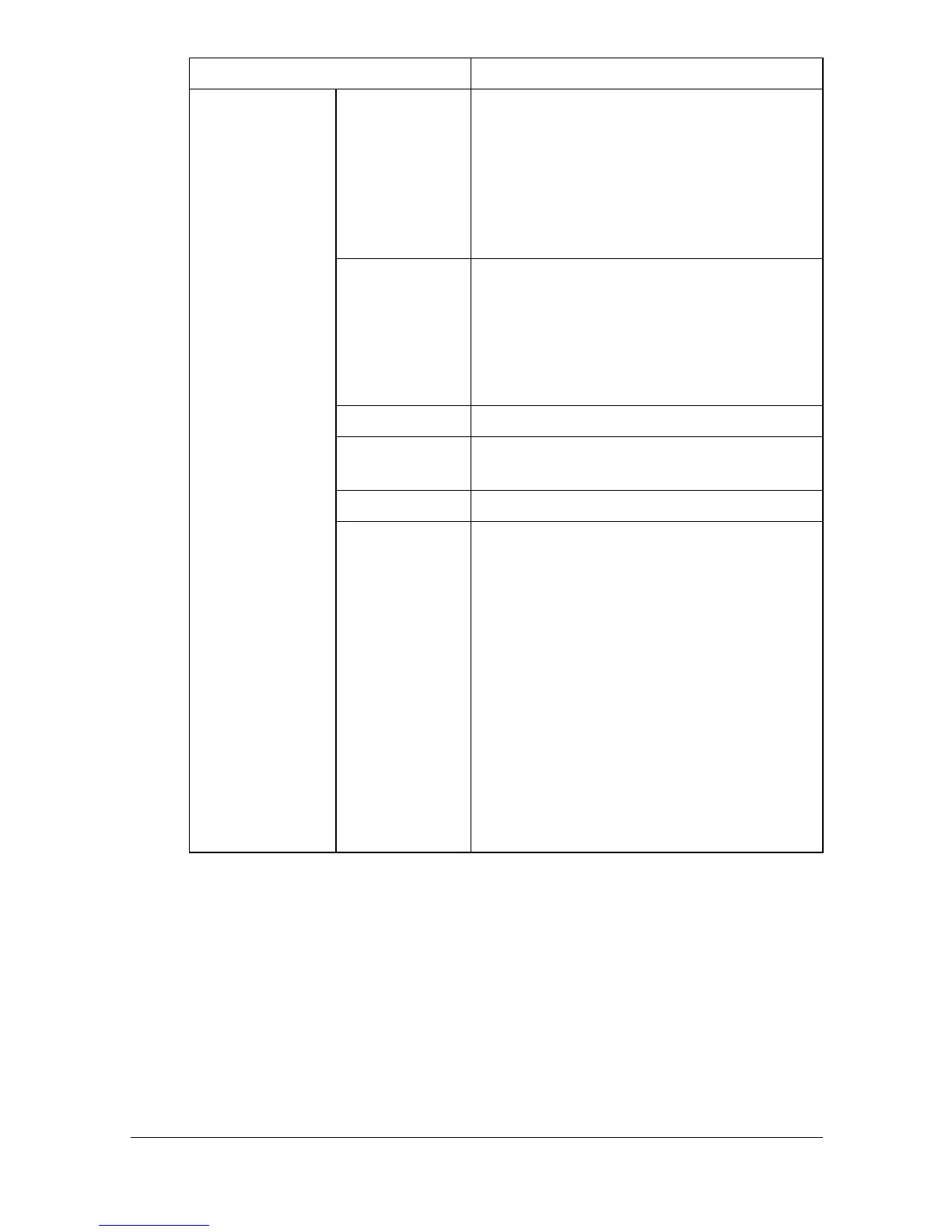Configuring the Printer8-174
[Monotone] Select the color setting for scanning in
black and white.
" This item does not appear if [Fax]
or [Group] (Fax) was selected as
the communication method for the
program destination.
[Separate
Scan]
Select whether to divide the original docu-
ment in order to scan it.
" If [Long Original] is selected under
[Special Original], [Off] is selected,
and the setting cannot be changed.
[Density] Select the density.
[Background
Removal]
Adjust the density of the background.
[Sharpness] Adjust the sharpness.
[Scan Size] Select the paper size of the original docu-
ment.
If [Standard Size] is selected, select the
size and the feed direction.
If [Custom Size] is selected, specify the
height and width.
" If [Fax] or [Group] (Fax) was
selected as the communication
method for the program
destination, only the following
paper sizes are available.
[A4], [Legal], [Letter], [8 1/2x13 1/2]
Item Description
