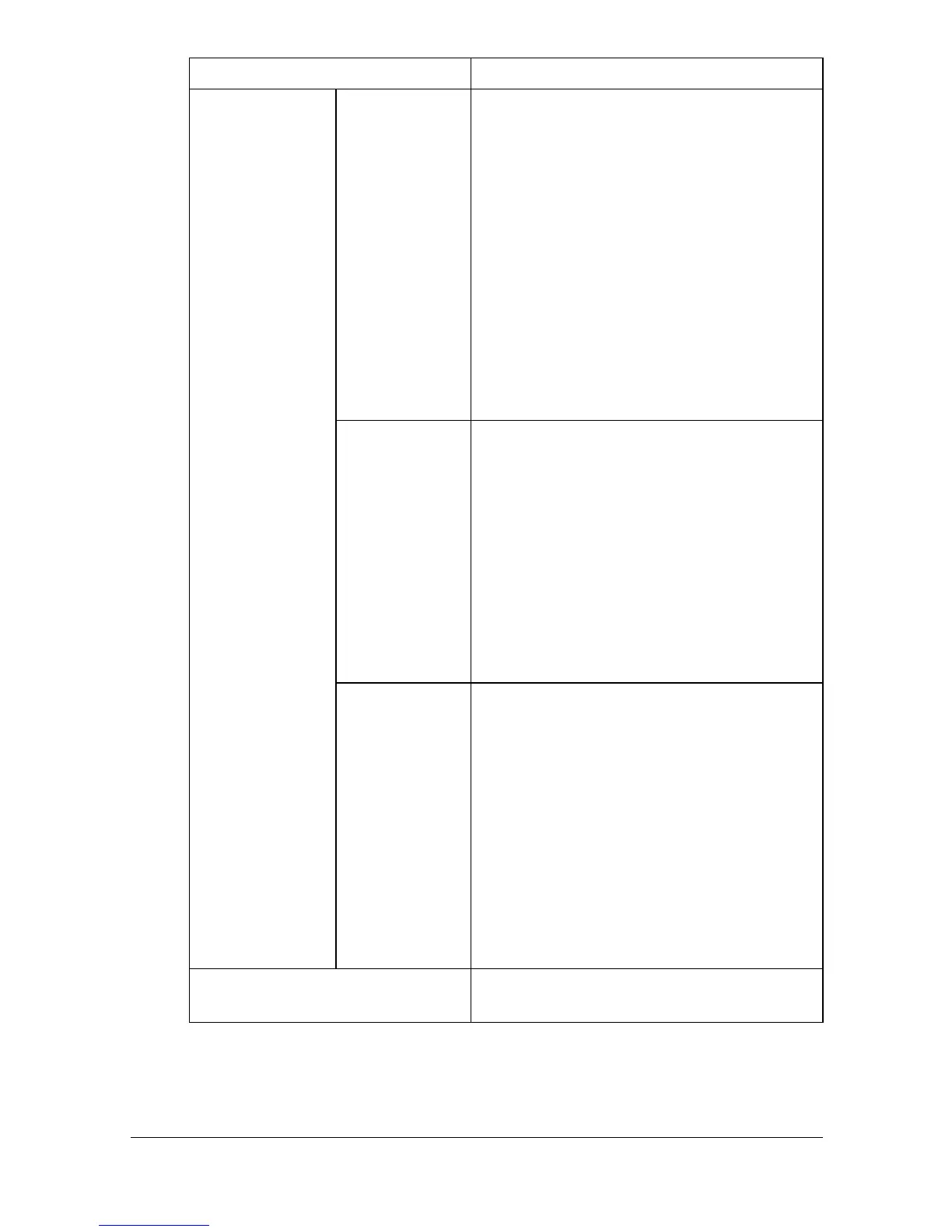Configuring the Printer8-176
[Timer TX] Select whether to perform timer transmis-
sion. To perform timer transmission, spec-
ify the transmission time.
" This item appears only if [Fax] or
[Group] (Fax) was selected as the
communication method for the
program destination.
" When the program destination
includes both G3 fax and Internet
fax destinations, the timer
transmission function cannot be
used.
[Password TX] Select whether to perform password
transmission. To perform password trans-
mission, enter the password.
" This item appears only if [Fax] or
[Group] (Fax) was selected as the
communication method for the
program destination.
" Settings cannot be specified for this
item if [F-code] is set to [Enable].
[F-Code] Select whether to use the F code for
transmission. To use this function, specify
settings for [SUB Address] and [Pass-
word].
" This item appears only if [Fax] or
[Group] (Fax) was selected as the
communication method for the
program destination.
" Settings cannot be specified for this
item if [Password TX] is set to [On].
[Apply] button Click to register the program destination
and display the [Program List] page.
Item Description
