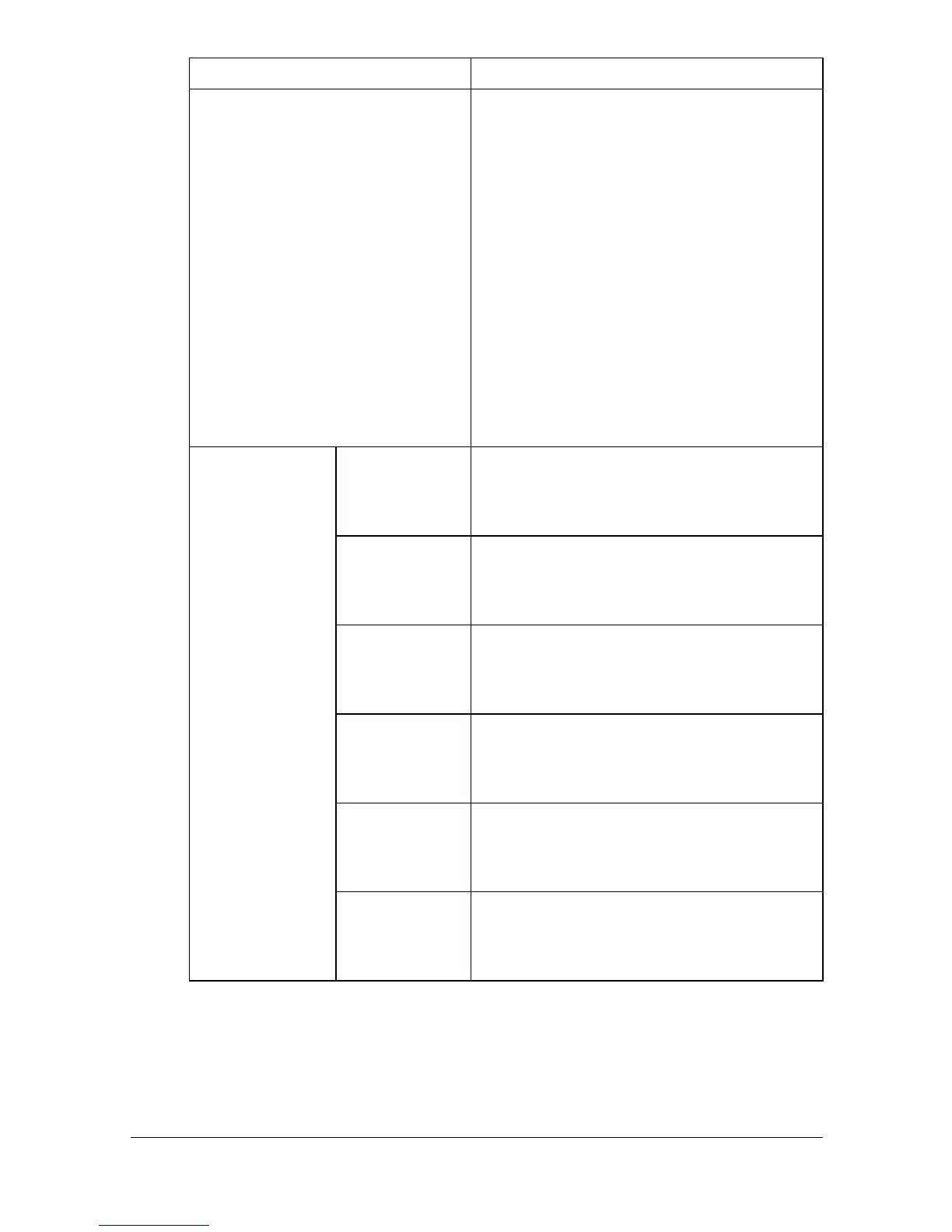Configuring the Printer 8-207
[Printer URI] Displays the printer's Uniform Resource
Identifier (URI).
http://<IP_address>/ipp
http://<FQDN>/ipp
ipp://<IP_address>/ipp
ipp://<FQDN>/ipp
https://<IP_address>/ipp
https://<FQDN>/ipp
" "https://<IP_address>/ipp" and
"https://<FQDN>/ipp" appear only if
SSL/TLS is enabled.
[Operational
Support]
[Print Job] If this check box is selected, the Print Job
command is enabled.
Default: Checked
[Validate Job] If this check box is selected, the Validate
Job command is enabled.
Default: Checked
[Cancel Job] If this check box is selected, the Cancel
Job command is enabled.
Default: Checked
[Get Job
Attributes]
If this check box is selected, the Get Job
Attribute command is enabled.
Default: Checked
[Get Jobs] If this check box is selected, the Get Job
command is enabled.
Default: Checked
[Get Print
Attributes]
If this check box is selected, the Get
Printer Attribute command is enabled.
Default: Checked
Item Description
