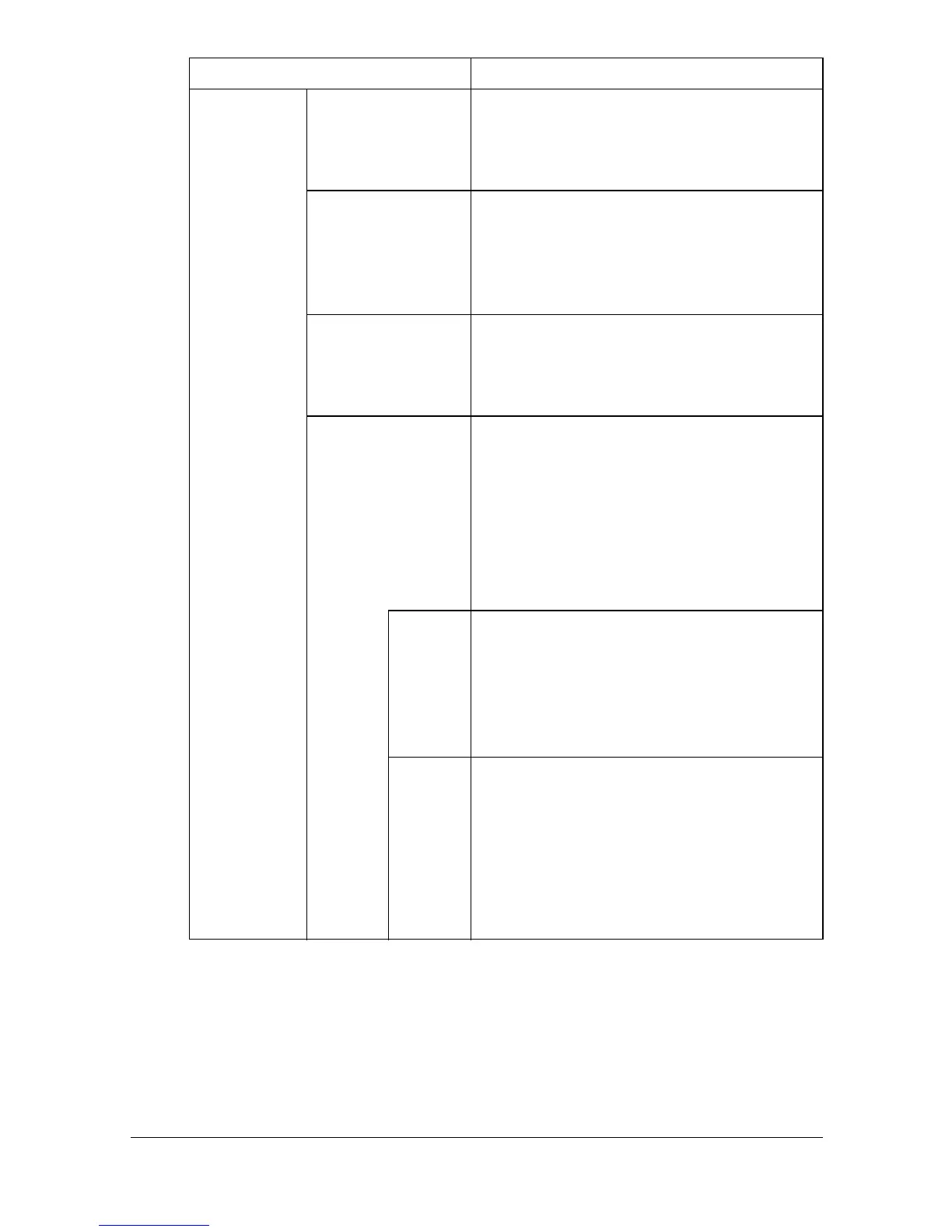Configuring the Printer8-214
[SNMP v3
Settings]
[Context Name] Specify the context name.
Range: Up to 63 characters
Default: [Blank]
[Discovery] If [Enable] is selected, the Discovery func-
tion is enabled.
Choices: [Enable], [Disable]
Default: [Enable]
[Discovery User
Name]
Specify the user name for detection.
Range: Up to 32 characters
Default: [public]
[Read User Name] Specify the name of the read-only user.
Range: Up to 32 characters
Default: [initial]
" The same name as those specified
for [Discovery User Name] and
[Write User Name] cannot be used.
[Secu-
rity
Level]
Select the security level for the read-only
user.
Choices: [None], [Auth-password],
[Auth-password/Priv-password]
Default: [Auth-password/Priv-password]
[auth-pa
ssword]
Select [Change Password] to change the
password.
Specify the read-only user password to be
used for authentication.
Range: 8 to 32 characters
Default: [AuthPassword]
Item Description
