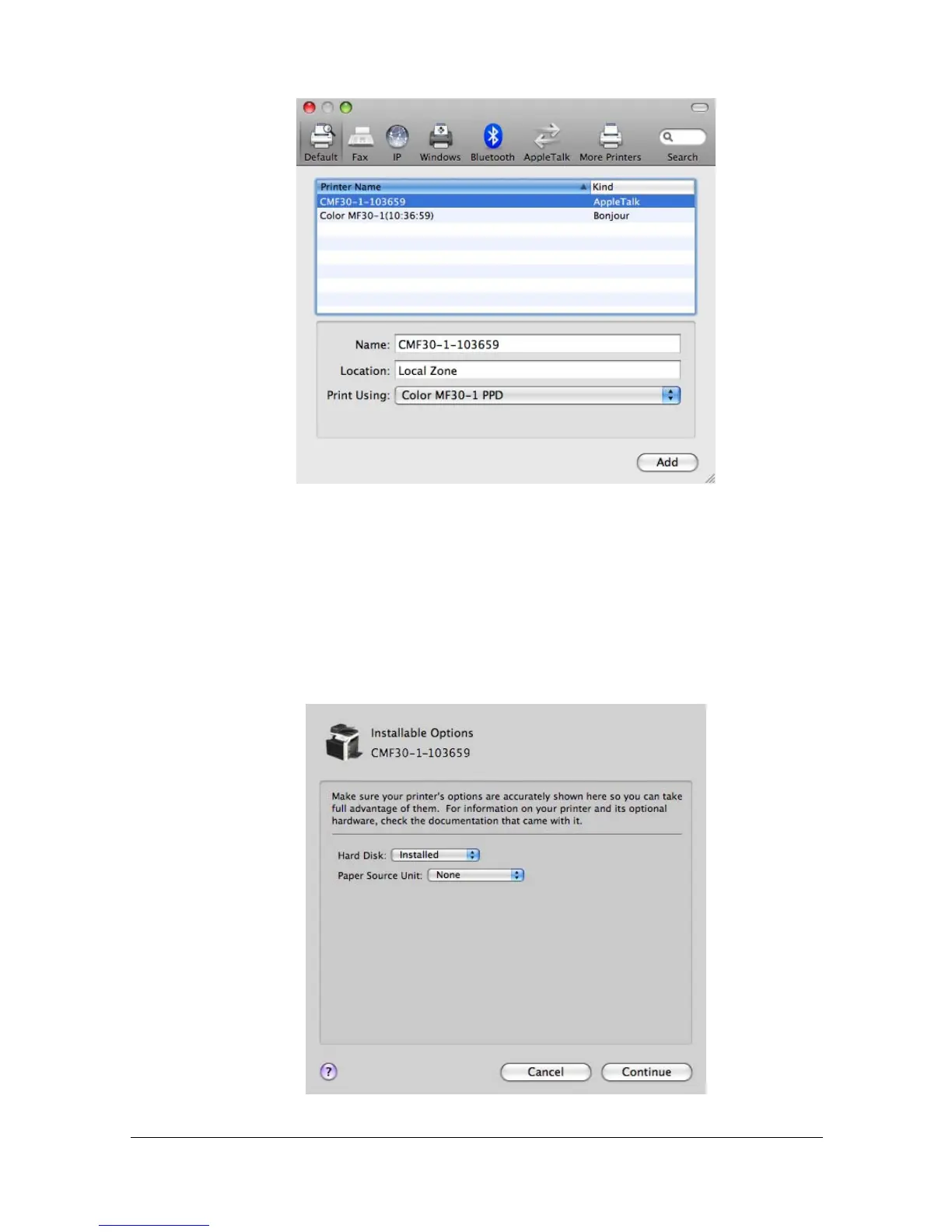Printer Settings (Mac OS X 10.5/10.6)1-54
5 Select [CMF30-1-xxxxxx] in the [Printer Name] list.
" "XXXXXX" refers to the last six digits of the MAC address (in hexadec-
imal).
6 Check that [Color MF30-1 PPD] is selected in the [Print Using] list.
7 Click [Add].
8 Select the appropriate settings in the [Hard Disk] and [Paper Source Unit]
according to your printer setup.
