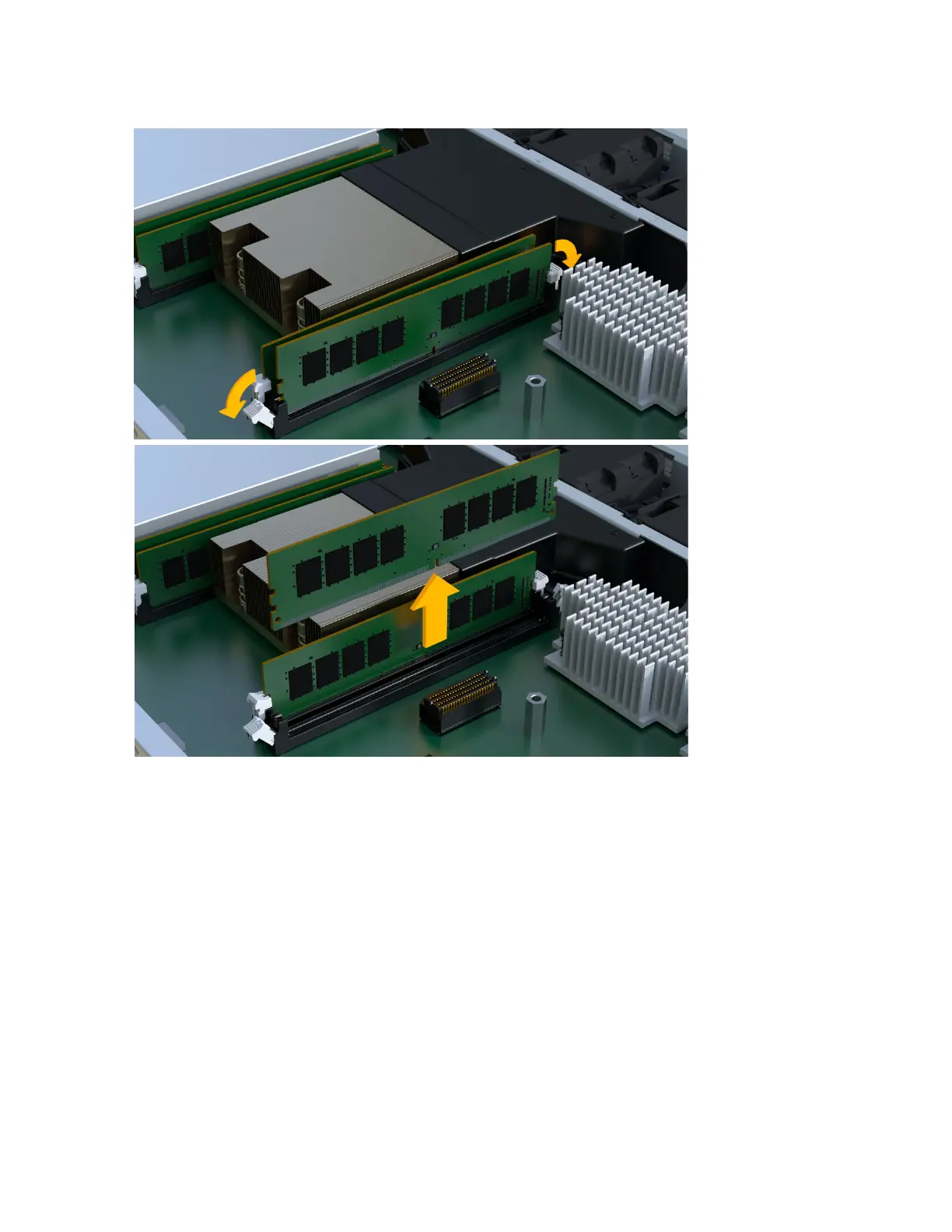Note: Carefully hold the DIMM by the edges to avoid pressure on the components on the
DIMM circuit board.
The number and placement of system DIMMs depends on the model of your system.
After you finish
Go to
Install new DIMMs
.
Install new DIMMs
You install a new DIMM to replace the DIMM previously installed in the controller.
Before you begin
• If you are not already grounded, properly ground yourself.
Steps
1. Hold the DIMM by the corners, and align it to the slot.
The notch among the pins on the DIMM should line up with the tab in the socket.
2. Insert the DIMM squarely into the slot.
Maintaining EF300 and EF600 Hardware
35
DIMMs