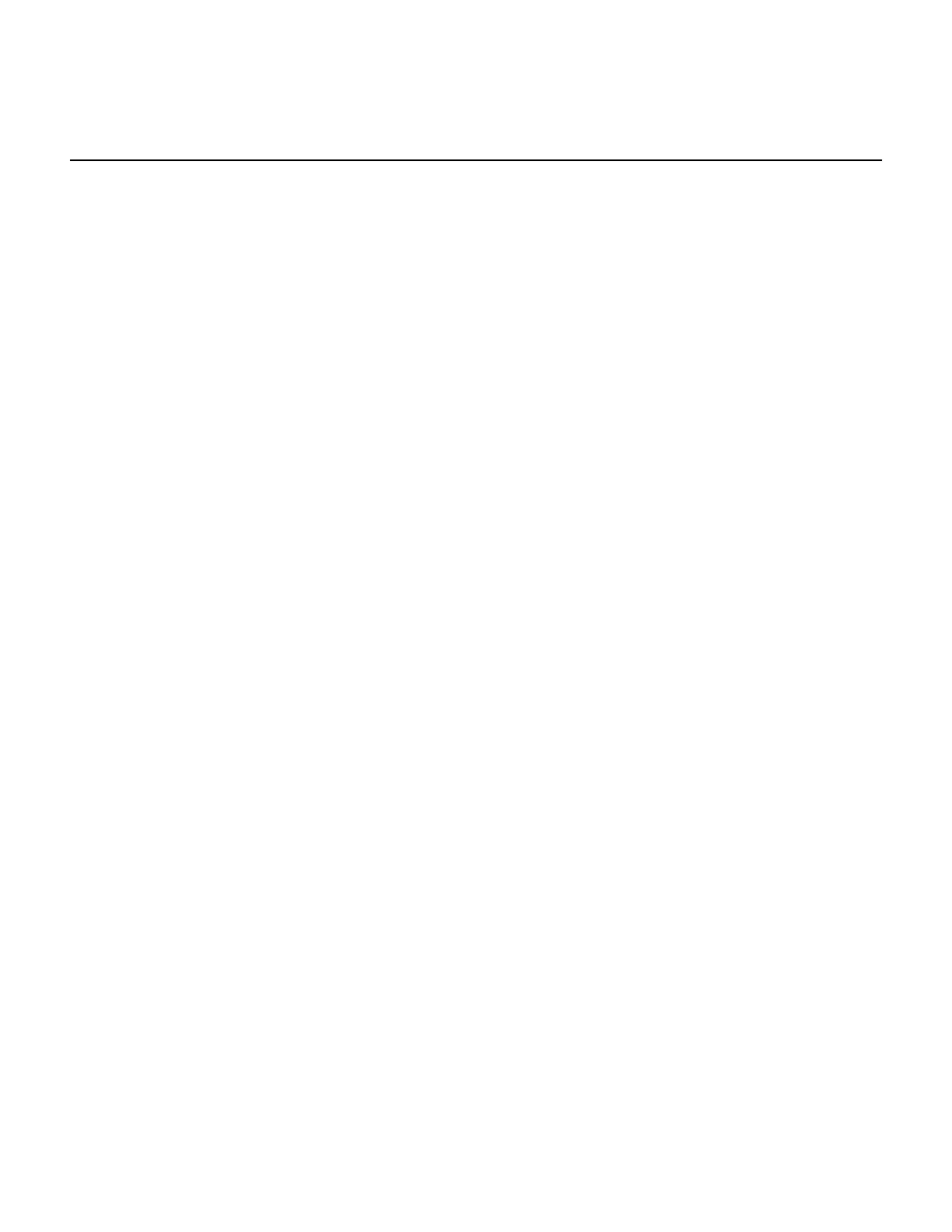Power Supplies
A power supply provides a redundant power source in a controller shelf.
Overview and requirements
Before you replace a power supply, you need to be aware of some requirements.
Requirements for replacing a power supply
If you plan to replace a power supply, keep the following requirements in mind.
• You must have a replacement power supply that is supported for your controller shelf or drive
shelf model.
• You have an ESD wristband, or you have taken other antistatic precautions.
This section describes how to replace a power supply in the following shelves:
• EF300 controller shelf
• EF600 controller shelf
Replace a power supply
You can replace the power supplies when they fail in your EF300 or EF600 controller. If a power
supply fails, you must replace it as soon as possible so the controller shelf has a redundant power
source.
Remove failed power supply
You remove a failed power supply so you can replace it with a new one. When you remove a
power supply, you slide the part out of the shelf.
Before you begin
• You have reviewed the details in the Recovery Guru to confirm that there is an issue with the
power supply. Select Recheck from the Recovery Guru to ensure no other items must be
addressed first.
• You have checked that the amber Attention LED on the power supply is on, indicating that the
power supply or its integrated fan has a fault.
• You have an ESD wristband, or you have taken other antistatic precautions.
Steps
1. Unpack the new power supply, and set it on a level surface near the drive shelf.
Save all packing materials for use when returning the failed power supply.
2. Disconnect the power cables:
a. Open the power cord retainer, and then unplug the power cord from the power supply.
b. Unplug the power cord from the power source.
3. Locate the tab to the right of the power supply and press it towards the power supply unit.
Maintaining EF300 and EF600 Hardware 81
Power Supplies
