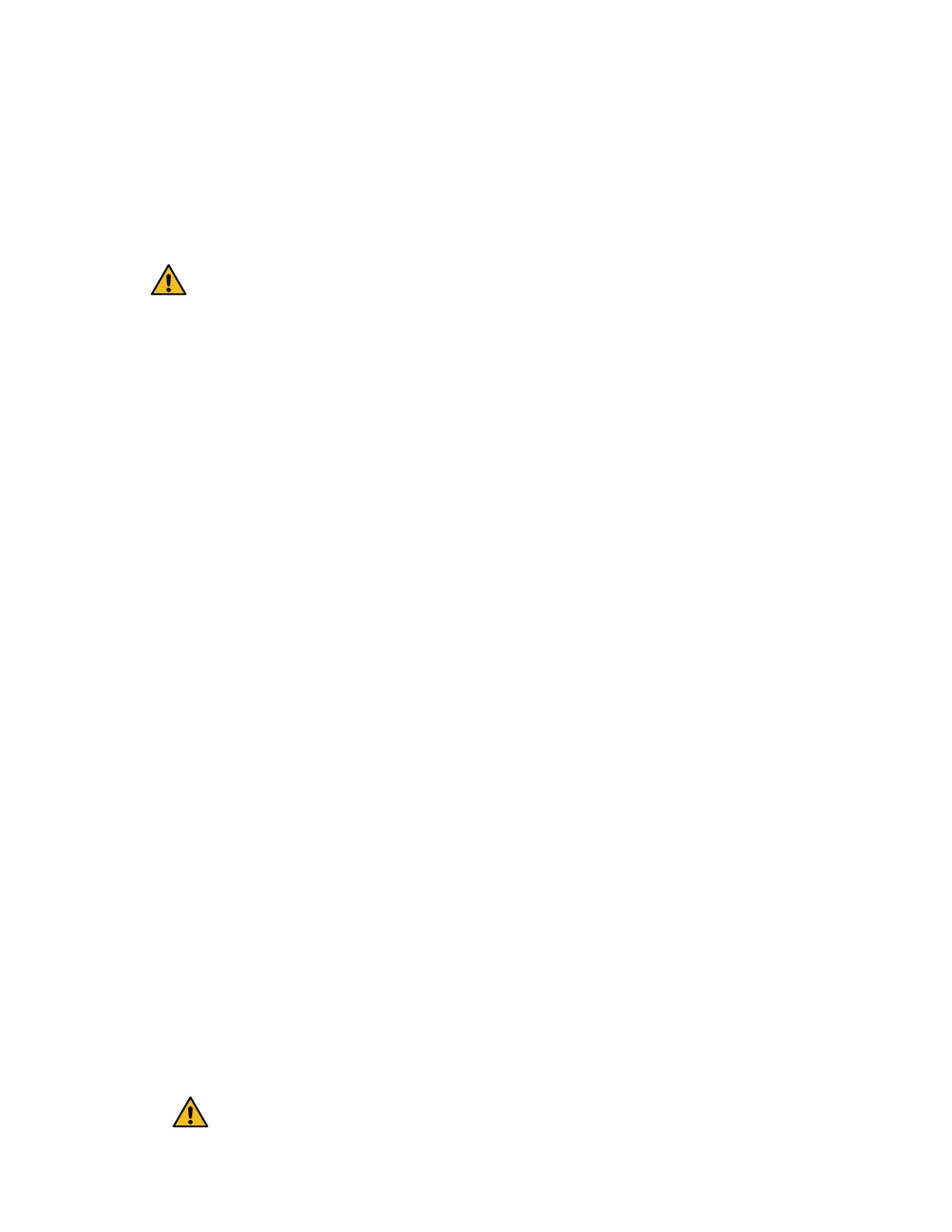Replace failed host interface card
You replace a failed host interface card (HIC) with a new one.
About this task
• When you replace a failed HIC, you must power off the storage array, replace the HIC, and
reapply power.
Attention: Possible loss of data access – Never install a
HIC in an EF300 or EF600 controller canister if that HIC
was designed for another E-Series controller. In addition,
both controllers and both HICs must be identical. The
presence of incompatible or mismatched HICs causes the
controllers to lock down when you apply power.
Place the controller offline
You must place the affected controller offline so you can safely replace the HICs. You must back
up the configuration and collect support data first. Then, you can take the controller canister
offline.
Before you begin
• You have scheduled a downtime maintenance window for this procedure. You cannot access
data on the storage array until you have successfully completed this procedure. Because both
controllers must have the same HIC configuration when they are powered on, the power must
be off when you install HICs.
Steps
1. From SANtricity System Manager, review the details in the Recovery Guru to confirm that
there is an issue with a battery and to ensure no other items must be addressed first.
2. From the Details area of the Recovery Guru, determine which battery to replace.
3. Back up the storage array's configuration database.
If a problem occurs when you remove a controller, you can use the saved file to restore your
configuration.
a. In System Manager, navigate to the support page.
b. Select the Support Center tab.
c. Select the Diagnostics tab.
d. Select Collect Support Data.
4. If the controller is not already offline, take it offline now using SANtricity System Manager.
a. Select Hardware.
b. If the graphic shows the drives, select Show back of shelf to show the controllers.
c. Select the controller that you want to place offline.
d. From the context menu, select Place offline, and confirm that you want to perform the
operation.
Note: If you are accessing SANtricity System Manager using the controller you are
attempting to take offline, a SANtricity System Manager Unavailable message is displayed.
Select Connect to an alternate network connection to automatically access SANtricity
System Manager using the other controller.
5. Wait for SANtricity System Manager to update the controller's status to offline.
Attention:
Do not begin any other operations until
after the status has been updated.
Maintaining EF300 and EF600 Hardware 65
Host interface cards
