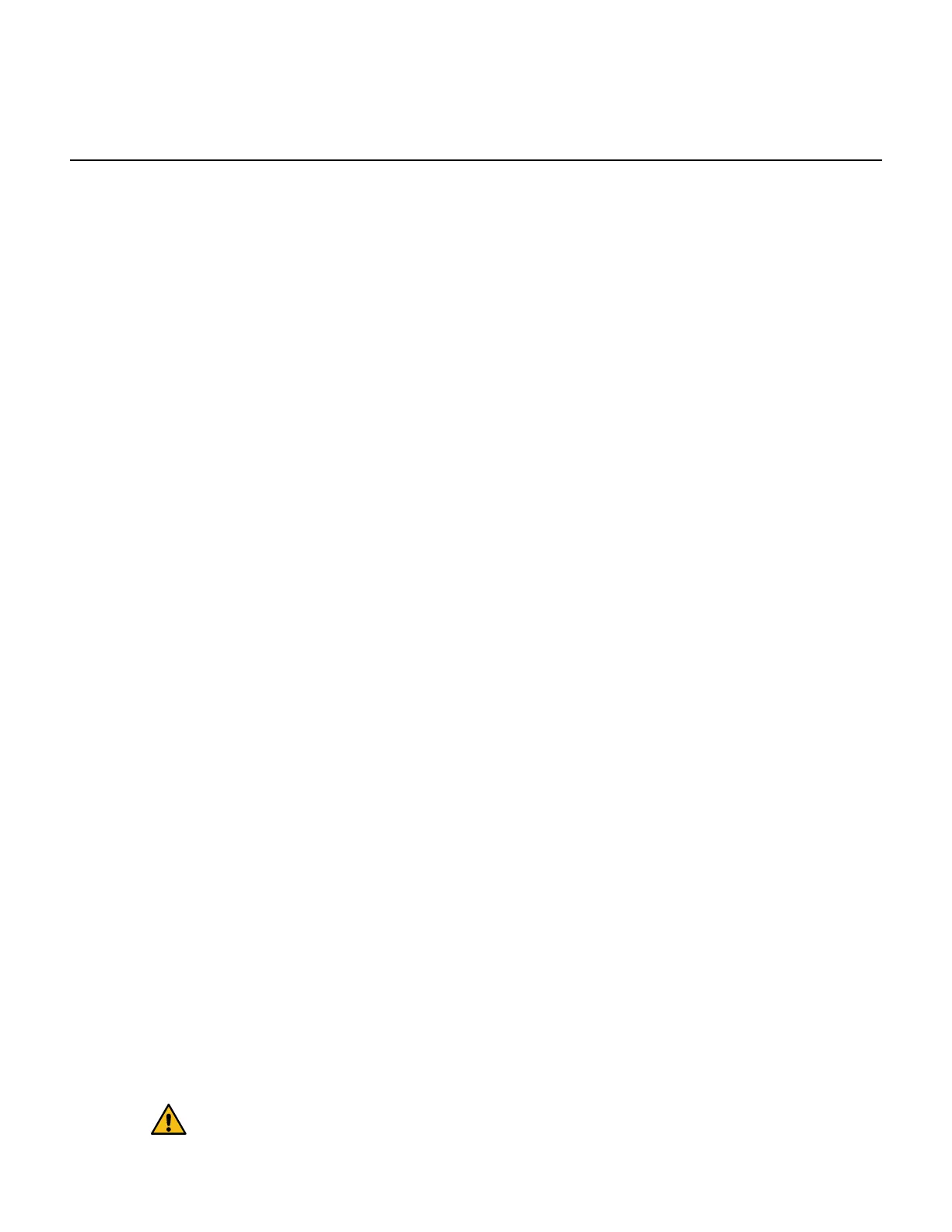Host interface cards
A host interface card (HIC) must be installed within a controller canister. The EF600 controller
includes host ports on the optional HIC. Host ports that are built into the HIC are called HIC ports.
Overview and Requirements
If you plan to upgrade or replace a host interface card (HIC), keep the following requirements in
mind.
• You have scheduled a downtime maintenance window for this procedure. You cannot access
data on the storage array until you have successfully completed this procedure. Because both
controllers must have the same HIC configuration when they are powered on, the power must
be off when you change HIC configuration. The presence of mismatched HICs causes the
controller with the replacement HIC to lock down when you bring it online.
• You have all cables, transceivers, switches, and host bus adapters (HBAs) needed to connect
the new host ports.
For information about compatible hardware, refer to the
NetApp Interoperability Matrix
or the
NetApp Hardware Universe
.
• You have an ESD wristband, or you have taken other antistatic precautions.
• You have a #1 Phillips screwdriver.
• You have labels to identify each cable that is connected to the controller canister.
• You have installed SANtricity Storage Manager on a management station, so you can use the
storage array's command line interface (CLI).
If SANtricity Storage Manager has not yet been installed, follow the instructions in the
Linux
express configuration
,
Windows express configuration
, or
VMware express configuration
to
download and install the software.
• Some HIC replacements or upgrades may require a host port protocol conversion. Follow the
instructions in the
Host port protocol
section for this requirement.
• EF300 controllers must have HIC port 2 filled with a HIC for host connectivity.
This section describes how to prepare to add a host interface card in the following controller
shelves:
• EF600 controller shelf
This section describes how to prepare to replace or upgrade a host interface card in the following
controller shelves:
• EF300 controller shelf
• EF600 controller shelf
Add host interface cards
You add a Host Interface Card (HIC) to EF600 controllers to increase the number of host ports in
your storage array.
About this task
• When you add HICs, you must power off the storage array, install the HIC, and reapply power.
• When adding HICs to an EF600 controller repeat all steps to remove the second controller,
install the HICs for the second controller, and reinstall the second controller before reapplying
power to the controller shelf.
Attention: Possible loss of data access
– Never install a
HIC in an EF600 controller canister if that HIC was
Maintaining EF300 and EF600 Hardware 50
Host interface cards
