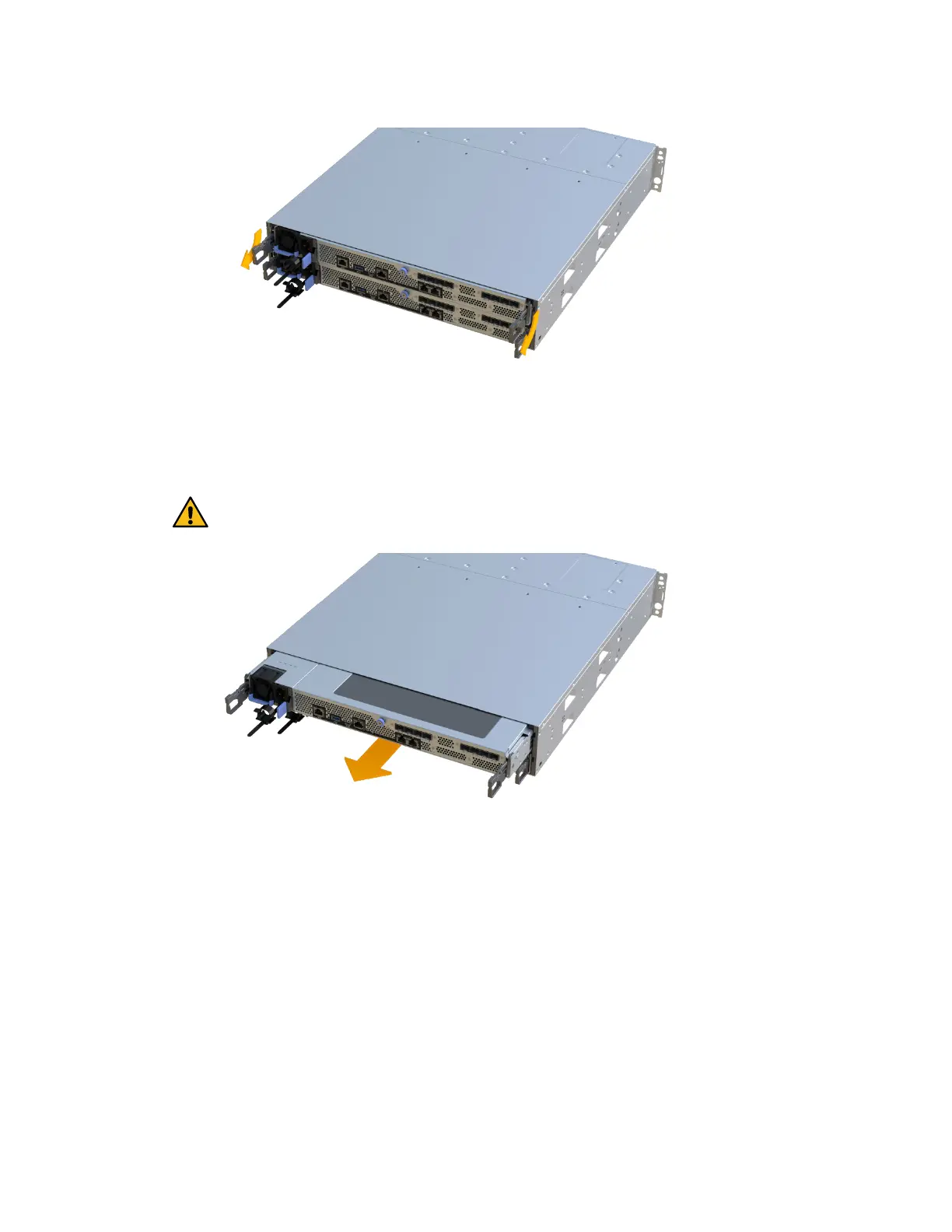6.
Using two hands and the handles, slide the controller canister out of the shelf. When the front
of the controller is free of the enclosure, use two hands to pull it out completely.
Attention: Always use two hands to support the
weight of a controller canister.
7. Place the controller canister on a flat, static-free surface.
After you finish
Go to
Remove failed fan
.
Remove failed fan
You remove a failed fan so you can replace it with a new one.
Before you begin
• You have an ESD wristband, or you have taken other antistatic precautions.
Steps
1. Remove the controller canister's cover by unscrewing the single thumbscrew and lifting the lid
open.
Maintaining EF300 and EF600 Hardware
46
Fans