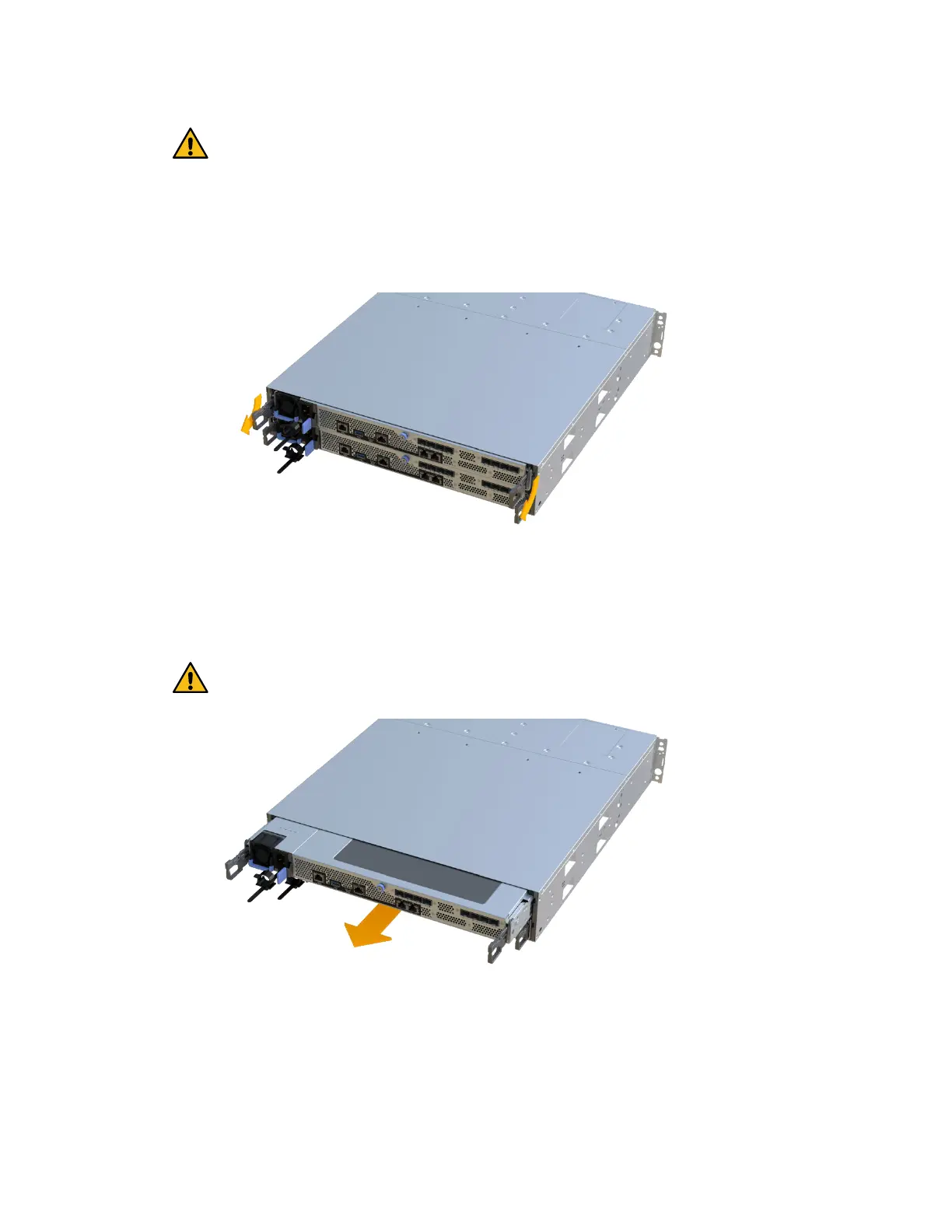Attention: To prevent degraded performance, do not
twist, fold, pinch, or step on the cables.
3. If the HIC ports use SFP+ transceivers, remove them.
Depending on what type of HIC you are upgrading to, you might be able to reuse these SFPs.
4. Confirm that the Cache Active LED on the back of the controller is off.
5. Squeeze the handles on either side of the controller, and pull back until it releases from the
shelf.
6. Using two hands and the handles, slide the controller canister out of the shelf. When the front
of the controller is free of the enclosure, use two hands to pull it out completely.
Attention: Always use two hands to support the
weight of a controller canister.
7. Place the controller canister on a flat, static-free surface.
After you finish
Go to
Remove a host interface card
.
Maintaining EF300 and EF600 Hardware
59
Host interface cards