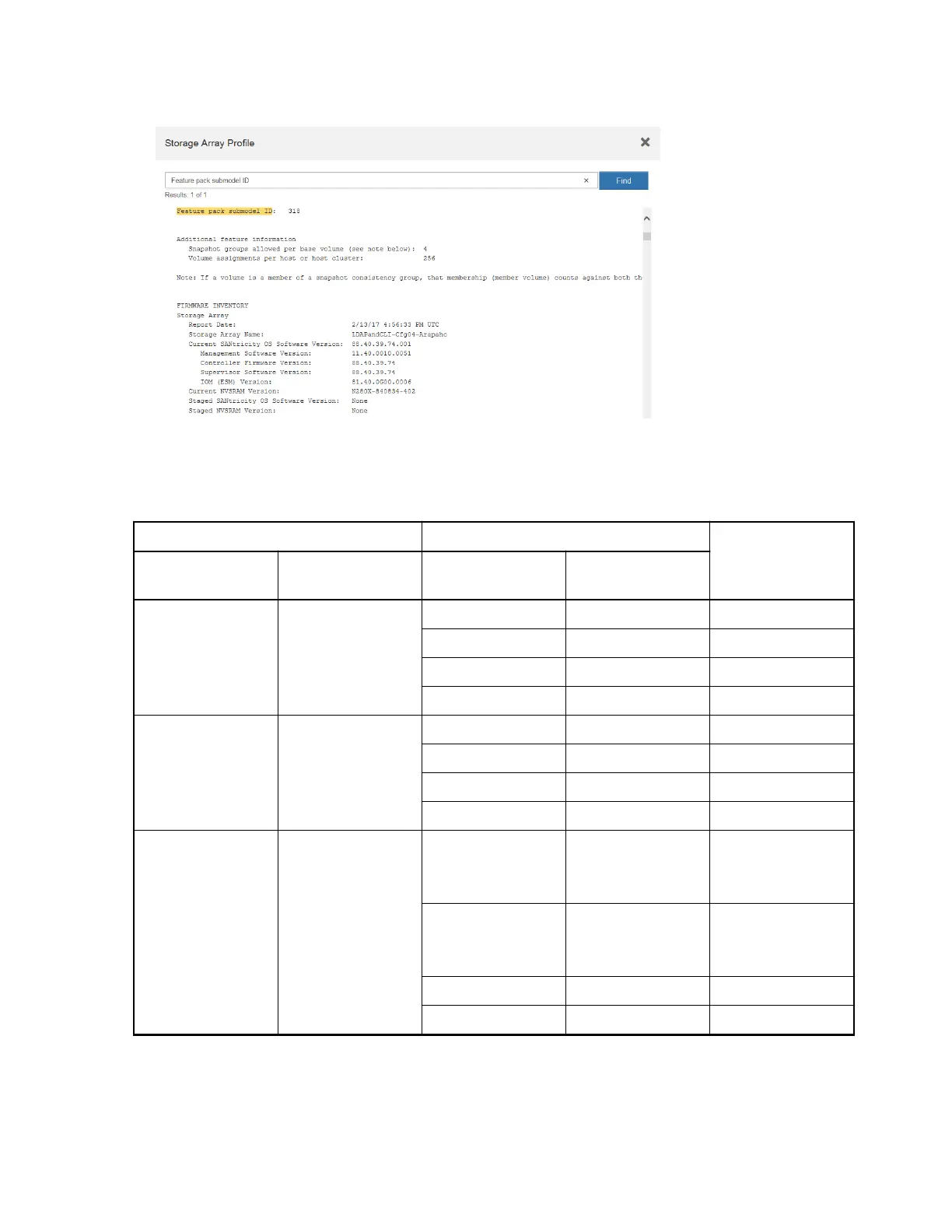3.
Using the feature pack submodel ID, locate the corresponding Controller submodel ID for the
starting configuration and find the Feature Activation Code for the desired ending
configuration within the following table. Then, copy that Feature Activation Code to a text file.
Table 1: Encryption Capable Feature Activation Codes
Starting configuration Ending configuration Feature Activation
Code
Controller
submodel ID
HIC ports Controller
submodel ID
HIC ports
443 NVMe/FC
or
NVMe/RoCE
444 NVMe/IB DH5-HB4-ZK9QH
448 FC 7HZ-EB4-ZHAYW
491 iSER/IB 0H1-675-Z5SII
492 SRP/IB NHD-V75-ZB6ZX
444 NVMe/FC
or
NVMe/IB
443 NVMe/RoCE YH3-XB4-ZJRIZ
448 FC 2HU-BB4-ZFCG5
491 iSER/IB 2H3-P75-Z6AQG
492 SRP/IB 5HG-G75-ZDNEZ
448 FC 443 NVMe/FC
or
NVMe/RoCE
JHX-UB4-ZGTP1
444 NVMe/FC
or
NVMe/IB
LHS-RB4-ZDV29
491 iSER/IB FH6-975-Z7Q7H
492 SRP/IB 0HI-Z75-ZE4L5
Maintaining EF300 and EF600 Hardware 75
Host port protocol conversion