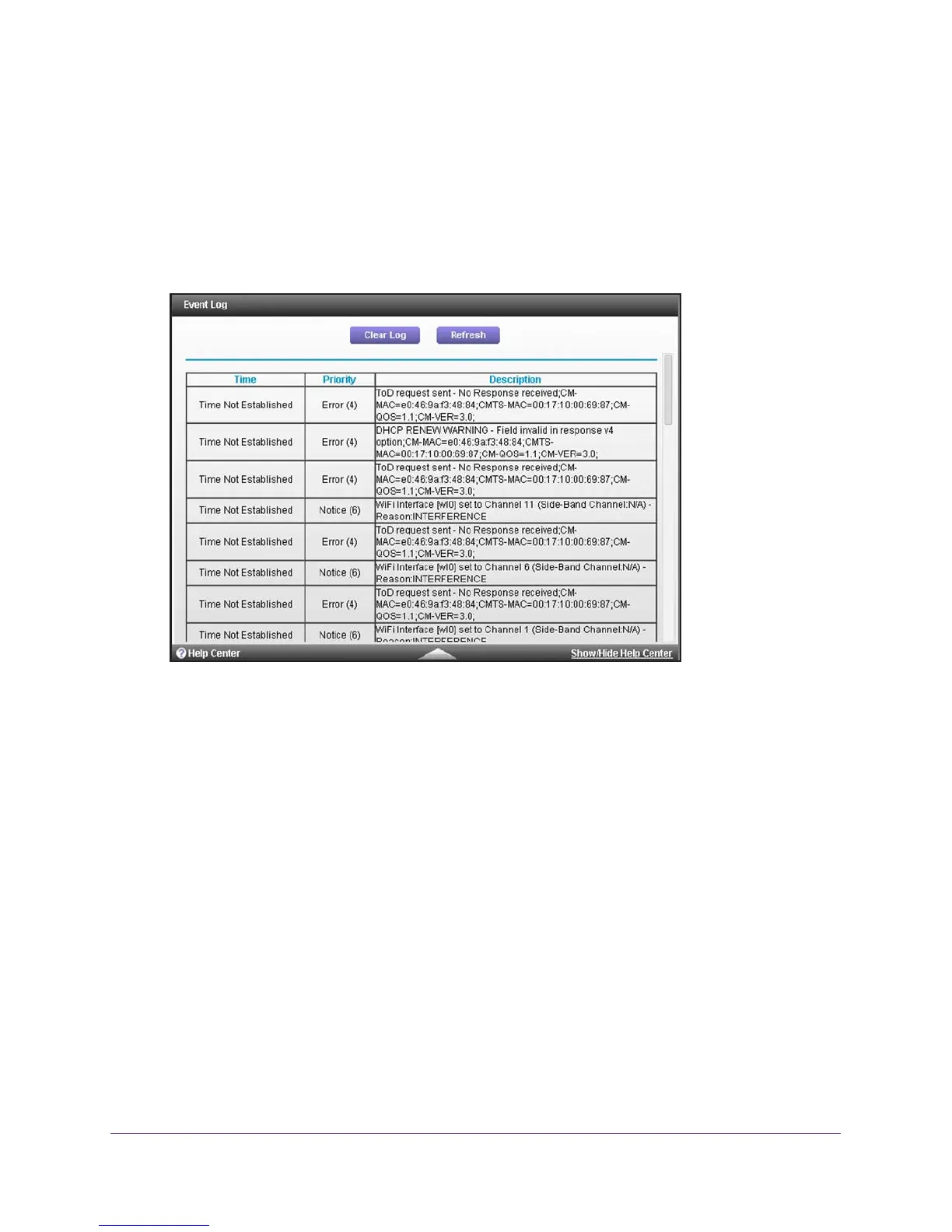Diagnostics and Troubleshooting
158
AC1900, N900, and N450 WiFi Cable Data Gateways
If you did not yet personalize your password, type password for the password.
4. Click the OK button.
The BASIC Home screen displays.
5. Select ADV
ANCED > Administration > Event Log.
The Event Log screen displays.
The Event Log screen displays a table that shows, for each event, the time that the event
occurred, the priority of the event (0 being the highest priority and 6 the lowest), and a
detailed description.
6. T
o refresh the screen, click the Refresh button.
The information onscreen is updated.
7. T
o clear the log entries, click the Clear Log button.
All entries are removed from the table.
Troubleshoot the Cable Internet Connection
If your cable data gateway cannot access the Internet but the Internet LED (or, for model
AC1900, the Online LED) lights green, contact Cox Support.
For more information about Internet connection problems, see TCP/IP Network Not
Responding on page 161.
