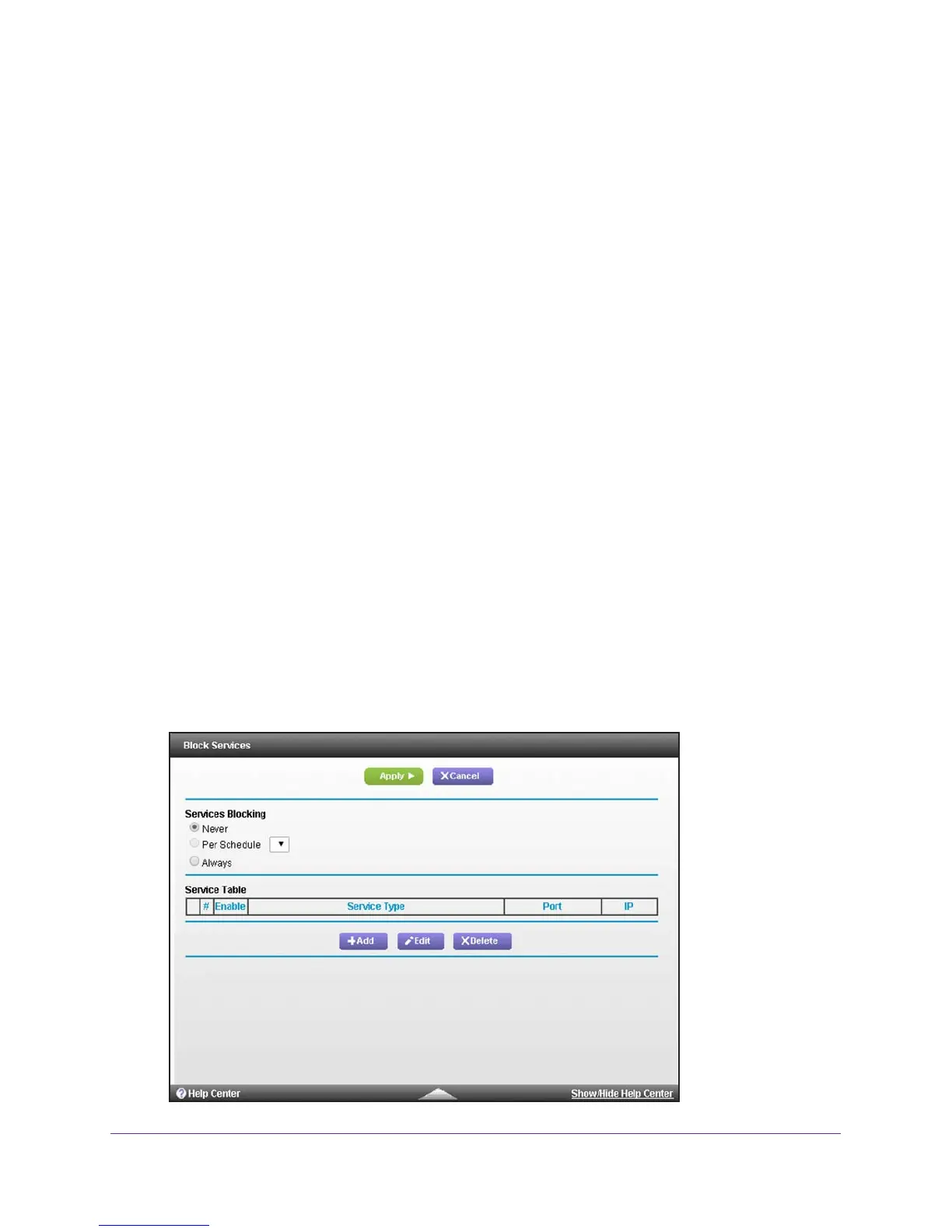Manage the Firewall and Secure Your Network
63
AC1900, N900, and N450 WiFi Cable Data Gateways
the authors of the application. Although the cable data gateway already holds a list of many
service port numbers, you are not limited to these choices.
You can block access to specific Internet services by devices on your network. This feature is
called service blocking or port filtering. The cable data gateway provides default (predefined)
services that you can select to block. You can also add a new service for blocking, but you
first must find out which port number or range of numbers the application uses. You can find
port number information by contacting the publisher of the application, by asking user groups
or newsgroups, or by searching the Internet.
Block a Default Service
You can set up blocking of specific services to occur continuously or according to a schedule.
To block a default service:
1. On your computer
, launch an Internet browser such as Mozilla Firefox or Microsoft
Internet Explorer.
2. In the address field of your browser
, enter http://routerlogin.net.
You are prompted to enter a user name and password.
3. T
ype admin for the user name and type your password.
If you did not yet personalize your password, type password for the password.
4. Click the OK button.
The BASIC Home screen displays.
5. Select
ADVANCED > Security > Block Services.
The Block Services screen displays.
