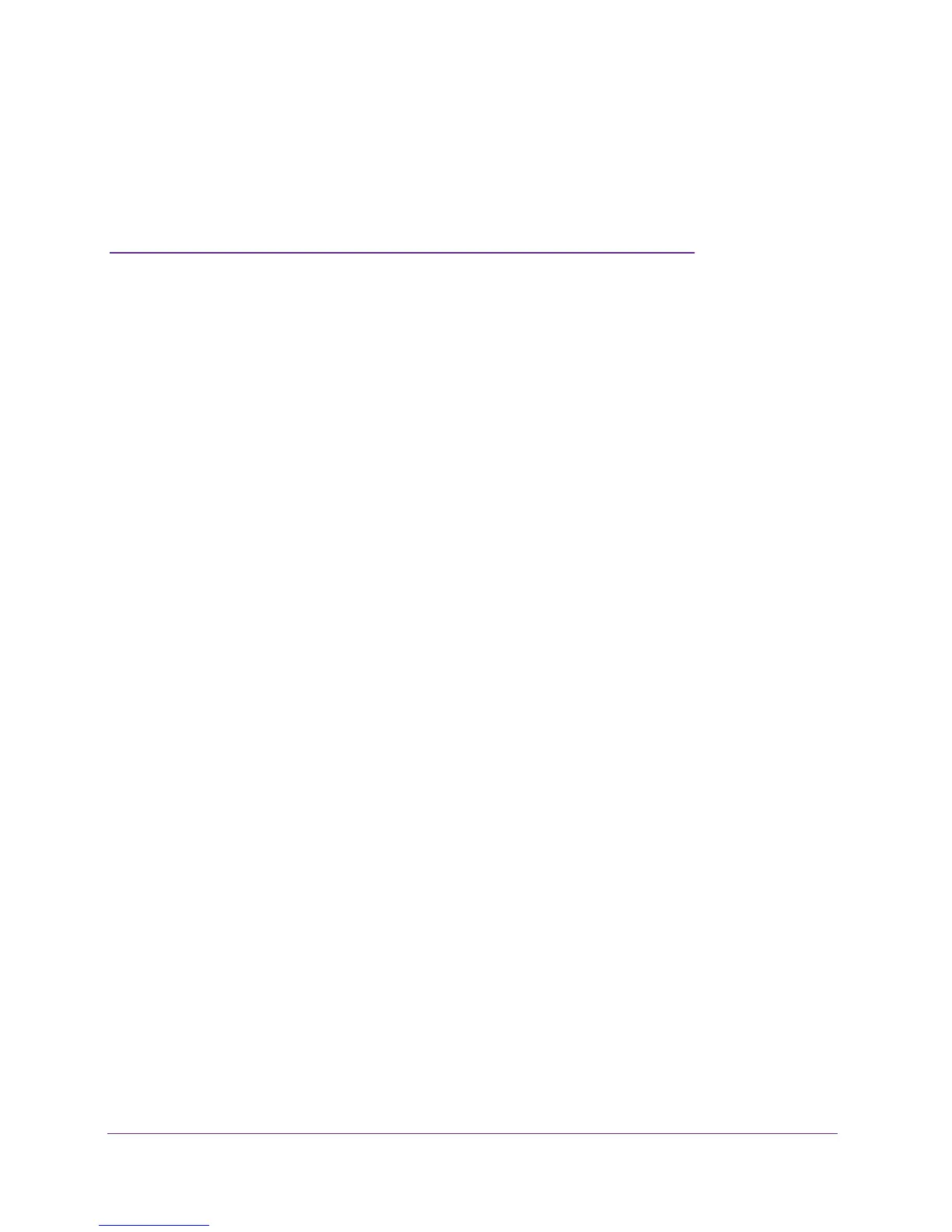77
6
6. Manage and Monitor Your Network
This chapter describes the cable data gateway settings and options for administering,
maintaining, and monitoring your cable data gateway and network.
This chapter includes the following sections:
• View the Status and Statistics of the WiFi Cable Data Gateway
• View the WiFi Cable Data Gateway Cable Initialization
• View the Network Map
• View WiFi Channels in Your Environment
• View WiFi Access Points in Your Environment
• View and Manage the Log
• Manage the WiFi Cable Gateway Settings
• Return the WiFi Cable Data Gateway to Its Factory Default Settings
• Reboot the Cable Data Gateway
For additional management information, see the following sections:
• For information about changing the password of the cable data gateway, see Change the
Password on page 25.
• For information about managing the cable data gateway over the Internet, see Manage
the Cable Data Gateway Remotely on page 141.
• For information about diagnostic tools, see Perform Diagnostics on page 151.
• For information about the event log, see View and Manage the Event Log on page 157.
